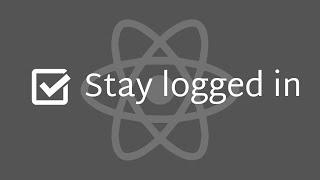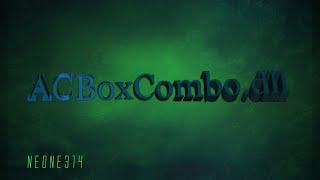Photoshop 2021 - Line Tool Broken - Quick and easy fix! SOLVED
Комментарии:

WOW! why set this as the default setting? thanks
Ответить
Thank you so much for this! That was driving me bonkers!!!!
Ответить
Thank you so much - helped me solve the madness AND you made me laugh. hero!
Ответить
thanks for saving me some incredible frustration!
Ответить
lifesaver, thank you! (that was really hard to find!!)
Ответить
WHY DID ADOBE DO THIS? Thanks so much.
Ответить
Honestly, this just makes me want to go to Adobe HQ and slap people upside the back of the head.
What the actual fuck are these people thinking?
I'm trying to draw a dashed line. What does it do? It creates it as a stroke AROUND the line!!!!
NO YOU STUPID SILICON VALLEY MORONS. I WANT TO MAKE A DASHED *LINE*.
How fucking complicated does it need to be?
I rarely need this tool, but every time I do, it drives me fucking crazy how badly it is set up. I swear that 90% of people that work in development and management in Adobe never use their product.

Thank you!
Ответить
I like your voice it sounds like I'm in a plane xD
Ответить
Mine has the pen tool broken. It doesn't show lines when trying to draw a path unless I zoom in or out or move the artboard. it's so annoying...
Ответить
thank you!
Ответить
Just wanted to say a huge thank you!! Because you turned what I'm sure would have been hours of screaming and frustration, into a very stress-free, easy 3 minutes!😂 You're awesome! definitely subscribing👍
Ответить
The disappearing line layers are ridiculous , thanks for sharing
Ответить
Seriously, these modern versions of Photoshop are really annoying. Old versions are less complicated
Ответить
THX! Great help! :)
Ответить
Thank you! Spent 20 minutes trying to figure this out!
Ответить
Great tip. The drop-down looks like the line stroke options are [inner], [center], and [outer]. It looks like you picked [center] in the drop-down. But this video is helpful. I didn't run into this yet, but I'm sure I would have soon enough. Thank you.
Ответить
Well I can't see straight lines or anchor points when using the pen tool to draw them, but if I drag and draw a curve they show up. The straight lines are there when I click off the tool but I can't see what I'm doing when I'm drawing them. It is infuriating.
Ответить
OMG thank you so much, this is literally the dumbest bug/feature I've come across.
Ответить
Thank you SO much! I thought I was going crazy and couldn't figure out what the heck was going on. Now I know it's not ME! Thank you, thank you, thank you! 🙏🏻🙏🏻🙏🏻🙏🏻
Ответить
Awesome thanks!
Ответить
THANK YOU
Ответить
Thank you.
Ответить
Geeze, can’t believe it... been racking my head for over an hour trying to make a stupid line that I have made a zillion times before. What in the world was Adobe thinking? So stupid! Thank you... now back to the desk to give it a go. I sure hope the arrowheads still work 🤨
Ответить
Thank you for this. Yep, Adobe broke the tool then added extra steps to our process in their "improvement." That they have been unresponsive to the avalanche of complaints about this is almost as irritating as the change to the tool. Sure it only takes a few more seconds, but if you do this hundreds of times a day it adds up and for those of us who are pros: time is money... Adobe has cut my payday down with their "progress."
Ответить
THANK YOU!!! I thought my head was going to explode with frustration on this one.
Ответить
Thank you so much for sharing this tutorial. You have solved my problem. Like you said, this is so stupid on the behalf of Adobe Photoshop.
Ответить
Thank you very much, I have been suffering from the problem for some time and today I found your advice. You have made my day. Many greetings from Germany.
Ответить
mine still won't stay. Even with that option selected
So bloody annoying not being able to draw a simple line

Thank you, Adobe should hire you.
Ответить
I thought I was losing my mind for a bit there lol. Thanks for the quick tutorial!!
Ответить
Wtf Adobe?
Ответить
THANK YOU SO MUCH! this helps alot! so much love for you
Ответить
Wow, thank you! I feel so much better... I felt like I had lost my mind! I am embarrassed for Adobe.
Ответить
Oh my goodness, thank you!!!! What a ridiculous thing for them to have done, but I'm glad it wasn't just me!
Ответить
Oh my gosh - thank you! I've been pulling my hair out at this problem. Why must Adobe make things more difficult?!
Ответить
Thank you thank you thank you. I was going mad with frustration....
Ответить
Thank you so much!!
Ответить
PS is NOT for f... vector! It gives AI, Id, Corel.... Why can I not use the f... line as a pixel grrrrrr
Ответить
But how to make it permanent? It has to be done every time. Is there a way to make the "outside" the default? Much thanks.
Ответить
Thank you!! And you’re right where is the “inside” of a line? Adobe is so weird sometimes
Ответить
THX a lot!!!
Ответить
Thank you!
Ответить
Hero!
Ответить
Hi Helen. Talking about Adobe photoshop 2021. Today I tried to use "Repeat Shapes Along a Path" one of your lessons. There is no where I can find stars among other strange things disappeared. I hope that you look into that too. I used Illustrator for this purpose.
Ответить
Thank you!!
Ответить
But how do you draw a 1px line? It always seems to come out as a 2px line?
Ответить
Cool .. are you American?
Ответить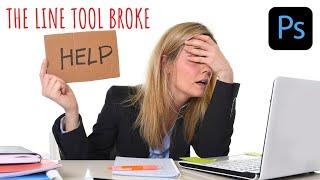





![KhS & NtZee [မိန်းမချော့နည်းအသစ်] Lunch date KhS & NtZee [မိန်းမချော့နည်းအသစ်] Lunch date](https://invideo.cc/img/upload/a2hfZ21DeVlfdFQ.jpg)