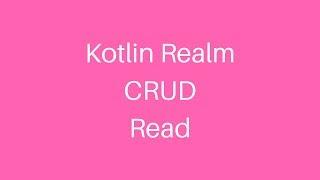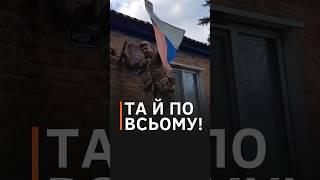MySQL how to reset root password in Linux (Debian, Ubuntu, etc.)
Комментарии:

THANK YOU VERY MUCH SIR
Ответить
Thanks... you saved me. Thanks
Ответить
didn't work for me but I give you thumb because I have learn couple of new command from you following is output from my machine hope you can direct me to the right direction
root@Home:/# mysql -u root -p
Enter password:
ERROR 2002 (HY000): Can't connect to local MySQL server through socket '/var/run/mysqld/mysqld.sock' (111)
[1]+ Done mysqld_safe --init-file=/temp/1.sq
Next what I'm going to do is search the internet for ERROR code 2002 (HY000) hope I will get somewhere

use mysql;
update user set Password=PASSWORD("password") where User='root';
flush privileges;

mysqld_safe Directory '/var/run/mysqld' for UNIX socket file don't exists.
Ответить
It doesn't works for me
Ответить
Actually, you don't need to stop the MySQL/MariaDB to change the root password. Only use the debian-sys-maint user that Debian packages have to administrate the mysqld.
Login credentials are located in a file, so you only need to tell mysql to use that file/ etc/mysql/debian.cnf for credentials with --defaults-file=/etc/mysql/debian.cnf
No, the file is only readable by root. And if someone have root access to your machine, you are in bigger trouble.
Or just do this, where you change the mariadb-server-version (from memory): sudo dpkg-reconfigure mariadb-server-#.#

Which keyboard keys do you use to save input in terminal?
Ответить
after 20 webpages visited, here I give up, nothing is working
Ответить
this is the one proper solution that worked for me
Ответить