Комментарии:

nothing happend when i click insert guest additions cd image
Ответить
Not working in PrimeOS
Ответить
Thank You very much for this. This was very useful - exactly what I wanted to know.
Ответить
when i try to do the instructions, nothing happens (i'm using windows xp btw)
Ответить
Thnx bro
Ответить
What is the password for authentication ?
Ответить
im late but thanks for this vid
Ответить
It didn’t show any popup window when i click on it ?
Ответить
Thanks for the help.
Ответить
When I click on 'Insert Guest Additions CD Image' nothing pops up for me. Do you know what could be the problem?
Ответить
great video.......very helpful
Ответить
Thank you 😊
Ответить
Very helpful. Thank you!
Ответить
thank u very much vro! I couldnt fix this issue for a while! but now iam able to run it fullscreen
Ответить
Hey bro do a video on same issue for the prime os too.
Ответить
Thanks it solved the problem
Ответить
Bro Thanks So much . Found this after 1 hour and worked like magic ..
Ответить
Thanks. it is exactly what I was looking for.
Ответить
When I go full screen I can't click anywhere, how to solve this annoying bug?
Ответить
After clicking on insert guest additions CD image it shows an error saying unable to insert virtual optical disk into the machine CentOS7
Ответить
Ты лучший!!! Всё перепробовал, всё пересмотрел, ничего не помогло, кроме твоего видео!)
Ответить
Perfect, thanks
Ответить
Great video! This is what I'm looking for this whole time! Thank you!
Ответить
Awesome, thanks!!! the command line worked for me.
Ответить
Thank you so much bro!
For me downloading the guest additions from the "devices" tab didnt work at all, but doing the sudo command worked very well.

It's working
Thank you ❤️

thank you!!
Ответить
in my machine no VB guest os would there also no mount run working will i have to manually install VBBox OS
Ответить
Bro for me not working its reamins same size
Ответить
what distro do u use
Ответить
Many Thanks for helping with this issue. 😁👍
Ответить
This is clickbait, the video title says 2022, but the video is old from 2020. Either upload a new video or stop clickbaiting!!
Ответить
Who's watching in 2021?
Ответить
Thanks buddy it's worked
Ответить
which OS are you using as the main OS
Ответить
what password do i insert???(at password for root)
Ответить
Thank you! All i needed to do was run the bash script how dumb haha
Ответить
my windows vista virtualbox has so little storage that it is unable to do that
Ответить
When i try to ,,Insert Guest Addition CD image", it says that the virtual optical disk can't be placed in the computer
Any ideas?

this did not work for me.
Ответить
Thanks.
Ответить
Not working. It does not run anything when I mount it.
Ответить
i have oracle linux it doesn't work with me
Ответить
bro when i click insert guest addition it say
Unable to insert the virtual optical disk C:\Program Files\Oracle\VirtualBox\VBoxGuestAdditions.iso into the machine NITISH UBUNTU .
Could not mount the media/drive 'C:\Program Files\Oracle\VirtualBox\VBoxGuestAdditions.iso' (VERR_PDM_MEDIA_LOCKED).
Result Code: E_FAIL (0x80004005)
Component: ConsoleWrap
Interface: IConsole {872da645-4a9b-1727-bee2-5585105b9eed}
Callee: IMachine {85632c68-b5bb-4316-a900-5eb28d3413df}
like this what to do please healp

My button doesn’t work. If I pressed on devices and the last one it doesn’t give me anything. someone help
Ответить
It worked 2021-07 thanks dude
Ответить
will this process work for other distros ?
Ответить
This method is not working in SparkyLinux
Ответить
It doesn't autorun for me and there is some executables that can be ran only on windows, what the fck?
Ответить
Thanks a LOT
Ответить






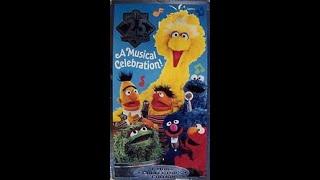


![[FREE] Orchestral Type Beat 2021【 bittersweet 】 [FREE] Orchestral Type Beat 2021【 bittersweet 】](https://invideo.cc/img/upload/a2xudE14VUFZa1o.jpg)
















