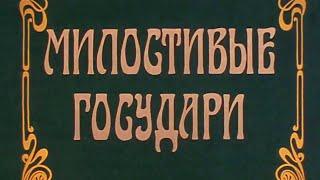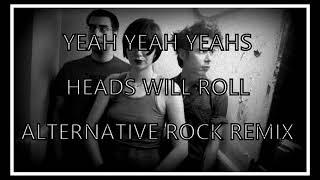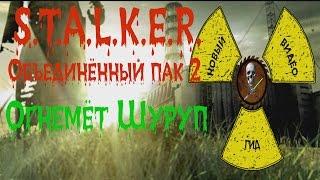Simple Autofill or Auto populate in Microsoft Access
Комментарии:

Great
Ответить
Omooh, medyo nalito ako, kasi nag direct Ng nag Meron agad si price at Yung list,
Ответить
Thanks and regards dear...
Ответить
Please, do you know how can I make a button to copy the content of text from any form ?
Ответить
i have a question regarding autonumber, can you help me, i will send you a layout, to clarify my question, can i have your email address. thanks
Ответить
i have three tables 1. Officer Detail, 2. Officer History, 3. Post Detail. When i change the Officer post of the due to transfer of posting, i want to create automatic or record its posting history i.e start date, end date and post. that an officer is changing and i want to store that record as an history.
Ответить
How to import data from excel to ms access automatic
Ответить
Can you please show How to change the selling price with out effecting the entry already done
Ответить
Thank you sir
Ответить
I watched your video, thank you for it. What you show at the beginning - a form where many fields autopopulate as soon as you enter one piece of data - is exactly what I want to do. Unfortunately your video stops without getting us to that point. And I could not even get to the stage of a functioning live query like you show, because I kept getting the 'data mismatch' error message. It looked like a Product ID was trying to relate to a Product Name, and one was text and one a number, and it would not let me change either of them. So I am stuck and in a bit of a mess, Do you do personal coaching one to one via zoom?
Ответить
How to pull the customer info automatically
Ответить
Thanks. My question is, what if a product price changes. You want the old entries to still have the old price and only the new ones the new price?
Ответить
I just stumbled upon your video's and they are great, real easy to follow along with and no over-explaining, I really dig your format. I'm only having one issue. I got this to work perfectly but when I sent my project to a Sharepoint list for cloud-based access it does not work. I've come across this before and I think the Sharepoint portal just doesn't like queries that require relationships. I was able to export it to Sharepoint successfully but it disables this function once in Sharepoint. Do you have any experience with this and if so, are there any work-arounds?
Ответить
This worked great for me. I might add something about the importance of where/how the tables are placed in the query... so people understand the concept (many side first - then the one side; and drawing fields from each), Thank you for you time putting this together. I took a few minutes to figure out why the tables were placed that way, then understood how it worked. I've seen this done before but never quite understood why it worked. I do now!
Ответить
I’m in the military and I’m trying to generate a document number automatically related to the current date and the person ordering. Any advice ?
Ответить
Again thank you for sharing all of these nice videos
could you show us some cool tricks about how to add the amount of order items in "Quantity field" automatically by adding product code please?
If it is possible, database must count the smellier code of items in quantity feild.
thank you so much .

thank you Mr.
that was wonderful!

Hello, this video is helpful and very similar to what I need to do. I basically have a employee table (Very simple) - Employee Name, Location, Phone, Status and I need to create a form out of this employee table but with a text box that I will manually enter information. On the form, I have a dropdown for employee name, and once the employee name selected, I need the rest of the fields (Location, Phone and Status) automatically field. The primary key I used is the ID that automatically generated by excel. So, I followed your video but didn't work. Any idea will appreciate. Thank you very much!🙏🙏🙏
Ответить
my forms are based on the queries but the tables are not updating when i enter data in the forms
Ответить