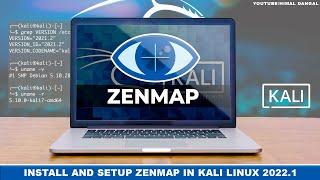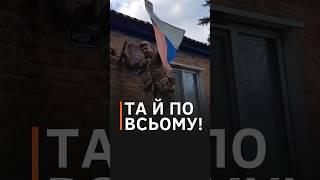Комментарии:

Just discovered your channel while setting up my new Synology DS1522+ and after a catastrophic DROBO failure where I've lost 12 years of photos. Why? Because like SHR with Synology DROBO used its own proprietary data storage system and unlike RAID I can't simply use any other NAS solution. I'll set my new one up with RAID 6 after watching your video which I have to say is briliant. Really helps the less than technical/novice users and for that I thank you. I'll now watch more of your videos and will share on social media to many other photographers I know. Probably the best channel I've found. Thank you again.
Ответить
Brilliant again. Can't wait for part 3.
Ответить
Hi! Did you ever end up producing a video that covers setup, drives and models? I can't seem to locate one in your profile. Would love to hear more!
Ответить
Thank you so much. I was just about to get a Synology and I am grateful for all the very valuable information as I am absolutely ignorant of this staff. One of my questions is a Synology with 4 drives can use drives of different capasity....eg. 2 TB, 4TB 10 TB and 4TB....? If yes What is the benefit of that? Thank you very much for your time and efford. Always your videos are so helpfull
Ответить
Great video, you know your stuff well, but...
You don't even know how to put a drive in a slot... careless. And the awful handling of disks... :(
But good suggestion on SHR2. I'll also add, tht for a Syno server, it's best to pick BTRFS for its data storage. It allows for data scrubbing, unlike EXT.

The way you’re handling the hard drives in this video was giving me anxiety! Handle your drives carefully for goodness sake!
Ответить
Good video! Looking forward to the next one in this NAS series.
Ответить
thank you so much
Ответить
GREAT JOB!
Ответить
Thank you sooooo much 😭😭😭😭😭🙏🏼🙏🏼🙏🏼🙏🏼
Ответить
Great video man! Helped me a lot! Raid 6!! Let’s go!!
Ответить
Good info!
Ответить
I've really enjoyed the first two videos on this subject but am having trouble finding the third (and others if available.) Can someone help me? Many kind thanks in advance! Best, Terry
Ответить
Very informative and to the point. Thank you for making this video! I will definitely be referencing it as I piece together my kit.
Ответить
Can someone help me here. During this video he says that RAID 1 creates a mirror and should one disk fail you've lost your data, on Synology's website in the calculator for RAID it says that if one disk fails you have an exact copy and you can recover your data by replacing the dud drive. Is this right
Ответить
excellent video!
Ответить
Hello, I'm just really getting into sports photography, and have found that my storage plan was not well thought out. I am the guy who finds that I have about a dozen 1tb drives sitting around my office, and I'm shooting more photos all the time since I upgraded my camera. I'm glad I found your channel and now a clear downloading and saving plan for my images seems to be coming into view. Thanks for making videos for people like me that have maxed out their computer hard drives and know they need a better plan. This really helps.
Ответить
Man this is confusing. I have my photos backed up to two separate sites online, two separate hard drive on my computer and two external hard drives. Much less confusing
Ответить
Has the next video of this series been posted answering the questions you mentioned at the end?
Ответить
Any idea when we can expect your next video on how to set up the unit and NAS drives? New to this method and just watched both videos which were very informative and helped make sense of it all.
Ответить
you did a great job with this video
Ответить
the best video about NAS systems I've seen so far
Ответить
I’m trying to upgrade my 4TB external hard drive backups. I have watched so many videos on NAS systems and even all of those put together weren’t as helpful as these two, @pal2tech thanks so much.
Ответить
Awesome break down mate!
Really appreciate the time and effort you have put in to this video :)
Legend 🤟🤟
Love from 🇦🇺

Loved this video, Chris. Thank you making it. Now I fully understand the raid options.
Ответить
jesus i cringe the way this guy handle his harddisk
Ответить
Brilliant video. Thanks for the concise, entertaining information on what I have for a long time found extremely boring and impenetrable :)
Ответить
One of the best overviews of RAID storage. Great job.
Ответить
Solid info, but he does make it sound like RAID 1 is completely useless. The nice thing about RAID 1 is that it protects well agains 1 or more drive failures (1/2 the disks in the array), where something like RAID 5 can only handle 1 drive failure no matter then number of disks. With that being said, it is not a substitute for an off-site backup.
Ответить
If you are not a professional and you have a good broadband connection, you may want to leverage the cloud more. I use a local raid 1 but also mirror my pictures to OneDrive using rclone (to make them accessible) and take a backup using Arq sourced from MacOS. I use jpegmini to shrink the size of my jpegs and I do not store RAW files after processing. The cloud will take care of this complexity for you and the data redundancy simply cannot be beat locally.
However, if this is your living or you have tens of terabytes of data, a local nas while complicated is the way to go.
For years I have been looking for a way to go cloud only but haven't pulled the trigger. I need to get more comfortable with backing up data between cloud vendors. Thanks for this important video, I've had so many hard drives fail over the years and only have my wedding photos because I had a backup loaded to Ofoto!

Love this. Is there any update on the NAS drives video? Thanks
Ответить
What do you think about an M.2 SSD Raid enclosure/setup?
Ответить
Enjoying this content, thanks! When is the next video on RAID drives coming out??
Ответить
Do you have a video with Lightroom and Synology ? Or how u migrate from a bunch of disks to a synology nas amd saving there??
Ответить
Great vid and good work on trying to make this information not a total snooze fest! Just a correction you gave an example of raid 5 using only 2 disks this is bad info you need at least 3 disks for raid 5 and following your example using 10TB drives instead of 30TB you would get 20TB.
Ответить
I’m so thankful for this video because I too have a drawer full of external drives cradling about 80k (~2tb) photos. Your video made plane the complex world of storage and has motivated me to upgrade to a Synology. However, I am left wondering what system would be best for an amateur photographer? Looking forward to your next video!
Ответить
I have enjoyed these videos' on NAS. I have limited funds, Can I get a 4 bay and only use 2 bays, and add as I can afford it?
Ответить
I’m also anxiously awaiting your video on set up. It would be great to have you share your experience working with Capture One on NAS. Do you work with Raw files directly from the NAS in Capture One? Do you directly connect your computer via FireWire or 10gbe? Thank you for your entertaining and helpful videos!
Ответить
Thank you, you helped me alot!!! when you do part 3 ?
Ответить
My suggestion: pay a little more for Raid 6, and be on the save side. Ask yourself: is all of your data only worth the money you save by going from Raid 6 to Raid *whatever*?
a little math on available storage size, with N disks:
Raid 5: 1 - 1/N
Raid 6: 1 - 2/N
Raid 10: 1/(number of strips per stripe), in most NAS: 1/2
This shows: the more disk you use in Raid 5 or 6, the less disc space you loose to parity
Use cases:
Raid 5: simple redundancy with average throughput, best cost-reliabilty ratio
Raid 6: highest fault tolerance
Raid 10: best throughput of data, mostly used in storage for databases

You didn’t finish the series on storage did you? If so, I missed it. What is your overall recommendation on type of storage and brand? I would like to do a local network, so I can access files from anywhere (I have poor rural wi-fi and the cloud isn’t a great solution- for individual files maybe, but not backup, or even collections). I understand that Adobe doesn’t allow multiple catalogs on a local network (haven’t tried it)?? I haVe about 4T storage and growing. So, what’s a good solution? I’d appreciate your thoughts on the subject! Thanks!
Ответить
Brilliant idea to do a series on storage -- a topic on which I am completely ignorant but totally dependent. Can't thank you enough!
Ответить
Hi! What about something a little bit less "pro" ?
Ответить
Hi Chris - Great video like always. (Watched it when it first came out.) ~ Curious as to what happened to updates on your NAS project? (Looks like you "went down the rabbit hole" on this one, there's a lot to it lol/col!)
Ответить
stop shaking the hard drives, you're giving me a panic attack!
Ответить
mm.. this video is sponsored by froot loops 🤭
great vid though. thanks so much!

Don’t you have the same amount of space between raid 10 & raid 6? Therefore you can’t rule out raid 10 just because the amount of storage you loose?
Ответить
Heya! Could you do a video about backing up?
Ответить
This was very interesting but I am hobbyist and I just can't afford to go with the RAID 5 or 6 model. I bought myself a synelogy and will use it to store my files and then had a local backup and a cloud backup. It's the most I can afford at this time.
Ответить






![ENEMY - SIMONETTA VESPUCCI (prod. von ProDK & Emiray) [Official Video] ENEMY - SIMONETTA VESPUCCI (prod. von ProDK & Emiray) [Official Video]](https://invideo.cc/img/upload/d084UUh5MTRyaUc.jpg)