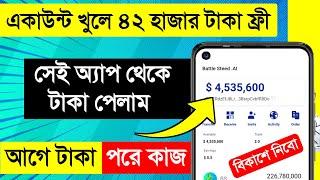Blender Beginner Modeling Chair Tutorial - Part 8: Texture Mapping
Комментарии:

Is there any way I can give the edge its own image texture that is completely separate from the rest of the obj?
Ответить
hm, looks like I'll have to find another texture
Ответить
So this texture is no longer free?
Ответить
legends are those who just copied the front one bar
Ответить
I think i placed the seams at the same places, but mine looks like a goddamn circus
Ответить
@BlenderGuru this was my very first "honest" project. There's a lot to learn from this tutorial. Now having 2 years of Blender experience I do this tutorial again. This time with the clear understanding of why operations are done the way you do them. Also, having the knowledge of different tools, I can see why specific operations are done the way you do them. Finally understand topology and how a good optimized flow of the mesh is crutial to making photo realistic models. Any model at that. Them you. Keep up the amazing work.!
Ответить
I can't see the wraps in the UV Editor even though grid is appearing on the model. Anyone know why? Thanks
Ответить
if it stretch, try use sibdivision surface in the menu after you unwrap the object ( in the bottom left corner )
Ответить
The scaling is much easier done with the checker texture, rather than the wood grain.
Ответить
It´s a super late comment, but if your are having trouble with the shape of the seating at the crease part, be sure to select *manually* the edges (as recommended by @Arch Achibold). By box selecting the edges, the shape of seating would loose the smoothness and try follow the edges straightly. Worked for me. Using Blender 3.something... 2023.
Ответить
Highligting two points aside from each other, you can now right click and select "Align Auto" im sure you might be aware already since this vid is 2 years old, but thought id mention. Thanks for the TuT! Learned a TON!
Ответить
I recognize a man of culture when I see one. The banana for scale on your site for texture size reference is a symbol of quality and value, congratulations!
Ответить
A cool thing I discovered by accident is that I selected the chair seat and back and tabbed into UV edit. I was able to interact with both unwraps simultaneously. So for the plywood hack at the end, I had both islands selected and was able to scale them and place them in reference to one another for a consistent result. Gotta love Blender! Thanks for another good one, Guru.
Ответить
PLYWOOD chair for 900 usd, holy fucking shit xD.
Ответить
One thing I noticed is that when I apply the wood texture to the seat and backrest it applies it symmetrically, so the right side wood grain mirrors the left side wood grain. There is no more mirror modifier in the the modifer panel as I've already applied the mirror modifier. Is there any way to fix this? IT kind of looks like the same thing is happening in the tutorial as well but I can't 100% tell
Ответить
For some reason when I click "Unrwarp" It shows the UV grid applied to the seat but there is no actual UV map added on the lift side of the screen in the UV editor. Also, the grid is only applied to the top and bottom of the seat but not the sides. Anyone know what's going on with this? Much thanks
Ответить
кто прочел тот пажилой стул
Ответить
Only bad thing I have to say about this whole series is that a chair made out of plywood should never cost 900 buckaroos
Ответить
Blender 3.3.1: UV Squares is returning a list of Python traceback errors. Not sure if the addon has been updated for 3.3.x yet, or if there's another issue elsewhere.
Ответить
Unwrapping the SLUT! THATS WHAT I'M TALKING ABOUT!!!
Ответить
I can't sign in poliigon
Ответить
Honestly, that plywood side trick to get the layers is just gold. thanks for that
Ответить
thks guru ji
Ответить
Plywoodr chair 60k dam naki?! lolll
Ответить
yep my homework was bad :(
Ответить
Name of this Episode: Desirable
Ответить
Okay, maybe someone mentioned it in the comments, but i didn't see them, so thought i'll write it down.
If any other people have the 'problem' that when you unwrap the rim of any of the seat or the backseat, you only have the circular shaped rim appearing in UV editing texture EVEN if you mark an edge as Seam between the 2 main edges following the side of the plate, i had to discover that i actually also did this:
When i was doing the homework to get texture-ready those ebjects, i appplied all the modifiers, with Bevel included. So actually i had to select all the little edges that continoud in the bevel connecting the 2 main edges following the rim.
I don't know if this makes sense, but if i helped to anyone, i am glad. :)

Hello, question: when I'm selecting each object to the seam using Ctrl-L, it's also selecting the edges of the adjacent objects so if I rotate the object to align it properly to the texture, I'm distorting the edge of the next island. Any idea how to disable this? Holding the shift, alt, ctrl, etc keys does nothing to deselect the points. Thank you.
Ответить
hello my name is Ananthakumar Balakrishnan from india, i need to suggest you that please provide displacement map in polligon website!
thanks

Laaayyyeeerrrsss... Cake has layers!
Ответить
My chair really did not end up having straight UV textures. Oh well, you live and you learn. :(
Ответить
idk what to do anymore. uv unwrapping destroys the whole fun in the 3d workspace.
Ответить
Under "SubDivision modifier" of the object going to "Advanced" and checking "UV Smooth" to "Keep all corners" is helpful.
Ответить
something took me a while to get. To do the UV Unwrap, you have to have everything selected before pressing "unwrap"
Ответить
Somehow UV square is installed but didn't show in my N-panel (I used it last time and it was there). However, I can still use the short cut from UV square - Alt+E
Ответить
After I download textures from poliigon how do I add them into blender? Using a Mac so it should be pretty easy just not really getting it
Ответить
The edge faces of the seat and back are actually a compressed MDF-like texture, so I cut them off and made them square with some addon Andrew recommended ages ago in his donut tutorial. They don't line up with the seat face, but they're not supposed to, and the ring is consistent all the way around.
EDIT: He ended up doing this anyway.

thanks!
Ответить