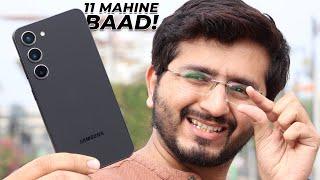Resident Evil Village Lag Fix | Low End PC | Increase Fps | Lagging | Stuttering | FPS Boost |Freeze
Комментарии:

Idk why u added the piss filter from nfs most wanted in the video-
Ответить
I run resident evil village on my latest rtx 3060 12gb, run very smoothly without lag, change setting 4k to 1080p an all setting high and temperature 40
Ответить
How to Fix lag in resident evil village on 6gb ram and cpu i5_5200u and amd Radeon r5 m330 2 gb
Ответить
i running on a 960 ti with 16gb ram and still lags
Ответить
Excellent instructions, Everything worked like a dream now.
Ответить
gtx 1660 ryzen 3400g and 16gb ram can i run this?
Ответить
It looks like a RAM leak issue. To fix this, you need to: Start the registry editor as administrator, and then export the registry settings in order to restore the original settings in case of anything. Next, we need to go along the path LOCAL_MACHINE | SYSTEM | ControlSet001 | Services | Ndu
in the list on the right, select the "Start" key and change the value 2 to 4.
Then we follow the path LOCAL_MACHINE | SYSTEM | ControlSet001 | Services | Null
And we perform similar actions, select the "Start" key and change 2 to 4.
Next, follow the path LOCAL_MACHINE | SYSTEM | ControlSet001 | Control | Session Manager | Memory Management
and look for the key "NonPagedPoolSize" on the right, select it and specify the decimal system in the properties window and write the value "192".
close the registry and reboot the pc. If the problem persists, you can restore the original settings with the registry file that we imported.
Also try to enable 60 or 120 fps limit, enable vertical sync.

I have i7,7gen dell with 8 gb ram and 4 gb graphics amd radeon but i can't play smoothly and inside the game my graphics memory showing 1.9gb only any idea guys
Ответить
Time pass steps
Ответить
Useless bs for the robots
Ответить
Barely any change to me
Ответить
Your accent is WAY too thick for you to be speaking that quickly. You are not enunsiatting words and most of it sounds like gibberish. In other words, talk slower!
Ответить
Capcom need to release the new patch optimization.
Ответить
I have a Radeon HD 7950 Twin Frozr iii 3GB GPU and can't launch the game due to the 7950 not supporting directx 12. I heard that a program or instruction set called GCN 1 (that is built into my GPU) can allow directx 11 GPU's to run Resident Evil Village but I don't know how to get it to work if the 7950 is good enough to play the game. Has anyone gotten a directx 11 GPU to work on this game or am I out of luck until I upgrade my GPU? If nothing else I can buy the game for my sons XBOX ONE and play it. I just won't be able to make videos while playing the game.
Ответить
this guy is trying to boost performance, but the problem has nothing do with that.....this guy obviously doesnt have the problem we do......i have tried everything. when i first started the game it ran great...then i hit the first cutscene and bam it lagged all the way through
Ответить
my game starts to lag and voice is out of sync and it stays that way.......it has nothing to do with my pc rig...im well above recommended specs......is there a fix for that?
Ответить
Can I run this?
Gtx 1060 6gb
i7-3770-3.4ghz
8gb ram
My specs ^

Bro.... Thank you so much!!! The game runs at 60 fps on my old 750ti... It's fucking incredible! I can even turn up some of the settings and the game is playable anyway. Thank you!
Ответить
Change framerate cap to 60fps. It helped my friend with the cutscenes audio sync delay. And don't alt tab out of the game and then back in. Your fps will drop hard until you restart the game. This games launch is a mess.
Ответить
I couldn’t get into all of The setting at the start however I could change a few at the end. Thank you
Ответить
even after changing the graphics to low i still get lag wtf
Ответить
half of this was in the video about "fixing lag and freezing" and like there, none of this will do anything to fix performance with the game, there is a whole lot said here with out really explaining anything.
A note on the GPU scheduling, you do want to turn that on, its a good feature, but you should not have to manually select the game and set it ot performance.

The cutscenes are lagging for me also I have audio delay. Can you make a video on how to fix that?
Ответить
GeForce GTX 960M 2 GB
Intel Core i7-6700HQ 2.6 GHz
16 GB RAM
SSD 250 GB
I tried to launch the demo version of the game and all the problems were in the battle with sister Dimitrescu (the one with the flies)
There were fps drops to 28-30
Do you think it will get better now?

Can I run this game on system :
Core i3-7020u
Intel hd 620 graphics
4gb ram

Thanks bro
Ответить
Changing advanced system settings and graphics settings helped
Ответить
Thank you so much. Really helped a lot
Ответить
Worked for me dude
Ответить