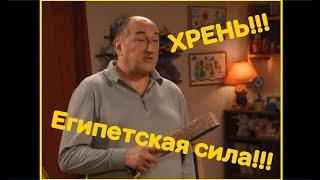GPT PDF & Image Data Extraction (Power Automate)
Комментарии:

A Version 2 is now available that is 2X faster & that uses 1/7th the action api calls.
This should make it even better for real-time scenarios like loading data to a Power App screen when a user uploads a document or processing many hundreds of documents a day.

@tylerkolta, as a use case scenario, how would it handle a checkmark next to text? I have pdfs with a check marks Id like to pull into the flow.
Ответить
I am working one extracting data from medical insurance claims. 2 pages out of a potentially 20 page pdf might have info that i need. Can this still process that many pages in a file?
The other potentially 18 pages has a bunch of disclaimer stuff that is boiler plate and comes with every claim. If i stick that text file output inside the gpt action won't that go over the token limit for input?

OMG this is awesome, you sir are a genius. Do you do freelance? how can I contact you?
Ответить
Hola podrias subir como podria ser para un cv?
Ответить
Hello,
I am trying to create a flow so that when I receive CVs in my email, it automatically saves them in a share point folder.
Up to this point I have a clear flow, there is no major problem.
My problem comes when I want to extract the text found in the PDF of the CV, all the content is saved in a variable but I don't know how to send it back to a sharepoint list in this way to be able to make requests to gpt
Could someone tell me if they can think of how to do it?

Hi, Is this able to extract QR code information from any document (pdf or something)?
Ответить
A Microsoft Staff member just confirmed that the Create text with GPT action has been updated to use a 16k token model. So this template should now be able to work on 4x as many pages at once!
Ответить
@tylerkolota9031, I am interested in the algorithm you used to convert the OCR result into a plain text. Do you think you can share the algorithm in github so I can learn from it? Thanks.
Ответить
Is there a way to extract only specific images from a PDF (not text) and classify those images?
Ответить
How would you configure it to work on many pages at once? I'm struggling with the SharePoint Connector to Get file Metadata and Get file Content to pass the File Content to the AI. Any help would be greatly appreciated. Great Template!
Ответить
![[FREE] Juice WRLD x Sidepce Type Beat - Hollows (Prod. By Crazy Chris Beats) [FREE] Juice WRLD x Sidepce Type Beat - Hollows (Prod. By Crazy Chris Beats)](https://invideo.cc/img/upload/QXNrRHoyN0x4cHU.jpg)