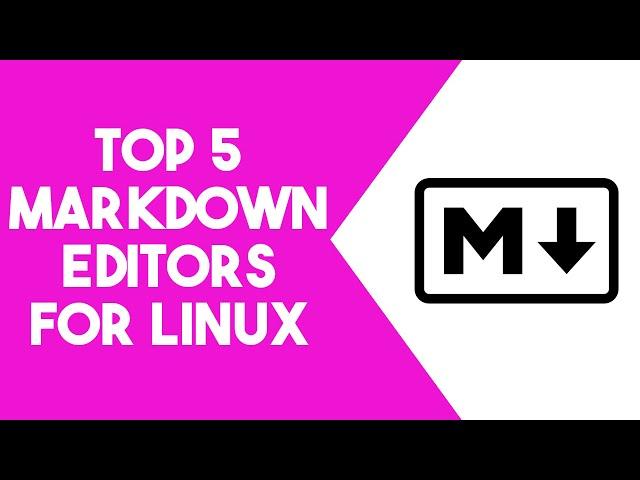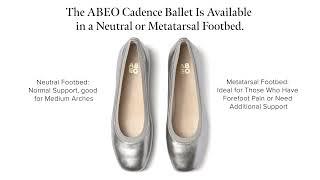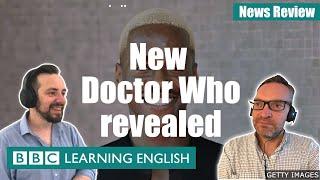Комментарии:

marktext with obsidian
Ответить
oh man theres like 200 themes lol
Ответить
Atom works great for simple editing, but Zettlr is a professional level product, with of course the learning curve that goes with that. Also keep in mind Kate and Gedit do a good job with the right plugins. Thief MD deserves a shout-out for btford/write-good logic. The great part of Linux is all these great choices. Your office writer will gather dust.
Ответить
I use Vim, Apostrophe and a self-hosted HedgeDoc instance for my Markdowning. I especially like how multiple people can edit a document on HedgeDoc at the same time and use that feature frequently.
Ответить
ThiefMD is a great one too, and for some reason, almost never ever mentioned in videos like these
Ответить
Does Joplin competes with Obsidian?
Ответить
I think the biggest thing for me is the output; output to PDF or output to HTML allowing an easy setup for the CSS linking etc. - thanks for the reviews though, some new stuff I didnt know about. Will have to give them a try
Ответить
I've been loving VimR as a neovim client on my work computer. Unfortunately it's MacOS only. I'm surprised there isn't a cross-platform neovim client with markdown rendering. I'm not much of a frontend developer, so I'm not going to pick it up, but it is a bit of a gap in the ecosystem
Ответить
any markdown app with support for images, graphics?
Ответить
"VS Code" with "marp" extension is another good choice, for daily markdown.
If Only CLI is acceptable, another good choice is using the "Vim"/"NeoVim" editor and `mdr` for live rendering, in a side-by-side `tmux` pane.

Mark Text supports inline and block math. Comes in handy as a STEM student. No need to compile a latex document everytime you want to write down some quick math formulas.
Ответить
Obsidian is the best md at the moment. At least for plugins, graph view, and not to mention the community. I use it all the time, but I also use terminal/BBEdit linked to my same Obsidian-vault. So I very rarely have to open Obsidian at all, except if I really want to find some connection or have the graph view open. I can write my notes in Neo(vim) and have them saved to my vault. Or just type something in the terminal.
Ответить
What about "trillium notes"? I'm using it for quite some time and I'm very pleased with it.
It's open source, full of features, very customizable, cross platform and can be self-hosted on your server (as a docker container).

Hello from New York City! How can Flatpack apps be installed on Linux Mint? Is Flatpack a type of package manager? Thank you for informative video. Have a good day.
Ответить
I stopped amrkdown ages ago after I discovered emacs org mode. Obsidian is closed source proprietary junk
Ответить
I've been using typora for the longest time and idk it feels kind of complete perfect one for me
Ответить
I was kind of surprised how nice it was to edit Markdown in VSCode (or VSCodium, Code OSS) once you install a couple of extensions for that purpose. Did not like Obsidian.
Ответить
What happened to your old favotire, Typora?
Anyone use ReText? It's my goto Markdown editor.

I've been a really big fan of Obsidian, it's just a huge shame that they aren't FOSS. I use the mobile app all the time for writing down notes and reminders, and for pulling up things like grocery lists. In general having easy access to my synced vault anywhere is super helpful and I haven't found anything in the FOSS space that replicates this. The best I can think of is a hybrid approach, using Obsidian proprietary on mobile, syncthinging the vault to desktop and pointing a markdown editor like org roam or ghostwriter at the vault for desktop use
Ответить
I use NeoVIM and for preview I use `grip`.
Ответить
joplin too
Ответить
Obsidian has more than light and dark modes. There are dozens of themes you can choose from. You can even roll your own if you can use CSS.
Ответить
What about Joplin?... I think it's pretty good
Ответить
vscodium has a great markdown plugin with live preview :)
Ответить
The vault in Obsidian is just a regular directory containing your md files. It's highly portable and the files can be easily used with any text editor.
Ответить
I've used obsidian in the past and have really enjoyed it. More recently I have switched to Emacs and I enjoy that workflow as well
Ответить
Only a little tangent, usually I write stuff in markdown with neovim. Yesterday somebody wanted me to write something in Confluence, what a horrible experience.
Ответить
Vs code with foam?
Ответить
Other .... Typora
Ответить
I use Kate and Okular, side by side. Save in one and the other reloads.
Ответить
Markdown is dead, you should go with Org which is way way better and the syntax pretty awesome.
Ответить
Neovim with the plugin MarkdownPreview is all I need
Ответить
vim with the markdown preview plugin makes it awesome as a markdown editor, plus vim keys ofc.
i used to use obsidian but it would lag like hell as soon as the file got a little longer and especially when it's latex heavy

Vscode imo
Ответить
VS Code makes for a pretty good md editor with the auto preview enabled. That said, I have also used Ghostwriter too. There is something to be said about using a dedicated md editor with a split screen, where the whole app can be minimized leaving your code windows front and foremost.
Ответить
Joplin is my choice...
Ответить
You will not regret using obsidian. I also use MarkText along side it. Obsidian is for organising and authoring new notes
Ответить
I love Apostrophe, can't want for the port to libadwaita and GTK4 😁
Ответить
I used Typora, then I switched to gedit since markdown is so simple a text editor with basic highlighting is all you need
Ответить
I prefer VS Code for Markdown, as it has a good preview toggle.
Ответить
Are you going to take a look at NixOS? Love to hear your thoughts!
Ответить
I moved all my note taking to Inkdrop. It’s not FOSS, but it is one of my favorite apps and the developer is pretty awesome.
Ответить
Obsidian is fantastic for me. I use it for note taking. For me there is no better note taking app for Linux.
Ответить
Frustratingly, I use Typora. It just feels better, but it is closed source, which is why I don't really want to go to Obsidian. I'd use MarkText, but they've been promising themes forever and haven't delivered on that -- and I need themes. I don't need a bunch of themes, just one or two that suit me, but I'm picky, and if my workspace doesn't look right I become uncomfortable as I work. Atom with some plugins was doing well for me, but I don't want to use a project that is going to get killed soon.
Ответить
69th like. Nice.
Ответить
I use NeoVim for MD with neovim md preview that pops it up in the browser
Ответить
As an avid ghostwriter user, I gotta say, I was super pumped to see my go-to markdown editor made your top 5! Also, I found out recently that ghostwriter is a KDE app now. When did that happen? I must have blinked and missed it.
Excellent video, as always!

Yeah, the thing about Obsidian is the amount of plugins you can get, they even have one for PlantUML. I really like it for documentation because PlantUML + the plugins for better tables and stuff like allowed me to remain there without having to switch apps. The downside (kinda?) would be that you'll end up hoarding tons of plugins because everything looks so cool and shiny, you'll end up more worried about the plugins than actually writing and getting your work done.
Also, Vim + markdown preview plugin is really good as well.

There is a neat little application called Joplin. It is simple, has live preview and sync capability. It's a hill i will die on. For those who hate snaps, on Debian and co. it's a snap
Ответить