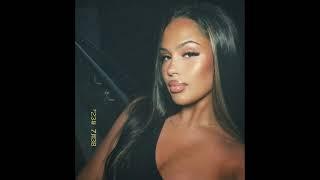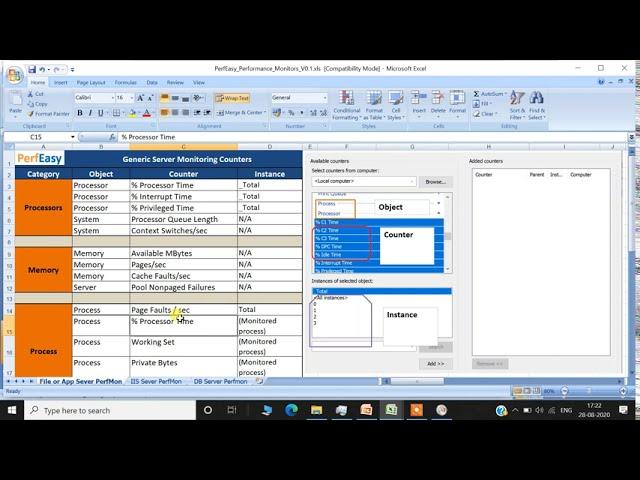
Performance Monitoring Windows Server + How to Use Perfmon + Which counters to add in Perfmon
Комментарии:

Great video! please share the perfomance counters sheet
Ответить
Excellent compressed informative. I would love to have the spread sheet.
Ответить
excellent session
Ответить
If you can please share the xl file
Ответить
so does it also capture the emp acitivity in system? which can be viewed remotely ?
Ответить
the perfon session was awesome.thank you
Ответить
Can you please share counters list min and max values
Ответить
Thank you for sharing. Good explanation. Please share counter sheet when you have a moment.
Ответить
But how to know which process is consuming or causing the issue
Ответить
Thank you for the video...Request if you could share the excel sheet...
Ответить
Fantastic session with a detailed information. Can you please share counter sheet and create more videos process & application specific.
Ответить
its great
Ответить
Hi, very good video...can u plz send that excel sheet..thanks in advance!
Ответить
Can it take cpu and memory utilisation per user in admin performance monitoring task
Ответить
excellent information
Ответить
It's great. Could you send the excel sheet, please?
Ответить
Nice overview session
Ответить
Could you please share the xls file with the counters?
Ответить
Good video and would be even better if you add the spreadsheet link to make it easier :)
Ответить
or else you can place here so that every one can download
Ответить
Please share the sheet of performance counter
Ответить
Is there any way I can test the memory occupied by a certain process (a CPP process) over a period of time using perfmon?
Ответить
After we got the graph.... Lets say there is spike 10am then there is spike at 11.30am... The graph only shows the spikes, How do we know which process has caused those spikes ?
Ответить
Great video! Helped me a lot. Can you please add the excel sheet on the description.
Ответить
Please do video on site scope and dynatrace
Ответить
Very Helpful
Ответить
Thanks for making this video. Could you please share this sample document.?
Ответить
How to apply Perfmon for a specific windows service?
Ответить
Hello Everyone,
Thank you for the appreciation and encouragement
I have sent an email with the counter sheet with everyone whose email id i had.
Thank you for the patience and Apologies for the delay

Dear Brother
Good Morning.
Thank you so much for your time and effort. very happy with pin to pin explanation...very informative.Looking forward for further videos.
If possible could you please share the counters datasheet brother ..([email protected])

Please share the sheet of performance counter
Ответить
This video is very helpful for me.
Thank you so much.

Well detailed explanation sir, i have got one query from this topic. what is the difference between window based performance monitoring and Jmeter PerfMon plugin? both are use for same purpose?
Ответить
Could you please share sample document for server metrics ?- inference report?
Ответить
Thanks for such detailed explanation. Please Upload video related to analysis of the performance results.
Ответить
Thank you for making this video, it was useful for me, if possible could u share over the datasheet, it will help us.
Ответить
Perfect explaination🙂🙂
Please upload a session for workload model