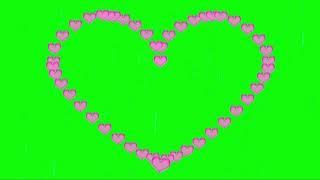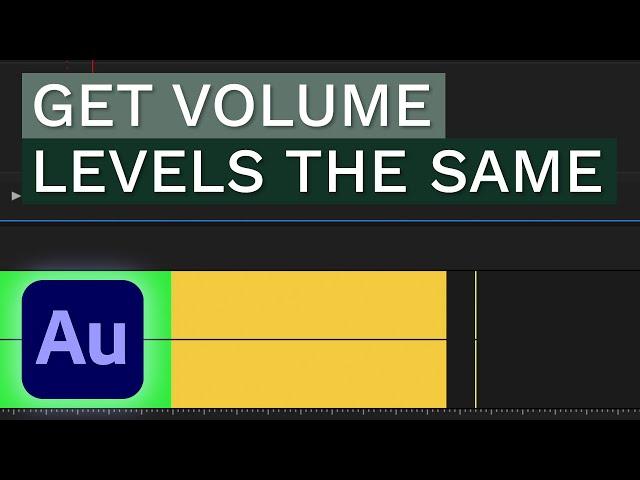
How to Get Volume Levels the Same - Adobe Audition Tutorial
Комментарии:

Can this work for music too?
Ответить
I just use the auto speech leveler on both tracks and then match loudness then all good
Ответить
What if the audio from all speakers is on one track? Is there anything I can do?
Ответить
@MikeRussell
good tutorial -thank you! Is there any danger of digital artefacts being produced when changing the audio levels this much? I sometimes think audio gains a tin-like quality - is this just my imagination?

I followed the steps you showed, 3 different mics, and the results were exactly what I was looking to do. Thank you, excellent tutorial.
Ответить
Thank you🔥
Ответить
Thank you! Do you have any videos around this same topic but for music? I edit my own music for my group fitness classes and I want the volumes to be consistent so I am not always having to adjust the speaker in between songs in class! Thank you!
Ответить
Super helpfull tutorial
Really pleased with the final resault

you save my life Thank you
Ответить
Thank you sir! this was very helpful.
Ответить
I use WaveLab, open its native "plugin" - MultiBand Compressor, select "Vocals" preset and hit "Apply" :)
Ответить
wwo this toturial is useless for one tracks with two ppl .. i have to do it manually .. ty <3
Ответить
Great tutorial, BUT I have a unique situation. Producing a podcast with 4 people in the same room, each on a different mic. I spent a lot of time adjusting individual volume levels (so that mic 1 doesn't pickup mic 3 for example) in post, but when I published it, the overall show volume was very low compared to other shows. How do I adjust this after the entire episode has been heavily edited?
Ответить
I just started using Adobe Audition for my podcast and Mike, your videos are a HUGE help!! Love the content.
Ответить
So helpful!
Ответить
But how to get the volume level the same within one audio file? I recorded voice over for a project in another program, and I didn't make the recording during one session. Then I exported it as one wav-file. Now when I listen to it, the volume goes up and down depending on when it was recorded. How can I fix this?
Ответить
Your videos have saved my Podcast! I am struggling with some pretty off audio where the person being interviewed kept moving around / away from the mic. When trying the Dynamics Compressor, I noticed I'm not getting the blinking red marks at any ratio or threshold combo. Is there a backup option if that's not happening for me? Thank you so much again for being such an amazing resource!
Ответить
You’re the best
Ответить
needed this. wasted so much time while editing my radio doc for my dissertation but this will cut the final editing down.
Ответить
I always struggle a bit with compression - it just seems to all work backwards for my brain! But I needed to level out some audio and walking me through with this just got the job done brilliantly, thank you Mike.
Ответить
thank you! very helpful!
Ответить
Super helpful as always Mike! I'm actually stuck with a recording which is pretty bad. Unfortunately our guest's mic didn't work and the mic used was the computer one which really damaged the quality of the audio. I therefore have part of the words/audio being loud enough while other parts are too soft. Do you have a video on how to deal with such a case? Maybe you already have a video on this problem?
I feel like I've tried everything and watched every tutorial, and still not really managing to tackle the problem.

Fantastic !
Ответить
I never level my audio right before my show, so this is SO great thx.
Ответить
Hi Mike! When you are doing a cinema session with dialogues, sfx and music how do you set the volumes? I know you also have to use a volume controll like to be out on Netflix, some lufs right
Ответить
Question: Why does the Level Meter on Multitrack shows lower values than the one in single track (this applies to both tracks separately) ? And which one is the correct one?
Ответить
Great explanation! Thank you vm
Ответить
you're a life saver or should i say audio saver lol
Ответить
What would be the difference, in quality terms, between this method and using the Dynamics Processing tool? I made a test with two identical music tracks, applied yours and the DP tools separately and pretty much arrived at almost same quality. What does one have in comparison that would be crucial or unique? Thanks!
Ответить
I have a situation where the multitrack is increasing my mix volume and it is clipping. This happens when I have overlapping dialog, say in an argument, that I want to keep in the podcast. Simple example, I have a clip normalized to -0.1 in TRACK 1. I put the exact same clip into TRACK 2 at the same exact place in the timeline. Now I am clipping past 0. If I mute one track, this no longer happens. If they are both et to -0.1 should why would the volume be increasing when played together? How can I solve this?
Ответить
Is it possible to do match loudness and do compression to match the inconsistent volume? I mean despite matching loudness there are still inconsistent volume. The host and guest voice would go low and high.
The host always has this -6db volume and she gets consious this time because she is interviewing a friend wich volume is at -12 to -18...that low. That is why sometimes i can hear the host intentionally lower her voice (exchanging thoughts with the guest), but got back to -6db when its her time to talk.

which version of audition did he use? Mine doesn't have dynamics linked to a compressor tab. I am using audition 2015
Ответить
Hello Mike, how balance each channel?
Ответить
Curious about the "order of operations" when it comes to applying multiple effects in a multi track podcast with 2-3 speakers/tracks. Dereverb; Dynamics -Autogate (for breaths/background noise); Loudness matching and/or Dynamics - Compressing (as you show in this video); Parametric EQ; Normalizing; etc. What order should you do them in? Do some cancel out the need for others? Since both are in the "Dynamics" window, would you set your auto gate and your compression at the same time, or do it as two different effects in the effects rack?
Ответить
Thanks for the tutorial! Quick question: Let's say it's a radio show with voice tracks - music - voice tracks - music and so on. Would you match the music as well using Match Loudness?
Ответить
Dear people, After a recording I found that there was a break in the cable in the microphone, causing the left or right to drop out and an annoying cracking sound, with the audio settings I have set both to the left, but now the sound goes constantly down up. can someone help me with it?? If necessary for a payment
Ответить
I, for one, can't wait for them to get into the nuts and bolts of this unconventional story.
Ответить
Love it, thanks Mike..You did Severn FM's jingles 11 years agao (still going strong) so every time I hear your voice...I expect you to jump into "Hardwicke, Quedgeley, Kingsway" :)
Ответить
would you recommend DeEsser Denoise Dereverb and such before "Match Loudness" and "Speech Volume leveler" and then ENCN?
Ответить
Hi Mike.. I hope you still read my comment, can we silent specific DB ? because my audio recording is so bad. I tried noise reduction etc but still, can we just silent or make low db is clearing.. so we just take the middle and high db freq ?
Ответить
I am from Bangladesh, Great video, Thanks a lot.
Ответить
Hi Mike thanks for this video mate. If you had audio and music tracks would you just match loudness for the audio tracks or both audio and music?
Ответить
Mike Russell!!! Thank you so much! Legend!
Ответить
Pretty serious newbie here working on a podcast for my nonprofit organization. Thank you so much for translating these tools into language I can understand. Very helpful! On this one, though, I am getting a weird result. I have a track of me that is louder than the track with my co-host. Your explanation here seems like it would be a pretty straightforward way to fix this. When I do these steps, though, with the target loudness set to -16 LUFS , it just makes my track even louder by 7.7 dB. I am wondering if you have any hints for what might be going on here.
Ответить
i need this but in my case the host and the guest are in one sound file, what do i do?
Ответить
how is this different from speech volume leveler done from the effects rack
Ответить
Thank you again for this awesome video mike 😁
I have one question,
What would you say is a safe place for normal talk levels to sit at ( if that makes sense )
I currently have my levels in audition reaching -12 to -9 but should I move that to -6?

Have you done a video on the easiest way to mixdown a new file or clip? I ask bc when I mixdown and it sends the new file from multi track to waveform editor, it doesn’t update the file name until you do a save as and wondering if I’m doing a step wrong or how the right way is to grab clips for stems, or new files.
Ответить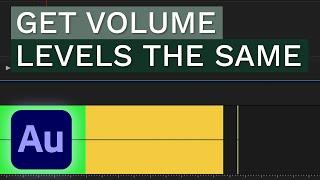
![[K-POP in PUBLIC] [One take] BTS (Jimin) - FILTER | Dance Cover | Covered by HipeVisioN (Full ver.) [K-POP in PUBLIC] [One take] BTS (Jimin) - FILTER | Dance Cover | Covered by HipeVisioN (Full ver.)](https://invideo.cc/img/upload/Y0NUZ0FFWlloQV8.jpg)