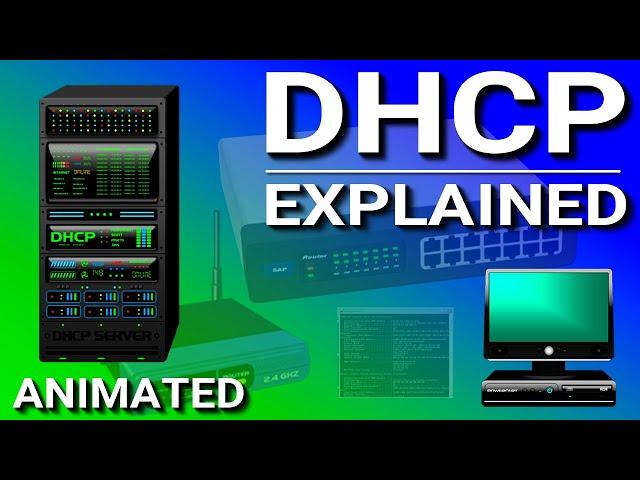
DHCP Explained - Dynamic Host Configuration Protocol
Комментарии:

Thank you so much for your video. The speed at which you explained the content, along with the accompanying beautiful video, helped me understand it well despite my fairly good English.
Ответить
Love your videos!
Ответить
you deserve 1M likes !!
Ответить
nicely explained... nice... super
Ответить
A lease lasts for 7days form your isp' DHCP server, but is renegotiated before that time is up leaving you with the same ip.
Ответить
Good thing you showed ip addresses you will never see in the real world.
Ответить
Sir ! Your ability to explain complex technical issues is exceptional, you are the definition of real teacher. Brilliant
Ответить
Back in my university days...I used to remember this as Hotel system...like how receptionist will assign you a room for a short time. Here, you are the node and room no. is the ip address 😊
Ответить
such a great teacher. it's amazing
Ответить
Amazing!
Ответить
Good video.
Ответить
thanks!
Ответить
Excellent dear sir. Your videos are really so good and informative education. Watching from West Bengal, India. Many thanks for creating such a worthy tutorial.
Ответить
I noticed you like to set your devices on fire in just about every video. lol
Ответить
Thank you, I'm learning a lot from these videos.
Ответить
Very Well Explained
Ответить
these videos really are a life saver. Currently working on a cert by google, their learning material are mid. I'm better off watching these videos, and going back to google and just passing their quizzes.
Ответить
studying for a few CompTIA certs and these videos are very helpful. thanks so much :)
Ответить
Nipituia
Ответить
Tlevel
Ответить
Solute to you for such a clear instructional video.
Ответить
Please make a vid on ICMP
Ответить
well done!
Ответить
Thanks for blasting computers and routers at the end 😌 rest in peace pc
Ответить
thankyou soo much❤❤❤❤
Ответить
top content
Ответить
Thank you.
Ответить
Your tutorials are extremely clear and easy to follow. Thanks!
Ответить
Thank you Professor PowerCert !
Ответить
I'm from Taiwan , Respect for you
Ответить
DHCP
- every device has to have an IP address on a network for communication purposes. An IP address is an identifier/locator of a device on a network while ensuring every IP is unique
- a static IP is one that is manually configured by an operator on a device. This manual typing can produce errors and is tedious for large networks, adding for one device at a time
- a dynamic IP is where a device gets an IP address from a DHCP server, plus a subnet mask, default gateway and DNS server.
- the computer starts by broadcast a request for an IP address on the network
- the DHCP will assign an IP address to the computer from its pool
- the settings configured (IP address, subnet mask, default gateway and DNS server) by the DHCP server can be verified by opening the command prompt and typing ipconfig/all
- dynamic IP addressing is automatic and makes network management easier and reduces possible errors from manual static IP address
- computers are leased not given IP addresses. The DHCP lease is the amount of time and IP is assigned to a device until it's available to the DHCP server to assign it to other device. The lease ensures the server does not run out of IP addresses to assign, as devices are added and removed from the network continually. Computers remaining on the network must request the DHCP server to renew their IP lease after expiry
- A reservation, which is made on the DHCP server, for a device, ensures that that device is always assigned the same IP address by noting the device's MAC address.
- reservations are not made for regular computers but for special devices like servers, routers, printers which functionally require one IP addresses throughout
- DHCP runs on a router or specialised servers on a network

Thank you so much sr you are doing great and wonderful and super I don’t know what to say about you ❤❤❤❤❤❤
Ответить
You are a God of this. Thank you...
Ответить
Is this a better solution : When a pc is taken away, it automatically send a renew request to DHCP Server and then DHCP server knows and take back the address without using lease
Ответить
neatly explained, thank you very much!
Ответить
you my friend has all my respect for these amazing videos 👍🙏
Ответить
U are too much
Ответить
Thanks!
Ответить
Before the DCHP Request and DHCP ACK aren't there two steps namely DCHP Discover and DHCP Offer?
Ответить
Goddammit I hate my Networking Teacher this is so easy.... WHY DID SHE EXPLAIN IT LIKE IT WAS HARD?
Ответить
Why did you burn the devices at the end
Ответить
Thank You. This was explained in a way I could visualize
Ответить
Sir we are is in trouble for 45 phicomm router are online on one network access through fiber link but after 14 router is online system are choked then we remove all router then system are stable, too much worried about this misbehave. Please help me please
Ответить
another excellent video tutorial!
Ответить
Omg SUPER helpful! Thank you!!!
Ответить
I really appreciate the clear linguistics! I feel a bit controversial for saying this but I can't follow these with an Indian accent, it's so strong and distracting. My mind has to translate what their saying and I can't follow the lesson.
Ответить
No one can explain this better then it 🧐.
Ответить
Tnx bro
Ответить
It's in application layer not network layer. Because it's extra.
Ответить

























