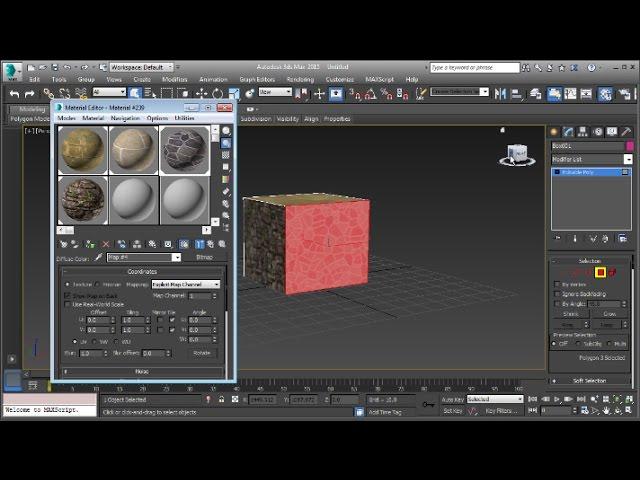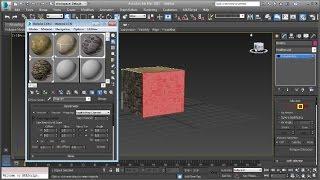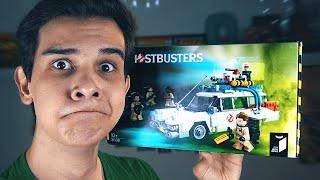Комментарии:

ITS REALLY WORKED LOL THANK YOU DUDE
Ответить
you saved me thank you
Ответить
But it shows multiple objects help us
Ответить
thank you
Ответить
Have music or don't have music
Ответить
Couldn't you have picked the textures before the video.
Ответить
thanks alot
Ответить
ok...i watched this multiple times and i was pulling my hair out because every-time I'd drop the material on a single selected face, the material would end up on every face....then reading the comments, someone suggested that you have to create a "multi-sub object" material....well, that does work, but that's NOT what he did in the video. **normally, when ever I want to add an "edit poly" I press ctl+alt+e...and here in lies the problem. ***Instead, right click in the modifiers panel (like he does in the video) and select "editable poly" (not to be confused with "edit poly".....should work now, as expected. Such an easy thing to over look.
Ответить
SIR IF MATERIAL ARE NT APPEAR ON OBJECT . THEN WHAT CAN I DO?
Ответить
thanks man
Ответить
It ends up applying to the whole object. 😒
Ответить
What if your texture is not seamless, but you want it to meet the edges of the face perfectly, lined up. Aside from fiddling with tiling, is there a fast way of doing this?
Ответить
I was having trouble with this but figured it out after 10 minutes of struggle.
1. Edit Poly on object 2. Change the Material ID for whichever faces you have selected in the edit poly menu 3. Change Material (in mat editor) to corresponding Material ID. 4. create a multi-sub object in the material editor. 5. Plug in both materials into that.

whenever i try applyin a texture to a face... it ends up getting applied to the entire element.... what am i doing wrong?
Ответить