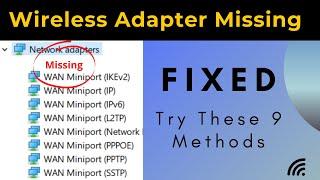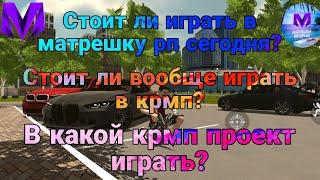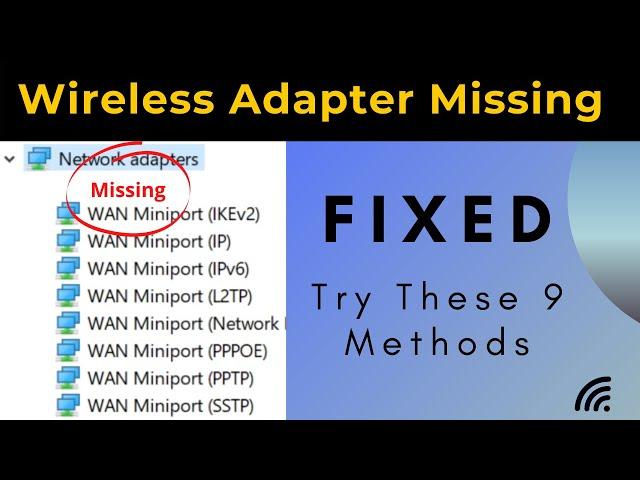
How to Fix Wireless Adapter Missing in Windows 10 | 9 Working Methods
Комментарии:

Troubleshooter says windows can't detect any network adapter even aftee reinstalling adapter from Asus official store.. Can u say WHY?????
Driver is showing under hidden icons.. So it doesn't show the power manage option but it already goes back to that 'turn off the driver' option I noticed before..now I can't uncheck the box as the installed adapter also is hidden and BLUR..unless it's prominent I can't set the power management option.. 🙁🙁🤔

Saved my day!
Ответить
Wtf dislike 👎
Ответить
A system restore is what caused my issue in the first place. 🤣
Ответить
If after trying everything it's still not working like with me then its 99% chance its a hardware issue, which will cost around 2500-3000 Rs to repair..Or u can buy an external dongle which costs Rs500 . There was no other way to fix it if its an hardware issue.
PS: After manually updating my driver,the Wi-Fi magically started working again. I don't need the usb anymore

The problem is these all are temporary solution, next day same problem appears
Ответить
Guys I had this same issue I don’t know who’s going to see this comment but I figured out a way to fix this I’m not an Indian tech but I dove on in and figured out that if you reset the entire system not just the network keep your files it will fix the problem I can show proof of this hope this helps someone! Love
Ответить
I have a brand new computer that doesn't have any wireless adapters on it, can anyone help me please? This is clearly a scam
Ответить
Sad, nothing work
Ответить
Doesn’t work
Ответить
Very interesting problem! I have heard alot of theories of why it happens each with its own valid arguments. One thing that troubles me is these fixes obviously do not work for everyone and i would like to say to those people to either reinstall windows or buy a cheap usb adapter as a Band-Aid to this problem.
Ответить
How did you add that Wireless adapter
Ответить
Sir my netcfg -d is not working. I mean nothing is coming after typing that what is the problem kindly reply
Ответить