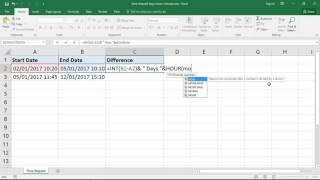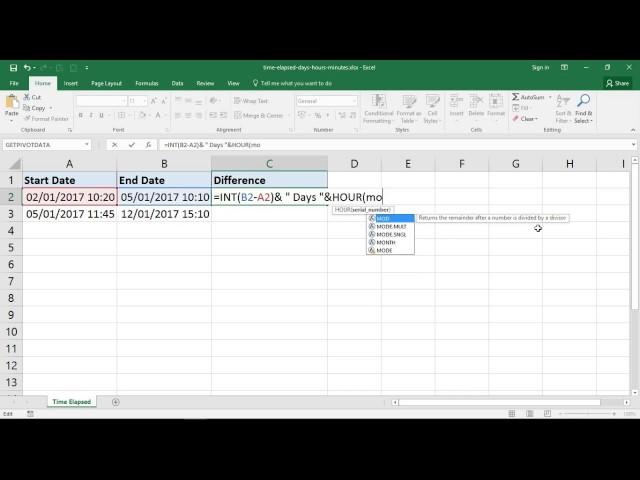
Excel Formula for Time Elapsed in Days, Hours and Minutes
Комментарии:

Good job.
Ответить
Wow you are amazing
Ответить
Sir will it work with Excel 365
Ответить
After getting days and hour how can we less 6 hours in this formula?
Ответить
Thank You
Ответить
Excellent and very informative video!
Ответить
Thank you
Ответить
Thanks. Was very helpful!
Ответить
This is great but it isn’t working on my sheet 🙈 typed exactly like yours, same spaces and everything. Any advice? Could it be that my baby excel version is too old?
Ответить
Good Job Explaining. Finally got it after adjusting the cell formatting!
Ответить
Help me a lot!
Ответить
Very helpful , Thanks
Ответить
What if the "end date" is blank or not filled, What will be the formula?
Ответить
Hi, Great video....is there an easy way to show days hrs and mins from the calculation in separate cells?
Ответить
HI, is it possible to calculate the next date and time with counting 8 hrs per day.
Ответить
How can you get average of the two to demonstrate day, hour and minutes
Ответить
Thank you so much for this. Really helpful
Ответить
how do i exclude weekends from this?
Ответить
How to exclude Downtime or Non-working hours from two different dates & time while calculating Time Spent? Please help.
Ответить
How can I calculate the elapsed time in days hrs and mins as just minutes
Ответить
I never comment on videos but this was just great and helped me resolve my issue. Thanks 🙏
Ответить
hello sir, when is use this formula days, hours ,and minutes shows but days are not showing as it appears on your screen. could please tell me how to solve and why?
Ответить
hello, sir when I apply this formula, hours and minutes are showing perfectly but day is not showing. it shows something weird? how solve this. and one more thing when adding zero before day and months when shifting to another cell the zero disappears how to solve this as well?
Ответить
Sir your education is like a burning lamp. Who shows the right path. We are very happy with you.
Ответить
Thank you sir. You are best a best teacher I am very happy .may you live long.
Ответить
I have a question not related with the video.
But is it possible too sum values from one cell but only have it updated to the current cell when that value is added in?
Soo for example if I have a formula to calculate equity in all of row "A", and say the equity is at $200 in A18, and say I wanna add a deposit of $100 in column B1.
Is it possible just to update the current column in A18, rather than suming the rest of the columns in "A1-A17."
Soo column A18 would show $300, and the rest of the columns from A1-A17 values would stay the same?
I have noo idea if you can or can't doo this in excel.
I know for a fact tho, is if I match the same columns and rows in column A and B than it'll work perfectly. But just wondering if I can do it that way I mentioned above?

This is great but you might have included in a PINNED COMMENT the FUNCTION LINE for us to copy. Naturally we'll learn more your way but would have made things faster if we just need it done.
Ответить
Thanks ur such a big help ☺️
Ответить
Very helpful, thank you!
Ответить
Thanks for a great video! What do you mean in your other comments to swap b2-a2 with networkdays to remove weekends. So confused! 🥺
Ответить
works brilliantly but is there a way to have the result update automatically? thanks
Ответить
Once you get the Days, hours and minutes, is there any way to sun this elasped time? Thx
Ответить
Not what i was looking for. but that being said. you can make this mutch easier with a custum format. just make a format ["D"] : [H]:mm:ss
Ответить
This is the best video I have watched for Time calculations in Days & Hours. Thanks a lot.
Ответить
Thanks alot for the teaching sir... It's very helpful
Ответить
Thanks 👍
Ответить
is it possible to incorporate =IF(A2<B2,B2-A2,A2-B2) into this formula? I need to calculate the difference between administered (column A) and documented (column B) time and the dates/times might be flopped and I cannot get your formula to work when the date in column A is after the date in column B.
Ответить
Well explained! Thanks - exactly what I needed!!
Ответить
Sir according to first example in this video how can I calculate total time, for example how time displayed as 71 hours 50 minutes
Please reply

A.o.A sir, koi esa formula ha jis ka through previous time sa current time less ho kar show ho or jub usa time stop ki command da to time counter stop ho jaye, agar esi koi video ha toh recommend kare kindly.....??
Ответить
Good job done you Sir, too much helpful you video sir........
Ответить
@Computergaga Thanks for sharing this. what will be the formula if I want to exclude the weekend? Please help..
Ответить
Thankyou, this helped me out!
Ответить
Thanks
Ответить
Thanks for the tutorial..
Ответить
Hi, thanks for the tip ! how can we use NETWORKDAYS.INTL function along with this ? I want to exclude weekends (Saturday and Sunday) along with Holidays from the Start Date and End Date. Please help. Thanks in advance.
Ответить
Is it possible to get the average of the result?
Ответить
This is excellent! Thank you so much.
Can you please advise how to include the networkdays as well to this. It will be really helpful.