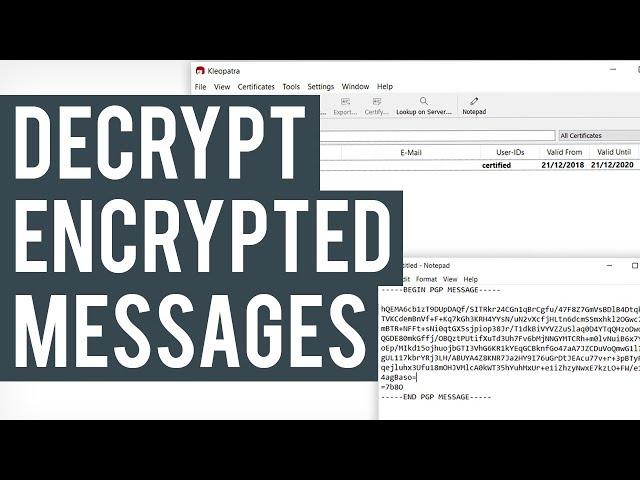
How To Decrypt PGP Messages | gpg4win Kleopatra Tutorial
Комментарии:

THIS SHIT DOES NOT FUCKING WORK YOU MORON WHEN I PASTE THE RESPONSE IT JUST SAYS FAILED: NO SECRET KEY
Ответить
Indian you have the smell of earth
Ответить
What password? computer? website? when i created my pgp i didn't get a passphrase? pls help
Ответить
I'm trying to verify keys for a linux iso, but kleopatra keeps saying "the data could not be verified" and "warning the keys user id is not certified with a trusted signature!"
Ответить
It does not copy to the clipboard>>>>> WHY? And what is your private key for? Where does it get used?
Ответить
My Kleopatra is a bit diffrent. I cant force dekryption for exampel. I have Kleopatra verision Gpg4win-4.1.0 Is that an old verision? Gratefull for answer!
Ответить
Thank you so much, this video was extremely helpful.
Ответить
i hav a question, how do you find out the encrypt and decrypt duration in kleopatra?
Ответить
I have received encrypted messages from Facebook that I need but how do I open them?
Ответить
This video is bullshit. It didn’t appear on my clipboard or notepad
Ответить
sweet
Ответить
youre the man
Ответить
Hello I need help To decrypt a message from Proton Mail. The message is encrypted and I need it to be decrypted I have tried several attempts unsuccessfully.
Ответить
whenever i decrypt a pgp it keeps saying no secret key? how do i fix this?
Ответить
When I try to decrypt someone's message, I keep getting "Decryption failed: No secret key". Any suggestions? Thanks. Great video btw.
Ответить
Bro thank you! Blessings and much Respect yo you.
Ответить
It's been days since I try to understand how to encrypt/decrypt PGP keys: your two tutorials are the only I found to help me understand. Thanks for making it so simple!
Ответить
Ok doesn’t that mean anyone with Cleopatra can the decrypt the message. As long as they have the key
Ответить
Is there no way to have it just show the message rather than have it copy it to my clipboard to then have me paste it somewhere?
Ответить
This shits ridiculous
Ответить
I set up a pgp key with igolder i didnt use a passphrase can i bypass it? It keeps asking for passphrase even though i never used one to set up my keys
Ответить
Thank YOU!!!!!!!
Ответить
Will this work on as android phone
Ответить
Everything worked except for the clipboard paste. It still doesn't show what the message says. Help!
Ответить
does not work
Ответить
😂👌🏽
Ответить
if i receive a new message how will i know? will it show up in the notepad or something?
Ответить
I did what you said, but "Decrypt" menu of Kleopatra is disabled (greyed out). Can't decrypt.
Ответить
Thank you for this video, it is really helpful.
Ответить
Copy the encrypted message and put it where??? you completed skipped that part.
Ответить
I need some help I ordered off the White House market I payed with exodus XMR and it says waiting for payment
Ответить
it always fails and doesn't give me an option to force decryption. idk what to do
Ответить
Best tutorial ever, worth reaching as I did to get to grips, but when I encrypt a folder to upload the source says File not encrypted even though it is. Any idea why?
Ответить
Someone PLEASE tell me why-> after I copy the pgp I want to decrypt-> when I go to kleopatra -> clipboard-> "decrypt/verify" is greyed out and not able to be clicked on????
Ответить
now if i could get fifa 06 to work lol
Ответить
fair play really helped
Ответить
I get a general error when trying to decrypt my public key. And tells me it contains certificates and cannot be decrypted or verified. Please help. TIA
Ответить
You don't tell us about the program in the middle which isnt Kleopatra, that whole bit is rushed and not explained. but apart from that good, I hope you keep doing videos
Ответить
How to decrypt message using a pgp key from someone else???
Ответить
it says no secret key export failed i copeyd correct
Ответить
Hi I’m new to pgp messaging and have a question
Where can I find my validation number for my public key on kleopatra as I’ve been asked for one for future correspondence???
“It states validate your public key first then input validation number

After I copied it doesn't give me an option to decrypt. Its grayed out
Ответить
Could somebody help? I can't access decrypt on the tools. I just click on the icon to decrypt on the tool bar already visible. I decrypt it and it says its successful but it doesn't go to my clipboard for me to copy and I cannot find it anywhere. Help anybody?
Ответить
way over my head
Ответить
I have One PGP
Ответить
All its saying is no secret key please help nothing working and no other tutorials
Ответить
Why is it not letting me click decript its there but doesn't give me the option to click it
Ответить
BRO THANK YOU FOR THIS! I WATCHED YOU OTHER VIDEO ON HOW TO ENCRYPT TOO.
Ответить
To import a certificate, copy the first lines to the last of the PGP, go to Tools > Clipboard > Certificate Import, and import it. If you get a window saying "certificate import result", that probably means that the certificate you tried to import already exists and you don't need to do anything else. If you need to find out which recipient has the PGP Public Key that you tried to import, right click on a recipient, Export, rename the file, and save it. Then open up the file in Notepad and check it. If it matches the PGP Public Key that you tried to import, it means that's the one and you don't need to do anything else.
To encrypt a message, go to Notepad, type your message, copy it, in Kleopatra go to Tools > Clipboard > Encrypt, select the recipient you want your message to only be seen by. Now paste in your PGP message in a new Notepad. After the BEGIN PGP MESSAGE but before the random string of characters, type in a clearnet message that lets the recipient know that you personally PGP encrypted the message. After that, copy the whole PGP message and send it to whoever is requesting a PGP encrypted message. Note: You cannot decrypt this message by yourself, but only by the recipient. The recipients you can choose from are from the certificates that you imported. Please make sure you've selected the right recipient or else it may not be possible for your message to be decrypted. You can verify you have the right recipient by checking the Public PGP key.
To decrypt a message that was addressed to you (one of the keypairs that you created for yourself), copy the first lines to the last of the PGP, go to Tools > Clipboard > Decrypt/Verify, and decrypt it. Then open a new Notepad and paste in the decrypted message, which should now be in cleartext. If you get any error while trying to decrypt, the most likely reason is the message wasn't addressed to you, but to another recipient.
Please have your passwords ready to enter when prompted or else it won't work.
This comment basically sums up this video. I hope you found it helpful.


























