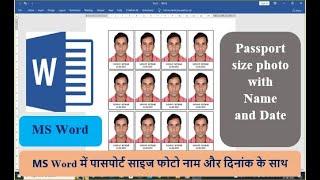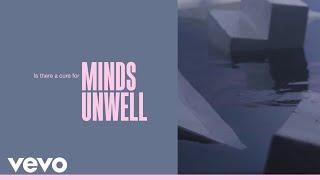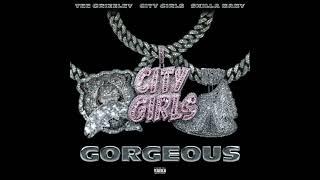How to Resize an Image without Stretching It | Photopea Tutorial
Комментарии:

Try pressing SHIFT while you drag to change the size, so that the dimension will remain the same!
Ответить
Wow, these videos are amazing! I always learn something new and feel so inspired after watching them. It's important to keep an open mind and embrace new knowledge, and these videos definitely help with that. Thank you for sharing your expertise with us! 🙌👏💡🎬
Ответить
I try this, but the image still stretch 😢
Ответить
Very handy tip, thank you! (your volume is a little low, you sound very quiet).
Ответить
I want to go the other direction. I have a rectangular image and want to downsize it with out losing quality so that I can put it on my website. Can this be done. I see using the content tool to expand and not lose quality, can the same tool be used to reduce and not lose quality
Ответить
thanx you are a doll.
Ответить
Thank you so much! Saved my picture!
Ответить
Hello, could you make a video on how to change the sizes of the images in inches to make frames?
Ответить
when I do, it is stretching the left side instead of the right side, how can we change the stretching direction
Ответить
its still stretching my image.
Ответить
Wow great vid ! Ty
Ответить
THanks a bunch! On point video
Ответить
Thank you very much ! That's exactly what I'm looking for
Ответить
Why can't I stretch the image? All it does now is just scales big bigger its not stretching how I want it
Ответить
It does not work for me
Ответить
when i try it one side stretches while the other looks more normal?
Ответить
Thank you, it help me allot
Ответить
dont have the tool
Ответить
Mine widened, but it also stretched the height which I didn't want to do. Can someone help please.
Ответить
how do i stretch it? im trying to make a model clothning and its not stretching
Ответить
Thank you so much
Ответить
it dosent work for me
Ответить
i like your voice <3
Ответить
when i use free transform tool i can;t drag the picture like u its will automatic sized
Ответить
Nice video
Ответить
I'm trying to scale a layer in inches. Is that possible? For example, my canvas is 24'' by 10'' in inches. I'd like to incorporate a layer but have it scaled to the correct dimensions that way it's as big as it needs to be when I print the image and it's life size.
Ответить
why can I not select this option? It's greyed out.
Ответить
Very good lesson. Thank you!
Ответить
is it not possible to do this to an image that has like text in it n stuff?
Ответить