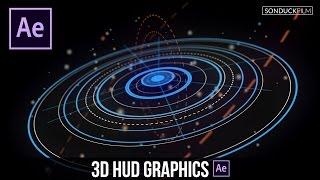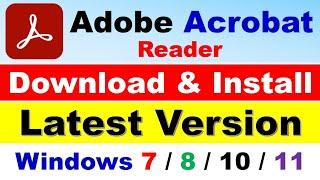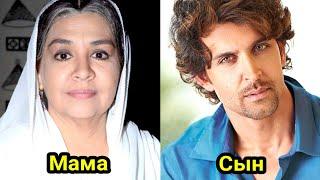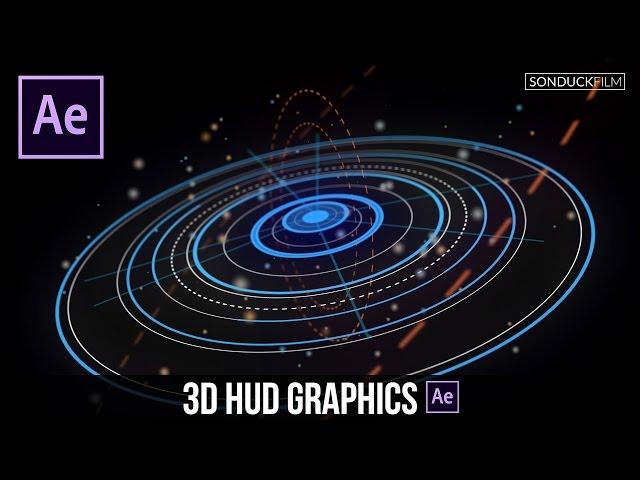
After Effects Tutorial: Advanced 3D HUD GFX Motion Graphics
Комментарии:

I have a question , please.
Ответить
i like what you teach us thank you very much
Ответить
Sir give me anchor point tool plugins please
Ответить
This opens the door to so many cool assets all generated from scratch, can't wait to get stuck in! I have a question though... How would I be able to 'fix' these HUD elements to a camera layer, as in the HUD was being displayed from a helmet visor, and if the POV say, pans and rotates Z, I want to had all HUD elements move as if they are fixed to the visor. I want to be able to generate a 3d space and have the camera move within it, not have a fixed camera and a moving 3d space, for obvious reasons. Thanks! And great tutorial again!
Ответить
Very cool man!
Ответить
I also made it......thanks for the tutorial
Ответить
It was awesome
Ответить
"Duplicate it and bring it to the top"
Excellent Tutorial my friend (not sarcastic, it's super helpful)

when my dashes rings animatte the rotate on z axis it spins all wobbly !
Ответить
when my dashes rings animatte the rotate on z axis it spins all wobbly !
Ответить
Maybe you could, erm, go ahead and do some more tutorials or something?
Ответить
Learn to have more confidence in your own abilities. You do very good tutorials. It is not necessary to spam annotations in the lower right-hand side over and over. When you put up quality work, people will like and subscribe.
Ответить
Listen, It's hard to keep track of what you are doing on the screen because of how much of the screen you capture while videoing, and this make it really difficult that I have to shove ma face into ma screen to see, otherwise it's an awsome tutorial, please fix this!
Ответить
Great tutorial.....
Ответить
Let's go ahead let's go ahead OK so you are saying what you are doing but you're not saying why you were doing it. Next!
Ответить
Hopefully no plugins for once!
Ответить
Awesome
Ответить
When you are not english it's very fast haha
Ответить
it's Complicated But Your Project Is Awesome
Ответить
bad as usual. love this.
Ответить
Good tutorial, thanks for sharing. But I didn't understand how you write the "wiggle (1,100)" I couldn't do that.
Thanks.

Dude. You talk fast and that is awesome! Love this.
Ответить
Can I make these graphics with just AE, or do I need any other Adobe products? I'm looking to make a motion infographic app, and would like to keep costs as minimal as possible. Great videos, I subscribed, and thanks in advance! Cheers
Ответить
thank you
Ответить
Your tutorials are very helpful. Thanks for producing them. One question: How do you get an orthographic view of your composition? Is that a plugin? Thanks in advance for the info.
Ответить
awesome
Ответить
i love this cause i wanna become perfect like you it is massive
Ответить
How did you manage to view the front, right, and top of your composition simultaneously? I can't seem to figure it out... :/
Ответить
Can you make a tutorial on why we should use different bpc's? (bits per channel)
Ответить
I NEED YOUR HELP!!! my 3D Tracker isn't working... there is always an error window with that information
"after effects error: unable to invert matrix. ( 17 ;; 45 )"
Im using after effects CC 2017..

es un poco tarde pero gracias por los tutos xdd
Ответить
plzzzz
Ответить
can give me good advise for larn after effact becose i want to complete learn after effact
Ответить
Whoa! Amazing work
Ответить
"let's go ahead and"
Ответить
cool!!!
Ответить
OMG just the tutorial We all needed :D thanks man
Ответить
Thanks so much for all your wonderful tutorials .
Ответить
awsome!
Ответить
Great tutorial!
Ответить
Amazing job!!
Thx for the video

wow
Ответить
wo
Ответить
nice job man!
Ответить