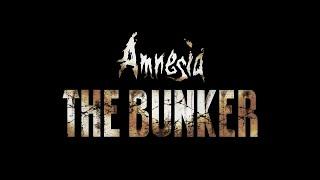Building Shaders With MaterialX in Solaris | Houdini
Комментарии:

Thanks for this! Really looking forward to H20 when XPU goes gold. I hope we will be able to have the same nodes available for the GPU version (or most of them).
Ответить
Thank you so much dude
I was able to make a very decent looking leaf shader with SSS just by looking at your skin workflow! Amazing work. You really know your stuff !

Thanks man
Ответить
How does one add normals using this methodology ?
Ответить
thank for video....can we download/buy the template pls ?
Ответить
The "Production start template" is something actually useful or it's more like a flex thing so it looks "cool" e.g. like having a studio lighting scene template/rig of some sort ( which is useless in production cuz each object needs totally different setup ) ? The template looks intimidating even there's nothing that complex behind, kinda lost motivation for learning MaterialX / Solaris now, because now I need to learn how to build production templates before I can jump into shading so I don't start learning backwards :D
Ответить
Man, cant wait for your next houdini breakdown. This speaks quality!
Ответить
How does one add the parameters without making a hda ?
Or do you make a HDA for each material ?

Thank you very much for this, very useful indeed. One question - this shader doesn't seem to render in XPU, though a MaterialX standard surface inside a mtlx subnet does. I tried copy/pasting the outputs from a mtlx subnet into the standard subnet and hooking them up but no dice. Anyone have any ideas..? [H19.5.332]
Ответить
Yes please do more of these!!!
Ответить
This is gold, thanks
Ответить
thanks for this great tutorial.I was wondering how can I import a geometry attribute in materialx?
Ответить
Ohh... It doesn't work in KarmaXPU:(
Ответить
Thanks for this great tutorial. I enjoyed finally seeing some mtlx tutorials for Houdini.
One request for a tutorial I would have is showing how one could layer two or more mtlx shaders via mask. E.g. mixed skin and metal material. Is that possible at all ?
Currently I am used to blending shaders in redshift and other renderers via mask slot. Thank you once again.

also did u try this material network for Arnold or renderman?
Ответить
Nice tut, thx a lot!
What about flakes in carpaint shader, or any procedural maps?

hey man, excellent video. can you share with us the production template since I am a junior pipeline TD who just started?
Ответить
Excelent video, pretty good explanation. On thing I had struggle with material x is to work properly with fresnel reflection, maybe thats a good topic to bring here, how to work with reflection and effects with camera glances
Thank you for your effort to share this knowledge!

Thank you for really breaking down the process. Would love to see more MaterialX shader building from you!
Ответить