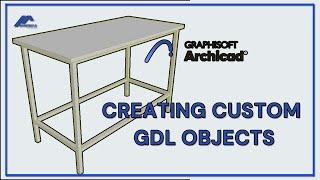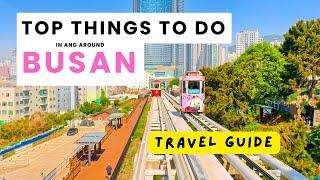Комментарии:

You do not show easily which coputers you are doing this on
The main computer or the remote computer that you to access the files on
Also you showed 3 computers in your drop down
The chances of Windows showing those three computers under Windows 10 is very low - its very buggy
If the Sharing worked properly we would not need to map a network drive!

Do you really need the Windows Credentials?
I am trying to avoid them as much as I can, as my network is just for me and my family at home

No disrepsect but your accent is very hard to understand
Why is it that just about every video on how to do this is by a indian or muslim guy?

Option of adding network in brows option is not showing
Ответить
Could not understand him
Ответить
di
Ответить
Thanks bro
Ответить
thanks buddy
Ответить
whos credentials are those, and how do i find that
Ответить
I'm unable to understand, you have a strong Indian accent & to make things worse to speak too quickly!
Ответить
I got understand about it
Ответить
Thank you so much 👍
Ответить
What if the network drive does not appear even after connecting it
Ответить
Still very useful even up till now. Thanks for sharing
Ответить
Thank you kind sir!
Ответить
Thanks for this, really helped me. Been wanting to know how to do it this way as the other ways do not show the capacity of the drive.
Ответить
thank you for the help!! amazing video"
Ответить
Is this accent a joke mate?
Ответить
msft webcast wast
Ответить
Thank you for the knowledge drop.
Ответить
when i browse my another PC is not coming what should i do
Ответить
Thank you 👍👍👍👍
Ответить
Wtf did you say
Ответить
Helpful
Ответить
shut up please shut up your voice is annoying are you a girl or a boy
Ответить
But I’m the end I have he same problem. It can’t reconnect drive after start up. How do you fix this issue
Ответить
your voice is so happy :D
Ответить
Great vid ! Thanks !
Ответить