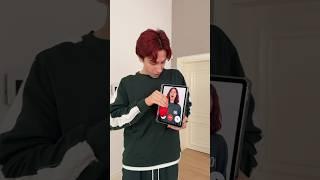Комментарии:
Night of Worship Vlog: How to do a night of worship at your church
Worship Tutorials
Blessing// Laura Story cover by Autumniie
Music Studio
Scratch 3.0 top 5 features
Cukmekerb's Coding Class
NBA "Tightest Handles of 2024" MOMENTS
Golden Hoops