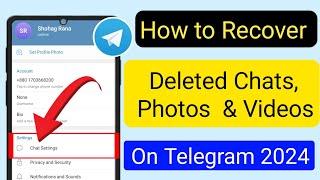How to install and configure RAM in a PC - Step By Step Setup Beginners Guide
Комментарии:

Thanks a lot I was wondering why my pair of ram sticks wasn’t giving me the mhz I wanted, resettled them properly.
Ответить
If I buy a ram kit and want to upgrade do I need to remove the old 8gb ram stick that’s already in there before I put the 2 new ones in
Ответить
bro mine dont fit
Ответить
Another very helpful vid, Iggy! Thanks for all your hard work.
Ответить
Great video, a lot of people only explained the physical installation but I didn't know you had to change the settings in the bios so thanks for that
Ответить
Tip if it wont go in: if it's aligned correctly, you have to push REALLY hard. WAYYYYY harder than you'd expect. Literally so hard you might almost feel the board bending quite a bit.
Ответить
this helped me a ton when I upgraded from 16gb to 32gb (ddr4 g skill V). when I added the 2 sticks of new ram it wouldn't boot. so I removed the 2 new sticks, disabled DOCP (XMP for intel) then installed the 2 new sticks and it booted! but when I tried to turn DOCP back on it wouldn't boot again, so I lowered the clock speed from 3600 to 2933 and boom we are cooking, it works now. thanks my man 💯
Ответить
If ur skinny like me, u gotta push hard af to make them click in.
Ответить
Hey great video, just subscribed!
Haven't started on my first build yet but it'll be with an Asrock B650m-hdv motherboard.
Fairly certain I understand the bois update process but the cmos battery removal is a nice tip to know just in case.

can I put different ram frequency on A1 and B1 because my A2 and B2 is dual rank with 3200mhz and when I looked at the guide of my motherboard I saw that A1 and B1 doesn't support 3200mhz, it only supports up to 2900mhz if single rank and 2600mhz if dual rank, please I'm new to building pc I need help
Ответить
Hey man thank you for the in dept tutorials. I just built this new PC having issues with it. I did not know about the SN with the sets. I just stuck all 4 in there. Was having crashing issues. I have 2 sets of 2x8 @ 3600. Once I put the matching sets together on their channels. It's been smooth. It makes sense, the matching set should go together on the same channel because they have been tested together. I hope from here it will be stable. All I can do is test it from here. Thank you
Ответить
i see metro i subscribe
Ответить
Just the perfect pace and level of detail necessary to understand the process. Thanks.
Ответить
If I have an existing ram stick in one of the slots that I need to install the new sticks, should I move it or just put the two sticks in a different spot
Ответить
Bought a cheap open box prebuilt back before the pandemic and its starting to really show its age so I picked up a bunch of parts to overhaul it on black Friday. Thanks for this, I have no idea what I am doing but am excited to learn.
Ответить
👍
Ответить
Thank you! This helped alot. Perfect video
Ответить
Thank you ❤
Ответить
Hey, Bytes, this is a long shot, but: Would you happen to know why I'm getting 100% Disk Usage after having upgraded my RAM and doing a BIOS update/CMOS reseating? My PC's never had this issue before, but now it's instant 100% usage from the moment I login. I've tried scanning the system, and using CrystalDiskCheck, but they both showed the HDD as being in perfect health. I don't know what more I can do at this point, besides cloning my HDD to an SDD.
Ответить
Im looking to upgrade from 16gb ram to 32gb. Im new to pc gaming, will this swap affect save files or games downloaded on my pc? In other words will i lose data or be required to download games again
Ответить
What if i install just one stick of ram, the previous one's number won't match with the new one's as you mentioned matching 294, 295 ....?
Ответить
Thank you10/10
Ответить
I wouldn’t let you near my pc!
Ответить
My 4th slot on my motherboard died so what slots do I put them in I have 2 sticks. I have them in the first 2 slots.
Ответить
You just earned another subs. I'm a complete beginner to the PC community. I bought a used PC with only one stick of 8GB RAM and I bought a new one to increase it to 16GB. After that, I booted up my PC and my monitor doesn't have any signal, I was panicking and scared cause it's my first PC I bought with my own money and at that time I thought just getting a new RAM is gonna be easy. The pre-installed RAM has 2666MHZ and the one I inserted has 3200MHZ. So I was like maybe that's why, but when I did a bit of research, that my MOBO and CPU has lower max RAM speeds than the new RAM I bought and it says that the MOBO will auto down clock the higher RAM speed to match up the limit from the MOBO. But even then, my monitor has no signals from my PC even after I boot it up. Now I'm just using the pre-installed RAM 1x8GB 😅
Ответить
You are amazing with all your knowledge
Keith

I just ran across this video for some reason I didn't get to see it I don't know why but I'm going to watch it now
Ответить
I want to install 64GB DDR4 Ram (Kingston FURY Beast RGB 3600MT/KF436C18BBAK4/64).
Shall i go with 4x16GB or better 2x32GB?
Board: TUF GAMING Z790-PLUS WIFI D4
CPU: i5-13600K

Thanks!
Ответить
i cant find ai tweaker
Ответить
SHUT UP BASTARD
Ответить
You give a in depth information that some others don't explain Thanks for the Great info
Ответить
One question. I setup my own PC (not professionally) and I'm used to using the right-most slot and the other (one slot apart) for two DIMM sticks. What got me confused is the Aorus x470 gaming 7 wifi's manual. The manual shows labels on the ram slots 4,2,3,1 in that order from left to right. I would like to ask for your opinion about this. Does it mean that I am using slots 2 and 1 in this configuration according to the manual? If so, should I move the other ram to the slot beside the first ram (inserted in slot 1)? I hope this makes sense. Thanks in advance!
Ответить
I have new built pc when i use windows memory diagnostic it said it has hardware problems found. I checked again using memtest86 but it said my Ram has passed the test. What would be the issue? When I play games OC at 3600 it bluescreen but when I clock down to 3200 it is fine.
Ответить
I got 2 x 8gb ram to add to my 2x 8gb ram that i already have in the pc and when i installed it my pc didn't start anymore the fans went on and off the whole time. I first removed the 2 ram sticks that I bought new and now everything seems to be working normally. I have now seen in your video that these numbers are important which are on the ram sticks on my old 2 ram sticks the last digits are 49 and 50 but on my new ones the last digits are 23 and 75 that means these new ram sticks are incompatible? or can I use them?
Ответить
Lmfao bro your going to make somebody break their PC, this was totally unnecessary taking out the mother board. 😆😆😆
Ответить
I'm on a bit of a tight budget so don't hate too hard, but my situation is this:
I bought a PC, prebuilt but fairly basic spec (it's not for gaming primarily so is OK for what I need to do) but there is room for some small improvements. So I have 2 ddr3 ram slots, and the spec sheet of my motherboard says it can take 16gb. So 2 x 8gb. It came with 1 x 8gb installed. I have tried a few different sticks that are the same speed and stuff but in the second slot, no new ram will register, it just shows the single 8gb. But if I put the new ram in on its own, the pc just won't boot or show display. So I want to make sure there's nothing else I can try before I spend more money on a matching pair of 2x8gb. I've tried the cmos battery and also the jumper to clear the cmos and reset everything. In the past this has worked for new components.

I've tinkered with a few builds and had to try different things to get components to register. This motherboard does not like new ram. I've tried a couple things so far but here to see if there's anything else I can try. I've reset the cmos, and tried a few different configurations but in short no new ram will register and if I use only new ram it won't start at all. 😊
Ответить
thank you man, i know for some this is simple but your videos are so clear and done at a good pace , i appreciate ppl taking time to help explain to others , thank you
Ответить
What if I add 2 new 16g and keep the original 8 g. Let's say the original 8g pair is A1 and B1; should the 16g pair be placed in A1 and B1 and then put 8 g in A2 and B2? Or does that matter?
Ответить
Thanks a lot, it was an amazing well detailed video!
Ответить
Thank you!!! You are life savior!!!
Ответить
bruh i deadass bought a RAM from amazon and installed it in B2 and A2 i ain’t even know they got codes
Ответить
Didn’t work at all this makes no sense
Ответить
I tried upgrading my system with 2x16gb 3600mhz sticks, but when I checked the speed it was only 2133mhz. So something probably needs to be adjusted in my BIOS. strangely, when I swapped in the original sticks, their speed is only 2400mhz despite being 3000mhz RAM.
Ответить
Best guide ever. Slow and steady. Thanks man
Ответить
I bought a packet of 2 ram sticks 1 is 970 the other is 972. Is that bad?
Ответить


![Fastkill - Infernal Thrashing Holocaust [Full Album] 2004 Fastkill - Infernal Thrashing Holocaust [Full Album] 2004](https://invideo.cc/img/upload/NHVXY0dXNk52LUU.jpg)
![FC 24 - TOP 20 GOALS #8 | PS5™ [4K60] FC 24 - TOP 20 GOALS #8 | PS5™ [4K60]](https://invideo.cc/img/upload/RTJjekhmVUR0Qm0.jpg)