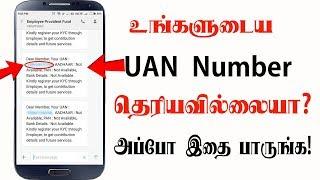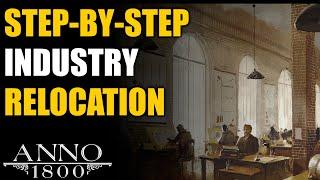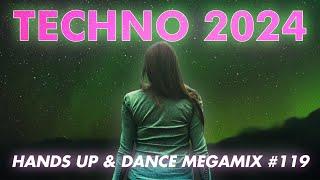Changing Timeline Framerate Tutorial in DaVinci Resolve 17
This is a quick totiral of how to change the frame rate of an existing timeline that has already been edited.
Cheat Sheet:
1) Make a new timeline (uncheck box to use project settings and set new frame rate)
2) Select all clips in the old timeline with ctrl+a and copy wiht ctrl+c
3) Open new timeline and paste clips with ctrl+v
4) Verifty that everything has been correctly coppied
5) Delete old timeline and rename new timeline if desired
Cheat Sheet:
1) Make a new timeline (uncheck box to use project settings and set new frame rate)
2) Select all clips in the old timeline with ctrl+a and copy wiht ctrl+c
3) Open new timeline and paste clips with ctrl+v
4) Verifty that everything has been correctly coppied
5) Delete old timeline and rename new timeline if desired
Тэги:
#DaVince_Resolve #DaVince_Resolve_17 #DaVinci_17 #Resolve_17 #DaVinci_Tutorial #Resolve_Tutorial #DaVinci_Timeline #Change_Frame_Rate #Change_Framerate #Timeline_Framerate #Edit_Framerate #DaVinci_Resolve_Change_Framerate #Existing_Timeline #Change_Framerate_on_Existing_TimelineКомментарии:
Девушки и лошади. Girls and horses ХЗ
Kalujnia Igor
The Joker stars in "The Shining" - Deepfake
Druuzil Tech & Games
Хор звёзд "Новой волны" - Чем измерить Сочи?
Игорь Крутой