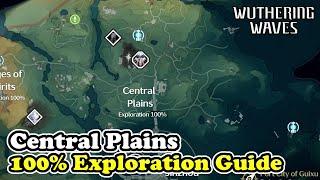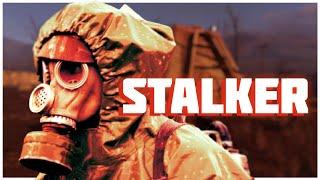Press THIS KEY for Fullscreen Preview in Premiere Pro!
Комментарии:
BXT4 Signode Automatic Strapping Tool: Efficiency and Reliability for Manufacturers
Maxpack - Protecting Your Production
YANANLAR VAR / ENDER DOĞAN (HD) @trtmuzik
Ender Doğan
Why Everyone is Playing STALKER
lemon beans