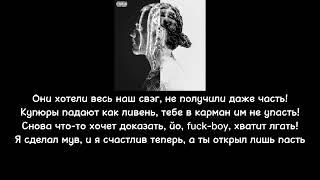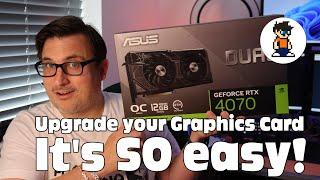5. LIVE | Arguments in UiPath | Pass Data across xaml | Invoke Workflow |In Out Direction | RPA
Комментарии:

As always you explained in detail.
Any RPA learner can be easily followed. I would highly recommend to watch all your videos to get the UiPath knowledge. I wish your subscription will reaches several lakhs in very short time.

Thank you so much 😊
Ответить
But mukesh there's an option called property in direction field ? What is that ?
Ответить
I have seen 8 videos about arguments before ... I can surely say that.. I understood and learnt more on your one video.. by combining all those 8 videos.
Thank you

Hi , i got error in argumnt assignment. name and age is not displaying. in message box i gave " "hello Mr" + in_name + "your age is" +in_age.ToString
I sent my file to your mail for reference

I have never thought I could understand the arguments with this simplicity
Ответить
nice man
Ответить
Very good explanation, loved it
Ответить
Congratulations sir you gained one more subscriber today ✨ really appreciate your topic understanding and your work.
Ответить
When u were started your channel
Ответить
Sir when your 1000 subscribe will complete
Ответить