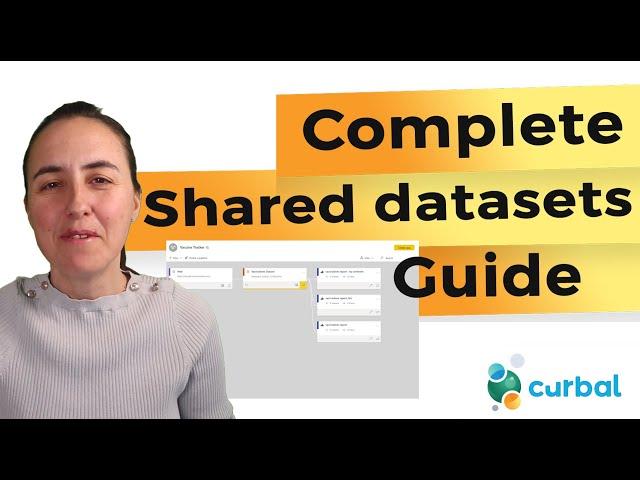
Complete guide to sharing and reuse Power BI data | Shared datasets
Комментарии:

Hola Ruth. Buen video. Los reportes tienen que estar en el mismo workspace que el dataset? O pueden estar en otro?
Ответить
Happy Monday Ruth, thanks for your sharing. It's pitty of the shared dataset with table view.
Ответить
Hi Ruth,
Another great video.
Question, when I did something similar, replacing existing reports w/ds to the same report w/shared ds, I could not keep the original location (url) of the report in the App or workspace. Even though it has the same exact name. Any ideas?

Great video!! what happens if I want to add a new column or a measure in one report (not the dataset) ??
Ответить
Ruth hardworking
Ответить
Great video and great explanation
Ответить
Ruth,
Thanks for all of you work to help us out! How can i share a data set with power pivot?
Thx!

Hey Ruth! As far as you know, Is there any way of preventing others to change your dataset, once it's saved in a particular cloud area of the company? I mean the pbix file.
Ответить
Great video, any chance to "pre" filter differently at the time when each report consumes the central PBI dataset ? Eg in the consuming report, the 1st line of the PowerQuery can we specify filter so that other lines never bring into the model in that consuming report file ? Thanks
Ответить
Hi Mam,
Please help me ,
Im trying to calculate MTD vs Prior MTD revenue calculation %,
MTD = CALCULATE(SUM(Vendor_Data[total]),DATESMTD('Calendar'[Date]))
Previous MTD = CALCULATE(SUM(Vendor_Data[total]) ,PREVIOUSMONTH('Calendar'[Date]))
i need % i.e., MTD vs Prior MTD Revenue calculation .
i tried
DIVIDE([MTD]-[Previous MTD],[Previous MTD]) but % not appearing.
I want Card Visual to present the Exact % different of MTD vs Prior MTD Revenue Growth

Hi Ruth! I used this on my team and it WAS working great. I was starting with a SSAS cube and then switching to my Power BI data set. I trained up my team, and all was good. Within the past week, I cannot delete the tables from the original data source. Is there a setting that prevents / allow deleting the tables from the data source?
Ответить
Hi Ruth, thank you for all the content you keep pushing out to us. Quick question. When you delete the tables in Power BI and reconnect to the published dataset don't you lose any calculated columns/measures you've created in DAX?
Ответить
Helloo!
When I connected the data set to an existing report the fileld formats for the columns and measures where not kept. Any idea why?
Will i have to format all the columns and measure everytime I create a report with an existing dataset?

Hello again,
I have the same issue with some what if parameters that i had in the dataset, It's not working in the report I created, any ideas?

Can I connect to a shared data set from a different workspace? It worked but some users did not get access. RLS is involved, but the users have access to their role in the underlying dataset.
Ответить
Hi Ruth ! Thanks for the video, I've learned so much (I've had difficulties finding how to have one may dataset for several reports and found your video by looking at another topic). I have a question though, and it seems you don't have the same issue in your video; once I publish the new dataset, I also have an empty report that is published, so for my users, they end up seeing the dataset, the report that has the same name as the dataset and is empty, and then other reports linked to the datasets. How do you cope with that? Do you delete the empty report everytime you publish the dataset? Thanks for your help!
Ответить
Brilliant! Is there a way to bring multiple Power BI Datasets into one Power BI Desktop file? We have 2 datasets that have the same Amazon server source address with 2 different User Name and Password. I would like to combine the datasets to compare the data.
Ответить
Thanks a lot! I've been trying to figure this out for a while. The UI experience for this should be easier. For example, it would be nice if one could change the dataset for a report in the linage view directly, and then simply being prompted that "You are about to change dataset, this may cause some visuals to stop working as well as remove or add new unexpected filters and/or groupings", with the alternative to proceed or cancel..! :)
Ответить
Thank you! This was really helpful!
Ответить
Thanks! Helped me to swap AAS live connections to Power BI datasets.
Ответить
Great Video
Ответить
Do you think using my date table in a shared dataset is a good thing idea ? Since I use the same date table in all my Power BI files ?
Ответить
I have a dataset that is consumed by multiple reports. Now I am adding data from last 20 years to same data set but existing reports should only use last n number of years. Is there a way to filter last n years when connecting to shared dataset or my only option is to apply report filter on all reports
Ответить
This is great. Thank you. I have been hunting for an elusive answer. How can I display the dataset that my report is accessing? I know I can go to Transform data -> Data source settings, but how can I display that dataset in a visual or something else?
Ответить
Another question: I know how to use parameters to change the database as a source. Can I do that for a dataset?
Ответить
Nice video. Working through issues like right now.
Ответить
@user-wp2ts6yf2i
Oi, pessoal, gostaria de uma ajuda.
Tenho que compartilhar um dataset com um usuário de outro dominio, mas ele precisa ter acesso a esse dataset no seu Power BI desktop para conseguir trabalhar com ele. Já fizemos as configurações para que pudesse visualizar em dados externos dentro do POWER BI DESKTOP e também dei acesso ao workspace que contem esse dataset. O que mais preciso fazer para conseguir dar esse acesso e ele poder trabalhar livremente com o dataset necessário?

Very well explained. Thank you!
Ответить
When I publish my report having live connection it also publishes its dataset separately and lineage is like Shared_Dataset -> Report_Dataset -> Report. Am I doing something wrong?
Ответить
Hello Ma'am, I've created a report using Shared dataset. The report using some additional datasources as well. So Power BI created another dataset when I publish the report. Now the developer of original shared dataset added few more fields but those new fields not visible in my report even after refresh. Any suggestion what should I do?
Ответить
Hi!
It's possible to create new measure in a DataSet for Spain and only show that measure to people who has access to "Spain Report" ? Ex: [Sales Top 5 Customers Spain]
The main Dataset may have data about all countries and I don't want to show this measure with specific requirement of one Spain to all reports from other countries who are pulling data from the Shared dataset.

please help me in transferring Power BI service semantic model to SQL server table
Ответить
Hi I have 4 different shared datasets dataset 1,2,3 and 4. On dataset 3 RLS is applied. Imported these all and built report. Report is embedded in application. Working on PBI service but in application not opening. Please can you help me on this problem. Using SQL server for data source.
Ответить
Hi, do you know how to connect to more than 1 power bi datasets? Because in my app it keeps on insisting me to create local database or something like that. 😢
Ответить







![Tokyo walk: Yahiro to Ara river [4K] Tokyo walk: Yahiro to Ara river [4K]](https://invideo.cc/img/upload/c3o3WkJ1a2V4LUE.jpg)

















