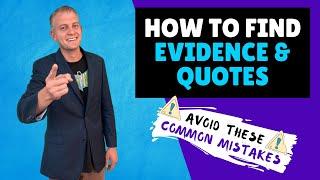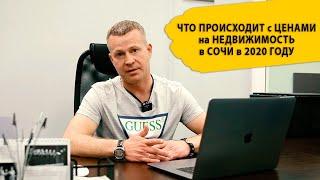Use Mail Merge to Create ENVELOPES in Microsoft Word Using List From Microsoft Excel
Комментарии:

What else are you wanting to learn about Word and/or Excel? Let me know in the comments below!
Ответить
Thank you! Please tell me you are still active on this, I need your help. Mail Merge is great for my 150 address. As I continue to add new addresses to my Excel address book, is there a way to automatically get those added to the mail merge file? I was able to autosave the mail merge file but how to I add new recipients to my mail merge list? Like add a new envelope with a new address into my mail merge list. Thank you!!!!
Ответить
This was brilliant! Thank you so much, you've saved me a lot of hand cramping! :D
Ответить
When I select recipients and attempt to open the xl spreadsheet, the name of the spreadsheet does not populate the SELECT TABLE window. Instead, Blank$ appears. Can't get my ADDRESS table to be recognized. Can you help?
Ответить
Thank you for the guide. For some reason the wizard wasn't working for me but I was able to do the merge with this video.
Ответить
THANK YOU!! Your explanation was very clear and easy!
Ответить
When I follow the instructions and click on "envelopes" -- I don't get anything that allows me to select the correct size.
Ответить
do you have this video available for mac users?
Ответить
Great Video
Ответить
I should have taken the time to learn this a couple years ago! This will help me about 7 times a year! Thanks!
Ответить
Thank you so so much for this tutorial! I have a small business and want to become more efficient....and this definitely helps! Sincerely,
Ответить
I don’t have an option Envelope ☹️
Ответить
So nicely explained.. thanks alot..
Ответить
So when I go to select recipients and click on use existing list nothing happens. What do you do in this case?
Ответить
Thank you so much.🙂
Ответить
Great video! Much better than a video from a guy who works at Microsoft lol
Ответить
easy simple guide, but also informative ✅✅.. thank you
Ответить
Can Microsoft make this more easier
Get rid of 80% of unwanted stuff that
most not need or use
Just a basic mailing list and envelopes size

Tiny Technical Tutorials, I kiss your feet. Seriously. I have kind of mastered labels, but for invites to an upcoming class reunion, I really wanted to print directly to the envelopes. IMO, it just looks classier. I tried walking thru the "wizard", but just couldn't quite get it. I probably have trashed at least 50 envelopes that just looked wrong. After watching this tutorial, I recognized a couple of things that might be causing some issues, and I retried it using your excellent tips. Success!!! Thank you, thank you, thank you!!
Ответить
I have been looking for this solution for years.......I am so happy
Ответить
Is this process able to be done on Microsoft Word mobile?
Ответить
THANK YOU!! I WAS LOSING MY MIND! ;) VERY VERY HELPFUL!
Ответить
I'm trying to print envelopes from a Word document mail merged from Excel.
Ответить
Everything worked beautiful until I tried to print. I can print the current page, but it will not print when I try for a range (ie. 1, 1-2, etc.). How do I fix that?
Ответить
Thank you thank you thank you!!! This is the best, easiest to follow video! Precise information. Perfect! ❤
Ответить
So incredibly helpful! Haven't done a mail merge in a LONG time so this tutorial was exactly what I needed! Thank you! Kevin Bakewell
Ответить
Thank you! That was helpful.
How can I insert an image or a logo next to the return address?

super helpful video, thanks so much! :)
Ответить
This was a well done video. It was so easy to follow. I feel like I will be spending a lot of time watching your videos!
Ответить
OMGOODNESS THANK YOU! This video was amazing and so easy to follow. I always hand write my Christmas cards and envelopes. I just wanted something easier this year for 80 cards!
Ответить
Awesome! This tutorial is so full of helpful details. Thank you soooo much!!!
Ответить
Wow, this is a GREAT video. You just saved my ass. You deserve something special specifically for this video alone. I just had to subscribe because I can only imagine what else you have under your belt. I cannot thank you enough. Xoxox.
Ответить
Hello .
Just beginner in Microsoft word, need guidance from where how to start.

Thank you for this excellent tutorial!
Ответить
Thank you, you are a life saver.
Ответить
Great video, what printer would you recommend works best for this type of printing.
Ответить
I love you! made my job so much easier now! haha
Ответить
You have the best thumbnails on the platform. I love your content and style!
Ответить
This is wonderful! Can you make a tutorial for how to print on the back flap of the enevelope. for example - The future Mr & Mrs LAST NAME
Ответить
hi, great info and videos. do you have any videos on how to imprint indicia and intelligent barcode?
Ответить
Thank you, thank you, thank you!
Ответить
So very helpful! Thank you for taking the time to make this video.
Ответить
Can you change the font with mail merge?
Ответить
Thank you so much! So helpful
Ответить
I don't have the mailings tab or the options tab to customize a ribbon what can I do? I'm trying to create an envelope!
Ответить