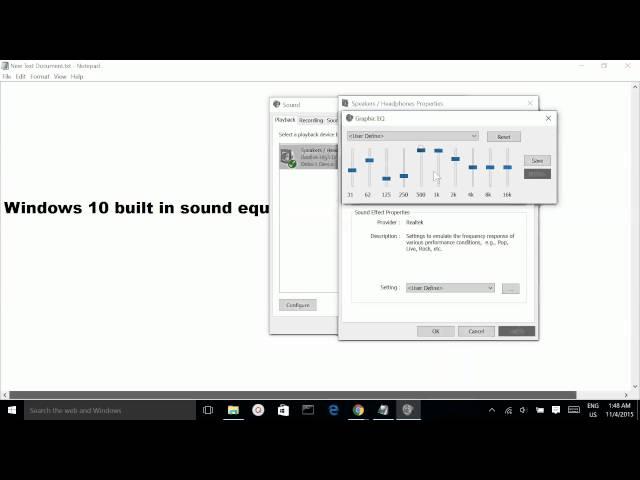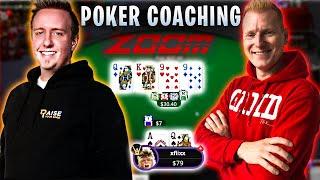Комментарии:

thank you
Ответить
Thank you. I have looked everywhere on Windows for this. Thanks again.
Ответить
thank you
Ответить
Tq
Ответить
can you kindly tell me where did you download this windows 10 equalizer? thanks
Ответить
To enable this feature on the new window, download the sound driver from the homepage, it will appear in the application, win 10 ltsc 2019.
i was just do it. Done!

Just in case people still have problems to find it: right click on the sound icon > open sound settings > sound control panel (it's on the right) > double click the device you want > and there it is, enhancements with bass boost, loudness etc, on the advanced tap you can chance the depth.
Ответить
¡My windows 10 does not have "equalizer" option!
Ответить
I don't have enhancement on my Windows for the position you are in above. Now what ?
Ответить
What about bluetooth audio device?
Ответить
thank uuuuuuuuu
Ответить
I have sound equalizer but I can not adjust
Ответить
Thank you so much, this was wonderful to learn from you because I was about to download a 3rd party app and there was no need. I am so grateful :)
this is in Windows 10, Version 1909 build 18363. Just as the video is done, exactly ;)

Thank you! Very useful!
Ответить
Cool!
Ответить
Thank you! My hardware drivers allowed me to do this, my sound quality is way better now :)
Ответить
great video :) the windows 10 sound settings UI has changed a bit now but broadly this still applies. thanks!!
Ответить
thx
Ответить
Thank you!
Ответить
thank you this helped me
Ответить
Thanks
Ответить
i have all the options, but no one change nothing and nothing happens pls helpme
Ответить
This is not windows 10 feature. It's feature of realtek hw and driver
Ответить
Unfortunately, this is a feature of the driver of YOUR specific audio hardware. This isn't a standard Windows feature.
Ответить
it depends on your device facepalm
Ответить
That's not a Windows 10 feature, its actually part of the audio drivers for your motherboard's built in sound card.
Ответить
That's not built into Windows 10. It comes with the specific drivers for your specific sound card.
Not everyone is going to have those same "enhancements"

Thanks!
Ответить
Not in my windows 10 sorry.
Ответить
Equalizer is not on the list of options on my version :(
Ответить
Thanks!
Ответить
You need Realtek.
Ответить
I dont have the enhancements tab. This is a new WIN 10 laptop.
Ответить
If you want the enhancement tab: go to audio in device manager, update your realtek, select update from computer, choose the new realtek device, and then restart your computer. How to get the equalizer, though? I have no idea.. Yet..
Ответить
tnx man
Ответить
i need a link where i can download it
Ответить
Nope. Not on mine.
Surf Wisely.

**PLEASE READ - I NEED RECOMMENDATIONS FOR EQ APPS**
My computer, a laptop I bought within the last 6 months, came with upgraded Bang & Olufsen speakers. The interface used to control the settings for these speakers has an EQ built in, but there is no way to save my own custom presets after fine tuning. I am constantly trying to fine tune the settings after selecting a factory preset, because I've found you can almost always get a richer sound with a few minor adjustments. I am quite annoyed with having to do this over and over and am looking to make an upgrade of my own if possible. I have tried to follow the instructions in this video but, considering that the only option available under enhancements is a check-box labeled "Disable All Sound Effects" and that's IT! I assume that because I have "upgraded" equipment, the EQ settings for the standard Windows system do not apply. I rarely take my laptop out of my home so I usually have exterior speakers plugged in anyway, so I really could do without the whole B&O thing. My question now is, does anyone know of a couple quality audio enhancement apps I could download, and if I would then need to disable the B&O devices in order to use an independent program. Obviously, the whole point of this is to gain the ability to create & save my own custom EQ presets, so I please consider that if you decide to respond. Also, If anyone could provide even just a tiny bit of helpful information, I would greatly appreciate it! Thank you, and

This is an enhancement provided by your hardware's driver abilities, NOT in Windows 10.
Ответить
No enhancement tab in mine.
Ответить
Why does he have so many dislikes? I have the options he is showing...
Ответить
The button next to the genre list is not there in my windows 10, so I cant open the equalizer.. Wtf?
Ответить
I can't find the enhancment option... Plz help
Ответить
Hi man thanks for your reply, which I'm only seeing on my phone (and in my gmail SPAM folder but not right here, but not here, which is where I most need to see it... typical). But having it in the background and alt-tabbing means every day I have to start this when it should be easy to just stick the excecutable file for it in the Startup folder or create an icon for it so I never have to worry about it again. Also, the thing somehow seems to reset itself. Say you've got a setting, custom or present enabled, then it seems to reset itself. But not necessarily by restarting the machine.
Ответить
I am missing the tab Equalizer....
Ответить
Thanks !
Ответить
thanks man
Ответить
it is not build in, it is from realtec soundcard
Ответить
he's probable on beta version
Ответить