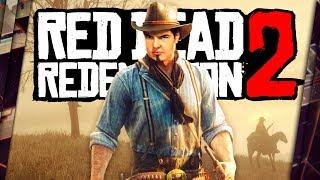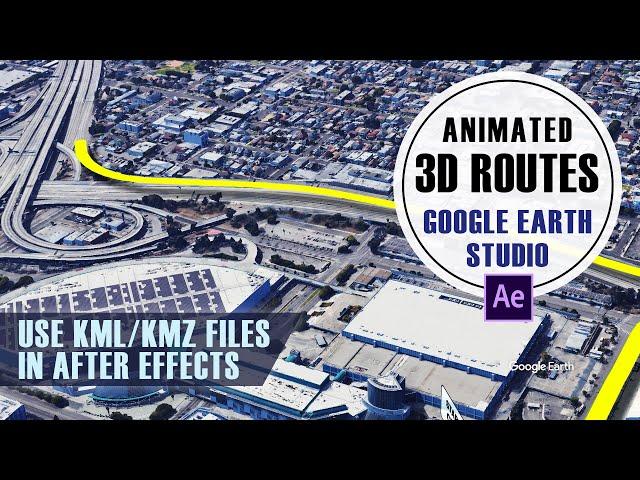
How to import and animate KML routes with After Effects and Google Earth Studio
Комментарии:

Thanks for a very detailed guide on this! A few things i stumbled upon: * If you render the video with 60p from Google Earth Studio the tracking points will get wacky in AE due to AE interpreting it as 30p, to fix this: " So all you needed to do was right-click the image sequence in the project panel, Interpret Footage, then set the frame rate to 60fps" Another thing i had a problem with was that it still didnt track correctly, this got fixed if i turned of 3D on the Shape layer and turned it on again, (i had to put the SVG file in correct position again after doing this) Thanks!
Ответить
This is really cool but you cannot use Google Earth for real estate or any other commercial purposes. Google is very explicit with their terms and conditions and they actively seek out copyright infringement. I've been trying to find a Google Earth like program that allows for commercial use.
Ответить
How did you add the name tags for the places? You never mentioned that
Ответить
Thank you really cool method. My only advice is do not try with very long paths, I've tried with some 100km long path and it is literally impossible to match the path on the map once in AE. So I will just reduce the km of my path and make smaller bits.
Ответить
Could i do this with multiple stops lets say 6
Ответить
Got a new subscriber!
Ответить
It is a shame Goole earth can not highligh countries without resorting to using a KML file.
Ответить
The idea is great, but sadly my track point not stay in its place properly after frame 0. How to fix that?
Ответить
wow
Ответить
Echoing many of the comments already posted.... a really great tutorial on an essential process. In Illustrator, how do you deal with the "Join" function when it closes the path with a direct line between the start and ending points in addition to the mapped path created in MyMaps?
Ответить
great work, is there a way to manual create a route on google maps/earth, im trying to undertake a route around a race track
Ответить
can we overlay kml file like this in a drone video ?
Ответить
excellent work. Thank you
Ответить
Too bad mymaps doesn't work for flights.
Ответить
Hi, how to make the same map effects like in Tour de France where they present a stage in a similar way?
Ответить
I'm considering buying AFs so I can do just this. Seems like a lot of work, but people really appreciate this in ski videos. Thank you!
Ответить
Thank you so much, its the best tutorial which I saw
Ответить
ROUTE MOVING OUT OF SYNC - SOLVED
Firstly, thanks for this video, it was extremely helpful.
The issue I had, was when I began to line/scale up the route to the map render, the line was going out of sync and alignment with the video.
I was working in 25fps, and when importing the files into after effects there is a bug where it changes the frame rate to 30.
You need to right click the file in the project, interpret footage and change to your desired frame rate

My brain hurts, why is it so fkin hard
Ответить
Excelent video.
Ответить
I tried this on a longer path with 6 locations and my computer called the police on me
Ответить
Any alternatives for commercial purpose? I am looking for a route map from a point A to a product (A real estate plot)
Ответить
HELP!! Having 2 issues: the path does not follow the video and when I select the 3d option, the line disapears.
Ответить
Really great
Ответить
thank you very much friend, I urgently needed to update my drives and you saved me, THANK YOU SO MUCH
Ответить
It works! Thanks a lot.
Ответить
thank you so much , it worked :)
Ответить
Thank you for your complete and comprehensive training. Very good!
Ответить
Thanks for the video! I would like to know if there is a similar way to achieve this effects but with an already existing video scene, not a 3d model. So I have a scene with my camera going across a street and showing parts of a square and I want to add a line that follows the path of the street and gets into the square. How could I achieve that? Any suggestions, tutorials, etc.? Thank you very much!!!!
Ответить
Thanks you bro. love you....
Ответить
I learnt so much about google studio which I probably should have known years ago, I work in news graphics so this is certainly going to speed up the bespoke map making and with more accurate results thank you so much for this tutorial.
Ответить
Goat
Ответить
literally rn..
Ответить
man. Thank you!
Ответить
thank u soo much it helped a lot
Ответить
Heey thank you for all
Ответить
Thanks for all of your tips! I've just been getting into producing myself for my artists and mannnnn. It's like science lmao. Thanks a ton!
Ответить
Much appreciation.
Ответить
Can't wait to see your other videos.
Ответить
Your so detailed ! SUBBED
Ответить
Guys what computer should i use?
Ответить
THANK YOUUUUUUUUUUUUUUUUUUUUUUUUUUUUUUUUUUU
Ответить
again...................yikes.
Ответить
Thanks you ...
Ответить
Best tutorial ive evr seen bro ur d best!!!!!
Ответить
Thank you! It helped a lot.
Ответить
You are the GOAT
Ответить
when joining the ilustrator path, the end of the route joins with the begining, it's a mess.. i don't know what am i doing wrong.
help.

can we do the same thing with line in my maps and not with direction? I don't want to show a ruote but a surface.
Ответить
Thanks bro!
Ответить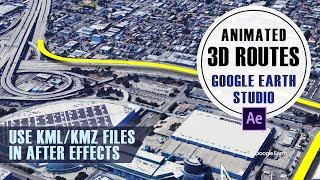



![[MMD] BTS - ON [MMD] BTS - ON](https://invideo.cc/img/upload/QWxDUkk2QkhtcmM.jpg)