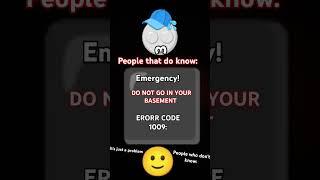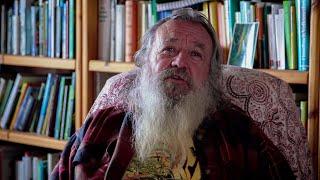![Смотреть Building to your Android Phone [Tutorial][C#] - Unity tutorial 2019 Building to your Android Phone [Tutorial][C#] - Unity tutorial 2019](https://invideo.cc/img/full/YzRmQVVLc0pMTnA.jpg)
Building to your Android Phone [Tutorial][C#] - Unity tutorial 2019
Комментарии:

So, doest it mean in Unity we no longer need to install Android Studio - full package - and downloaded JDK anymore? If so, this is a grear leap for all developer users!
Ответить
Can i ask a question?
Ive done all of these procedures for about 2 days ago yet im still stuck in trying to build my game for android because of the adb driver thing adb interference my android studio and unity cant find my device (phone) no matter how much i plug it in with debugging on ive also delt with the usb driver so that my phone would show up but it still wont show up, and in the andriod studio my device isnt listed as a device but instead just a a random plugin (my phone btw is vivo y91) and whenever i build and run my game while my device is plus in it gives me 3 errors one of which is the adb.exe in the sdk file btw the unity version im using is 2020.3 if that could help

I`ve Wached MILLIONS of "how to fix sdk/jdk" tutorial none of them worked But then i watched this it worked :) :) :) one new SUB!!
Ответить
Bro help me not working in me
Ответить
Hey man nice tutorial! I really appreciate it your work! I was wondering how did you open your game to your mobile after exporting it? Did you used unity remote 5 for that? I will really appreciate your answer!
Ответить
You are literally my fav but I don't know why ,this didn't work for me,after downloading the command tools, my pc is still unable to detect the SDK directory.
Ответить
Thank you bro for this video, I really appreciate it because this is very helpful. I try to find a source since yesterday and this is the best video for me to understand.
Ответить
does anyone know what to do with the style/Theme.AppCompat.NoActionBar not found in AndroidManifest.xml.. i searched a lot online and still can't fix it, and i don't have AndroidManifest i the Temp folder i have other xml files however and i'm really lost
Ответить
Thnks!!!
Ответить
Thank you so much!!!!!!!! EPITOME i am facing an error in SDK TOOL setting. But now it's solved Thank you so much buddy
Ответить
This video helped me out a lot, thank you.
Ответить
how can i just update the app on the phone without reinstalling the entire app?
Ответить
Thank you, just had some problems during building, but solved them. One advice for beginners: don't install project in path where it contains non ASCII symbols, for example Russian symbols - this would help a lot.
Ответить
good
Ответить
good
Ответить
thanks
Ответить
this tutorial helped me
Ответить
nice
Ответить
Please help!!!!!!!!!
Mine is showing error: Failed to build gradle project....
I have unity 2019.4 with SDK, JDK, ndk and gradle installed using "add modules" option in unity hub....please help!!!!!!!!!!!!!!

Please help. I built my unity project to an apk. it built awesome with no errors. So I put it on my android, which runs Android 4.4, when I tried to run it, it opens an error that says "Unfortunately, 'project name' has stopped." and I've tried everything: clearing cache and data, uninstalling it and changing settings, nothing worked. Please help.
Ответить
If this doesn't work use thunkable [ Simple, And Coding: Blocks
Ответить
hello can u help me this the error which i am getting while doing the BUILDIND the SDK the error is(Android SDK not found or invaid please,fix it in preterences->external tools)can u please help give me a solution for this..?
Ответить
Unity remote is a crap, i need your video on this topic. Thanks for this video.
Ответить
Wow!! I was facing some issue That i was trying to build directly but it didn't run at all...Now i have seen this...It actually worked.
I made First game "Flappy Bird" Thank you For the help!!

Why the hell building for android is so terrible in Unity, I need to edit the manifest to support intents but now my game won't build anymore. I did everything using Unity's interface went to Player settings and ticked custom Main Manifest, and for some reason this breaks the build process, no warnings or anything, just a bunch of errors that now I have to decipher.
Ответить
thanks i don`t know why 53 thislike :((
Ответить
Android SDK is outdated
SDK Tools version 0.0 < 26.1.1.
Make sure Android SDK path is writable by the Editor.
*and then it shows the "Update Android SDK Button, the "Use Highest Installed" and the Cancel button.
What should I do? An answer to that would be very helpful.

Does not work for me
Ответить
nowadays you MUST use the sdk provided by unity (the one you get on hub) otherwise if you do like this video it still don't reconise your tools.
But i figured out how to cheat : install the sdk provided by unity, then install the tools shown in this video the you go to the folder called plateforms and you copy everythin inside to the folder of the same name in the default path shown iin unity to their sdk......IT WORKS
you're welcome ^^

hey it says needs java jdk
Ответить
Now unity also has intergrated SDK how about that
Ответить
thanks a lot, this solved all my problems:D edit: but how do people run remote without building app each time? and what in the worldis a SDK now? a software? a driver? i cant identify my problem because ive no idea but i suspect its the SDK (even tho let Unity install it)
Ответить
the downloaded sdk doesnt have any packages and it can't be updated from command line
Ответить
Has Unity come up with a solution to this because I still get an
Error: Could not find or load main class com.android.sdklib.tool.sdkmanager.SdkManagerCli
UnityEditor.BuildPlayerWindow:BuildPlayerAndRun()

Thanks! Helped me a lot!
Ответить
xp
Ответить
Hola como esta. Le agradeceria mucho me puede ayudar con esto. Genere el apk y me sale el siguiente error: Build completed with a result of 'Failed'
UnityEngine.GUIUtility:ProcessEvent(Int32, IntPtr)

This is the single tutorial that works
Ответить
thank you
Ответить
i can't click on build and run, it says "failed getting available android api levels. Could not find android SDK tools."
Ответить
It does not update automatically. Unity just gaves me an error where is says that i have to update it manually.
Ответить
When I downlaod the tools, it still says that it couldnt find any sdk tools, for you it just asked you to choose a folder wit hthe tools, for me its just says that i dont have any tools
Ответить
Why do you hate Android studio so much lol ?
Ответить
Nice one :)
Ответить
I doff my hat to you sir, that was superb!
Ответить
can u make a video on how to build to facebook instant games?
Ответить
Will this work with oxygen OS?
Ответить
Cool !
Ответить
hi my Android charging port is loose, is there anyway i can build without Android device.
Ответить
.
Ответить![Building to your Android Phone [Tutorial][C#] - Unity tutorial 2019 Building to your Android Phone [Tutorial][C#] - Unity tutorial 2019](https://invideo.cc/img/upload/YzRmQVVLc0pMTnA.jpg)