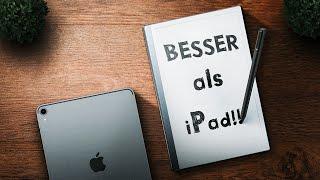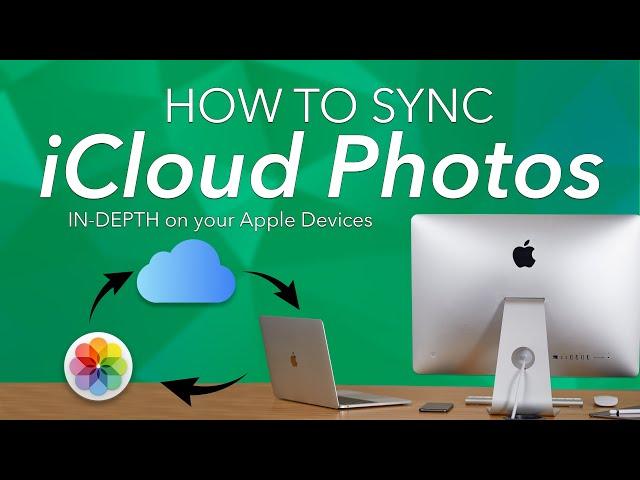
Understanding iCLOUD PHOTOS - Syncing iPhones, iPads, and Apple Computers IN-DEPTH
Комментарии:

This is hands down the best video explaining iCLOUD Photos. Thank you for sharing. New subscriber.
Ответить
Joe- is there a way to group the photos shot on landscape orientation together in an album while viewing as it is irritating to rotate the phone every now and then to get good viewing experience. Thanks in advance.
Ответить
A question Joel…I have the new iMac 24 inch now, which doesn’t have a usb port. I want to put some photos on a CD to send to a friend (using my external dvd drive) so how do I do this please? (This video on icloud is excellent by the way. Thank you.)
Ответить
This is great, thank you. Quick question, I have iCloud photos turned on for my iMac and upload has been completed and everything is synced--including my albums. I want to enable iCloud photos on my iPhone, but what happens to the albums I created on my iPhone? Will iphone albums be retained and just added to my iMac albums in iCloud? One other question, I said my photos have all synced, but I have "Syncing 1 item to iCloud" showing in iMac Photos for days. Any idea on what is happening and how I fix might fix? Thank you!
Ответить
I need your help Joel. I made my “System Library “ on an external hard drive. I want to get my this on my Mac. Would appreciate answer.
Ответить
Hi Joel, great video, thanks. Although your video is dated now with IOS 17 coming soon, I have a general iCloud Photo Library questions. I am considering a switch to iCloud Photos, but my iPhone and IPad have different photos and albums. If I turn on iCloud will photos on each device merge together? And will created albums on one device merge onto other device? Just trying to understand before I pull the trigger. Thanks, again.
Ответить
Extremely informative presented in layman's terms!
Ответить
I dont have apple
Ответить
great explanation Joel. The next question is how to delete photo's from the iPhone but still keep a local copy in Photo's on the Imac
Ответить
HELP! What is the problem when the full resolution image will not download to the iMac? There is a little cloud in the lower right. When I click on that I get this message. "Error Downloading Photo. An error occurred while loading a higher quality version of this photo. Please try again later." Now sometimes it will work but most of the time it will not. It really sucks when I'm dragging images to a folder in order to make an album or photo book. My internet connection is solid and we are on fiber so it is pretty fast. We have zero issues with our internet connection. I also have all the correct boxes checked in iCloud and photos just like you show in this video. Any help would be great. Been trying to figure this out for some time now.
Ответить
i have everything checked, but for some reason my albums are not syncing across devices. I just upgraded and turned on icloud photos. does it take time to show up or do i need to restart my devices?
Ответить
Thank you, great.
Ответить
Hi nice video thank you, I have tagged people in photos app in mac I backed up in iCloud, but there is no people section in iCloud, so when i use iPad I have to tag people again. It is very tedious as Iva 24k pictures. Can you help
Ответить
Best video on how to use iCloud Photos!!!! Thank you!!! So easy to understand!
Ответить
Hi! I know it’s been 2 years since you uploaded this video but coming from a Windows system to Apple I just want to say thank you. I had a 2 week battle organizing my files mostly photos and videos and your other videos helped me with the formats and now I’m in this phase where I organize files on iCloud and on my iPhone. These are helpful and made my workflow easier. Thank you for explaining it clearly. ❤
Ответить
HI There. Thank you for your videos. Been learning a lot about apple photos, icloud, and syncing. I just turned on icloud on my computer after having it off for years. This synced thousands of old photos from over even like 10 years ago. Now these are showing up on my phone. Is there any way to limit years of photos on the phone while still using icloud as backup? Is there anyway to delete years of old photos off my phone without deleting the actual file? I'd badsically like to take 6-7 years of photos off my phone (that are currently linked through icloud.) Thanks!
Ответить
Its not working for me! I created over 10+ albums on my macbook air, and they arent showing on my iphone. What shall I do?
Ответить
Hello Joel, - A good tutorial on iCloud photos, and impressive teaching and recording skills. I am now a subscriber. I have a challenge, which might be a subject for another of your tutorials: I am a Lightroom and occasional PS user on Mac. With the shift from dSLR to iPhone as main camera, I need to change my workflow, would like 1) to capture on the mobile, sync to iPad ( for better screen), 2) do some Lightroom editing on iPad and 3) transfer edited result to Mac lightroom for storage and fine postprocessing. Most pics would be dropped early on in the workflow.
I am looking for help in integrating a IPad Lightroom sync to Lightroom Classic/Mac workflow, built on top of the iCloud device sync. And I want to avoid getting lost in the process.
Any comments?

@Joel, Significance between “iCloud Photos” setting in iPhone Storage vs “Photos” setting in iCloud? “iCloud Photos” setting says “Enable” and “Photos” says “ON”. My 4 Apple devices are iPhone, iPad, iPod Touch and Mac. Believe iCloud Photos off for my iPhone, on for iPad, on for iPod and off for Mac. Confused. Why is my iPhone saying iCloud Photos is ON, but also to ENABLE? It’s an enigma to me. Ideas?
Ответить
You should have more subscribers. Your content is awesome and neat!
Ответить
Great video, and very helpful.
Ответить
Thank You! This thorough video helped me figure out how to create a new photo library and why my photos were not syncing from my iphone to my Macbook.
Ответить
Hot tips not hot air. I watched your other vids and I am gonna watch more again and again.
Ответить
You saved my kids photo. I lost it by accidentally. And very worried and sad. But you saved me. 🎃🙏🙏🙏🙏🙏 you are the best.
Ответить
Would love a video on how to store and move around photos from a portable drive into MacBook to edit in photoshop and then maintain the photos on the external drive.
Ответить
Will this work the same on our IPads too?
Ответить
Great video ! I got a question, is there a possibility I could save I phone storage and sync my I phone photos without downloading all of the ICloud Photos on my device ? I want to see the photos on my device that were already there and that’s it
Ответить
I have a 1TB of Photos in my iCloud (and 2TB iCloud storage) and I store everything there, but now I see a 'photolibrary' folder that weights 60GB (on my MAC computer) - why it is there and how I can reload this files in to iCloud? Thank you so much!
Ответить
What about if my MacBook can't Store my entire iCloud? (its only 121 GB TOTAL) I can't access my recent media because it backs up the older stuff first, up until it doesn't have room. Is there a way to change this setting so it prioritizes having the newest stuff on my computer, and then just keeping the older stuff on the Cloud (this seems like the most logical setting...) - What I've been doing is transferring all of my media to my external hard drive and deleting it from my iCloud completely. Not only does this leave me at risk of loosing my Media, Its inefficient and doesn't work because I can't keep up to get all my media transferred when I'm regularly filming new videos... so that my device will actually have room to store my recent footage.
Ответить
I have a question? I just got a new iPhone but whenever i take a picture with my ipad, my old iphone gets the picture way faster in the photo app, my new one just says syncing (number) items to icloud, anyway how i can fix this? Is my ipad and phone more synced with eachother instead of my new phone and my ipad?
Ответить
This DOES NOT apply to my I-Pad at all!
Ответить
I opened up a new project and deleted the area where you "paint" the soft and I don't know how to make it co back!! Lol
Ответить
Hey Joel,
I synched my apple id with my iPhone & mac. Now, I was trying to logout my apple id from mac, but my photos are still showing on mac,. I was wondering if I delete all the pictures from mac will it affect on my iPhone / cloud as well. If Sign in again with the same apple id?

Hi Joel, Greta video as usual, have recently subscribed to your Chanel and have learned a lot on various topics thanks. With regards iCloud photos, I have about 13k photos on my iPad and would like to upload them to iCloud to free up storage on my device. My question is… if I follow your instructions here, will the albums I have created in photos be replicated in iCloud, or will it just upload the photos as one big album… also what order will the photos be in (date, name, etc) thanks
Ответить
Very comprehensive explanation; easy to follow. At last, I can see where I was going wrong with it all. Thank you.
Ответить
hi joel, thanks for the video. i have a questions, if i’ve backed up everything in my “backups”(the purple part), does that mean my photos will be kept if i lose everything in my current phone? if that’s the case, does that mean i do not have to back up my photos as well?(the yellow part) thanks🙏
Ответить
Still I couldn’t sync my devices. I’m the beginning I turned off photos on my MacBook. Now I want to sync my MacBook with my iPhone. I couldn’t do it. I have pictures in my phone and the option you should for holding on photos to create new album, it’s not working for me( I don’t know why). I have turned everything back on but still if I take picture in my iPhone I can’t see it on MacBook. 🤷🏼♂️
Ответить
Joel, if I am understanding you, one can set up a Folder -- say for a trip -- and then pre-set days of that trip within the folder. Take iPhone photos. Then put the photos for each day into the folder on, say, iPad. I have an iMac at home, and will take iPad Pro and iPhone 12 on the vacay. Yes?
Ответить
A few questions:
--I have some photos and videos that I just want to keep on my Mac hard drive and not in the Cloud. Is there a way to do that? I will want to be able to do that with some of my future photos as well.
--If I turn on the iCloud sync then all the old photos I have saved on my hard drive will to end up in the Cloud, right? Yikes!
--Is there a way to have photos that I have edited maintain the edits in Shared Albums or saved somewhere else?
BTW, I just discovered some of your tutorials yesterday and subscribed immediately. I'm looking forward to watching more of them! I have been so intimidated by Photos and the mess I have created within it for the last 19 years.

all great until someone hacks your apple ID and then you loose everything as apple won't help you retrieve your photos music etc as they consider the hacker to be the rightful owner. Back up your files on a harddrive at least
Ответить
תודה יואל.
Ответить
idk if its because im high but like my mac has more storage than my iphone.... how do I get my photos and videos onto my mac storage with the cloud .... when its only 5 gb I dont get it lmao
Ответить
My new (fall of 2021) iMac doesn't respond to the skinny silver Apple remote that I used to control the volume on my older Mac when I watched videos. Has the mac been changed in some way that I don't know about?
Ответить
Hi Joel, thanks so much for this video. It was very helpful. However, I still have a problem in which some of the albums I recently created on my mac do NOT show up on my iphone. Also, some of the photos that show up in certain albums on my mac are not showing up in the album on my iphone. How do I adjust this?
Ответить
hi joel, if i do click on the option to create a "phoyo library 2" , is there any way i can get my old library back and get rid of the second one?
Ответить
Hi, Mac and phone clearly synced as my phone suddenly got all the photos from Mac onto it but when I delete photos on one device it doesn't update on the other one?
Ответить
This guy looks exactly like ADAM SANDLER! He seems likable enough though I found the info I needed elsewhere: NOTHING synchs UNTIL you CLOSE the camera app on your Iphone! Only then do the photos synch to my Mac computer!
Ответить
I am sorry I don’t mean to be critical but you go too fast. I have to keep stopping you and rewinding to see where you are clicking. My machine isn’t set up the same as yours either so I can’t make sense of what you are doing. When I click on finder there is hardly anything there. It definitely doesn’t have Pictures under it. I don’t want to sound ungrateful its great that you do these videos but I had to go elsewhere.
Ответить
Can I have download originals to my iPhone, and my MacMini, but NOT my MacBook Air? I'm trying to save storage space on the MBA, but it doesn't seem to work.
Ответить

![[Cover Me] MIRROR ver. PRODUCE X 101 - 지마(X1-MA) Full dance cover by. Yu Kagawa] [Cover Me] MIRROR ver. PRODUCE X 101 - 지마(X1-MA) Full dance cover by. Yu Kagawa]](https://invideo.cc/img/upload/a0dWYnNSaWtWZnI.jpg)