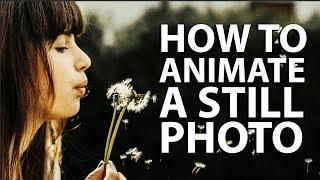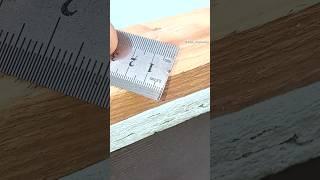Комментарии:

Who knew Photoshop had a video timeline? What other use cases do you have for the Photoshop Animation Timeline?
Ответить
I believe I need to just hire someone to do all this for me
Ответить
ANDREWWWW! I was like hm that sure does look like my web college professor I look at the name and it was you!🤪What a pleasure to see you sharing your knowledge with the world. You were one of my favorite college professors, thank you for this!
Ответить
thank u
keep going !

Everything seemed to work except when I click render video, Photoshop just freezes up. Decreased the image size & time length, but still seems to not help this issue. :( any suggestions?
thanks!

is there a way to make them move faster? or is stuck with that speed?
Ответить
time to make some p@rn :D..
just kidding :D nice tutorial.. the best i seen so far .ty a lot

Glad I came across your channel...I loved how you explained every detail carefully and clearly.. this is the best explanation i needed SO far!! For that, I SUBSCRIBED! From the Philippines here :) Amazing tuts you have
Ответить
Hi Andrew, Well that was pretty amazing !, I've seen a few tut's with After Effects to continue on with animating simple photo's, but it appears that it isn't actually necessary? Could you make her lift her hand and arm into the air and perhaps purse her lips more without After Effects using this method ?
Ответить
I'm still using CS6 and I don't think I have the 3D capability, I only see "New 3D Extrusion" under Select but it is greyed out. Do you know if that would be equivalent?
Ответить
For shortcut users, Ctrl+J for copy paste shortcut and ctrl+shift+j for cut paste.
You're welcome.

i seriously clap after finish watching this, thought will be boring 20 minutes to watch but turn out this is a great video! you deliver the idea so nice and clear, thank you!
Ответить
This video was exactly what I was looking for. So helpful! Thank you so much!
Ответить
buddy you earned a subscriber! <3 from Bangladesh
Ответить
Dude! Thank you so much for this! Luckily this was at the top of my search but only this or maybe 1 other available and this is what I was looking for. How do you you make it repeat for 15 seconds?
Ответить
amazing tutorial. I had an issue though. After converting my image to 3d postcard, there was a loss of color and quality ... my image got darker and lost some saturation and clarity. How do I prevent this from happening?
Ответить
I just found your channel, it's a shame you have so little subscribers compared to some people out there... I hope this channel blows up, you really deserve it! Insanely good tutorial, well put together, it's easy to follow along, just brilliant! (:
Ответить
This is really magical! Thank you so much for sharing your knowledge! Cheers and much love! 💖🙌👏
Ответить