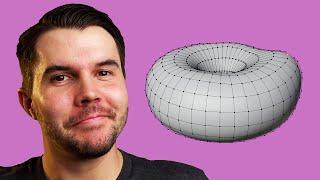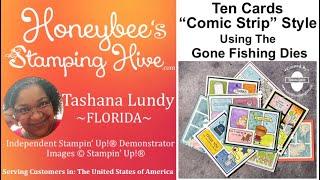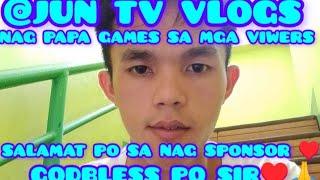Blender 3.0 Beginner Tutorial Part 2: Editing
Комментарии:

thanks broo
Ответить
Soooo why does my "scale" change after I made my dimensions 10 cm?
Ответить
Hello. Does any one know how to do smooth shading on a lenovo laptop without a mouse? The right clicking is not working.
Ответить
Learning a lot here,
But bro lowkey sounds like Thor😂

Which is better
3d max maya or blender

your the best teacher to teach about blender .....
Ответить
If you can’t move the vertex at 13.38 you may have snap clicked at the top the shortcut is : shift tab 👍🏻
Ответить
How come when I decrease the size of the donut and I zoom in, it's much slower to move the screen?
Ответить
The humor keeps me going! (:
Ответить
🥲🥲 cry in foreigner for the life of me i was clicking Ctrl+E to apply scale but didnt understand why the fck it didn't work but you mean Ctrl+A 🥲😂
Ответить
What if the F9 hot key doesn't work?
Ответить
The "smooth" function that he calls us using the "a" key doesn't work in my version of blender
Ответить
This is Amazing, And it's Free!
in My opinion this is the best Blender Teacher!

amazing tutorial...though mine didnt work for the subdivision sureface, whole object dissapeared, why is that?
Ответить
Lol u added the easy thing for lumps at the end! The time I spent working on the perfect donut was for nothing Lmao.
Ответить
my doghnut looks wonky lol
Ответить
Im stuck on Proportional editing. At the start I can see the Circle of Influence before I make any changes to the Torus. But by the time I have it the full size and go to Vertex selection and click on the "proportional editing" button, I dont see the Circle of Influence any more. When I then select a vertex and G to grab and left mouse button, what happens is it drags the entire donut around. When I turn the wheel it just zooms in and out. Update: Found it again.
Ответить
Can you say which software show that shortcode?
Ответить
I did it!!!
Ответить
This is a great tutorial! If you want to learn the basics of Unity, check my Absolute Beginner Tutorial!
Ответить
am i the only one that ate a donut while watching this???😂
Ответить
your tutorials are amazing!!!!
Ответить
Thank you! This tutorial is great!
Ответить
i really need a mouse... your tutorials are great tho
Ответить
I am having trouble selecting singule vertices after going into edit mode. Can someone advise me?
Ответить
Continue your effort we have your back❤❤❤
Ответить
How to draw?
Ответить
This is great, went in blind and made an acorn character. looked rough till i found out about the smooth shading. can't wait to tackle this donut!!!
Ответить
I feel like he low-key laughing at those using a trackpad 😂
Ответить
0.1m is 100cm not 10cm. I hope he gets it right in the end.
Ответить
I'm really shocked and thrilled at the same because of how easy this man makes it look!
Ответить
For anyone stuck on the proportional editing part who scrolled down like hell and still didn’t see it: make sure you click O! You’ll see some numbers in the top left corner saying “Proportional Size” and just scroll until you see the circle
Ответить
You're a legend, what a cool dude right there !
Ответить