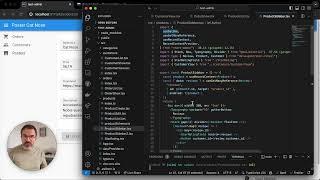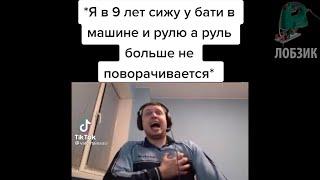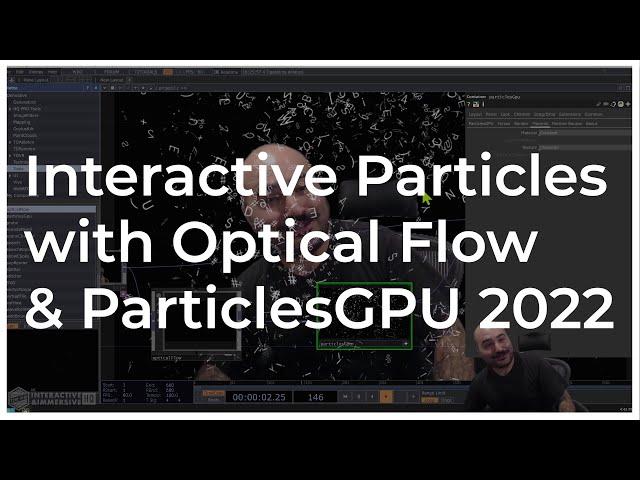
Interactive Particles with Optical Flow and ParticlesGPU 2022 - Tutorial
Комментарии:

Hi! I was having an issue after I drag and drop the particlesGPU the particles do not show up at all only the bound box shows up. Is there anyway to fix that? Thank you!
Ответить
hi, sir, i need some help, i need to do something right this, but i need have 5 projectors and 5 kinect sensors, can help me how to connect 5 projects to this and 5 kinect sensor.
Ответить
Hi,for the first part ndin how do you on camera,when i put ndiin it did not appear me 😢😅
Ответить
hey, I'm running version 2022.33600 on a mid 2015 MBP (Intel Iris Pro, I7 quadcore) and still having the issue, that particles are not showing up after I put the particleGpu node on the screen.
Do u have any suggestions?

oh man you saved my life. i just got hardware limitations on my art installation and i dont have time to fix the hardware problems thx u so much
Ответить
Ok basically my last question was, why do you have the ndiin with the camera there on? I do not have the same thing happen when I have the ndiin :) thank you!
Ответить
Hi! Thank you for the great tutorial!! However I am having questions about setting up the ndiin in your way at the beginning of the video, should I watch anything to catch up? Thank you!
Ответить
thanks alot, very helpful. Keep coming back each time I work with ParticleGPU
Ответить
What an amazing tutorial, easy to understand (and i'm a complete newbie to TouchDesigner) and covered many points you'd see in FAQs 👏
Ответить
Hello, I am writing to ask you about datamoshing, I saw that you have 3 articles on the ''interative & immersive'' blog, so are you going to continue explaining how to achieve the effect? You mentioned something about a continuation to the fourth part but I can't find it yet.
Thank you very much for your excellent content.
Greetings

How do you set up NDI on a mac? It keeps showing 'No sources found yet.' Any advice?
Ответить
I get lines instead of leafs
Ответить
Fantastic! I want to ask how to change the render view in 3D , just like change the "display bounds" in ParticleGPU operator. As the output is TOP , which could not been controlled by camera. Thanks !
Ответить
Super inspiring and wonderfully explained for a newbie.
Ответить
I've been playing around with this as well. Instead of lining up the camera in the viewer. You can just go into the system and there is Camera base with parameter and just hit reset camera and it lines up perfectly to the camera and you can just adjust the pivot distance to get it to your liking. It works a lot better imo.
Ответить
Hi teacher, what a great job! I really like your videos!
Would you be able to create a tutorial on luminous particles like dysney?👍👏

Thanks again for this great tutorial ! I've became fan since I encountered your channel ;) Is it possible to make multiple look for particles ? Could it rains not only bananas but also apples and oranges etc all together ?
Ответить
So collision with a static SOP is out of question I suppose, with that system at least.
Ответить
YES FINALLY!
would be awesome if we could simply send out the aspect ratio to some input as reference or a toggle switch to automatically detects the resolution output from particle flow that we can turn on and turn off to simply make the bounding box aspect ratio matched with the input. and along with that toggle when turned on, it simply changes the camera to front ortographic view, and the positioning of the particle is in a normalized fashion where (0,0) is on bottom left, and (1,1) is on top right just like UV coordinate. so we can easily do more creative processing by combining the optical flow with more stuffs.

Amazing. Can these be audio reactive?
Ответить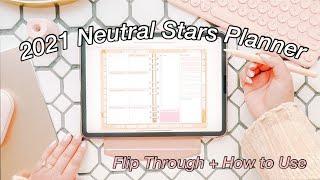
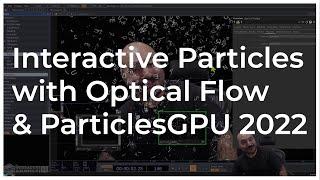


![[FREE] Uk Drill Type Beat x Ny Drill Type Beat | Uk Drill Instrumental "Death" | Drill Type Beat [FREE] Uk Drill Type Beat x Ny Drill Type Beat | Uk Drill Instrumental "Death" | Drill Type Beat](https://invideo.cc/img/upload/d1Z2aXpOY0xVTkc.jpg)