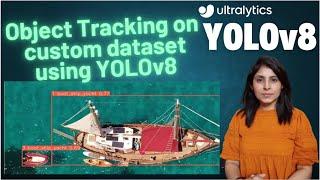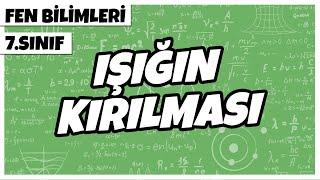Комментарии:

THANKS a lot! Using a variable as buffer, to avoid real-time reactions and delays... So simple, yet so elegant!
Ответить
How can search a number (int) in TextInput (Format is Number) witch the search function??
Ответить
Thank you , wonderful content
Ответить
Is there a way to get the search box automatically selected when the app is active? I have made a search box app that I have embedded in a Sharepoint page as an app. Is there a way to have that automatically selected, so a user doesn't have to select the text box to start?
Ответить
Good videos, although when you finalize the line of logic in your function bar you quickly change to another screen lol, pause for a moment so we can seeeeee. Thanks.
Ответить
Superb tutorial. Works like a charm. Thankyou
Ответить
Excellent. Clear, concise and uses a real world scenario. I particularly liked the method for avoiding delegation by using "StartsWith". Thank you! One issue though is the gallery doesn't show any items unless I press the magnifying glass. There must be something Ive missed. How do I default the gallery to show all records on page load?
Ответить
Wonderful content - thanks
Ответить
Thanks!
Ответить
Thank you April for another fine video. Im building a canvas app that is pulling in data from multiple data sources. The key field is AppID and is common across the data sources. Can I seach across multiple data sources using what you are illustrating?
Ответить
Thank you April! You're really April because you bring light :)
Ответить
Thank you so much! I learned a lot from watching your videos.
Ответить
Question? Is it possible to do that but with data populated from a dropdown source?
Ответить
Can you do this with a person column? I am really struggling to use a combobox with an editable grid as there appears to be a glitch where duplicate rows get added. It works with a dropdown box but I need to be able to search for people’s names. Many thanks!
Ответить
Thanks a lot for your lesson
Ответить
Is there a way to use the search box to search multiple fields? For instance the name of the class and the description
Ответить
Hi April, found this very useful. Could you tell what to use instead of startswith function to return not only the items that start with the word input? Thanks
Ответить
Thank you, April. Your presentations are very wonderful .Question: Wanting to set up the search functionality, when I added a Text label to do the exercise of adding search, the label is unmovable. That means, It can't be dragged to a place where I wanted to place. Because of that, I am unable to proceed. Can you suggest?
Ответить
fantastic! I just started using PowerApps but found my search box was not behaving the way I wanted it to...your video addressed my issue! thanks for your wonderful instruction.
I just followed some other video tutorial that instructed me to create a Power App directly from a SharePoint list....how do I create a home page like the way you have?

Hey , thanks for this video.
I have a quick Q , Can I have a browse button in app , so that users can select their excel from lets say one drive or dataverse .
And the template functioning of app can be intact with different excel but with same structure and metadata

Thank you April this is a great video very easy to follow. I have a question I am very new to Power apps as in I am creating my first app. Is there a way to have one text search and then have a 2nd text search that searches on the results of the first search? Do you have a video on this? Thank you.
Ответить
Really useful, thanks!
Ответить
In Outlook we searching the person name once we select the mail those person name will render in search field is that possible in powerapps
Ответить
A little addition. If one navigates away from the page without clearing the search box, the search string characters remain in the search field. To get around this one can put in Reset(name of search field); before Navigate(destination) command...
Ответить
it becomes white. its showing an error tho i copied everything u said
Ответить
nice and elegant tidbits, April to add a touch of difference, thanks! have watched it a few times over time...😊👏
Ответить
What would you do if you wanted multiple search text boxes? Type first search...then second search box becomes visible and you type within it to search from the results showing from the last search text box.
Ответить
How to search a number in that text box
Ответить
The best and the most detail tutorial about power app search box . Thanks
Ответить
Thank You April, I'm just a couple minutes in and you've already been a great help. The world's a brighter place with you and Shane Young.
Ответить
Excelent! Tks!
Ответить
Hi April, I have a search box, my data is connected to a Sharepoint list. I wanr my users to only be able to enter their name, the record appears and they edit the data if needed. I don't know what i am doing wrong.
Ответить
Hi April, another amazing video! Succinct and easy to follow.
Further reading your comment: Filter(YourList, StartsWith(Title, tbInput.Text) || StartsWith(Speaker, tbInput.Text) )
for searching speakers, how do I tweak this line so it also can search by the speaker's last name? Thanks in advance. :D

That 2000 Limit is a real pain in the *
Ответить
GREAT video - thank you. I have used your search function in an app I made. I have 2 search boxes that search for 2 different fields. However the gallery list it searches is blank unless I put in a "space" (space bar), and then backspace in the text box. When I type in a word, it functions the way it should. I have text in the "Placeholder". The DATA value is "" In the "OnChange" I have Set(SearchDesc,tbsearchDescInput.Value). What can I do to have the list display without having to put in a space and backspace it out? Thanks in advance!
Ответить
Amazing. This video was so detailed and now my search function works the way I want.
Ответить
Thanks for ur help, April!! What if i wanted to search some text in the middle of the title too? For example, when u were typing "Power", i would like to see the ones starting with "Power" but also the "Intro to Power.." ones. How can i do that?
Ответить
April - this video is just an amazing practical example. You just made my PowerApp solution even more user acceptable. Keep up the good work.
Ответить
Great video! Thank you for posting! Could you show how to launch the search result(s)? I mean when we click on the search result item, it will launch a URL linked to that item.
Ответить
LOVE the intro! And the content too obviously... nice start to a morning at 4:am!!
Ответить
This is a great tutorial, I had to stop and scroll back many times to catch the actual function that you entered. It would be awesome if you'd show that two seconds longer before jumping to the next screen.
Ответить
H Aprili, good day, need help to upload gallery data along with pictures into email body as tabular format. Also how to prevent picture upload control to upload heavy image in term of pixel or mb
Ответить
Can we add the search bix in a data card with number of different buttons?? .. pls help
Ответить
Thank you. This is really helpful. 🥰 looking forward to more of yr tutorial.
Ответить
Hi, is there a video on how you created your home screen?
Ответить
Hey April, thank you for this your videos are very helpful!
I have created a power app with this search function and filtering capability however I also want to filter the gallery list by only the current user so they are unable to see other peoples input. I have tried all the formulas I know but it shows an error.
This is the formula I have but I need to filter the files (in a sharepoint list) so that the current user can only see items where they are the 'requestor' field.
If(
FilterGallery.Selected.Value = "All",
Filter(
TravelRequests,
StartsWith(
Title,
SearchInput.Text
)
),
Filter(
TravelRequests,
StartsWith(
Title,
SearchInput.Text
) && Status.Value = FilterGallery.Selected.Value
)
)
I am stuck, can you please help? thanks!

Is there a way to search without having the gallery displayed and then if there is a match, it will pop up with that match?
Ответить
Very well explained, thank you.
Ответить
Hi April,
I've got an Excel spreadsheet which has a column of weblinks. But when I've connected via Powerapps, the URLs aren't live, they are just text and can't be clicked and don't link. I've tried using [link] and [linkURL] in the header of the Excel file as I have with my [image] column, but it doesn't work for the links column. Thanks

Hi April, thanks so much for the video. How would you handle if the text entered does not exist in the data source?
Ответить






![[MỚI NHẤT] Người Học Trò Xuất Sắc Nhất Của Bác Hồ - Gs Hoàng Chí Bảo Kể Chuyện Bác Hồ Cực Hay [MỚI NHẤT] Người Học Trò Xuất Sắc Nhất Của Bác Hồ - Gs Hoàng Chí Bảo Kể Chuyện Bác Hồ Cực Hay](https://invideo.cc/img/upload/UWs0MGtVQ2kwcjk.jpg)