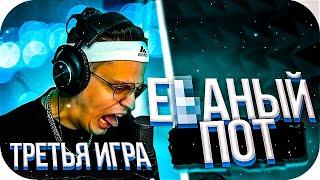How to Transfer Photos, Videos & Music Between iPhone & Windows PC | No iTunes or iCloud
Комментарии:

➡ You can also use iCloud, OneDrive, Google Drive, DropBox, etc. to automatically sync your iPhone/iPad files with your Windows PC. The method covered in this video allows you to sync directly from your iOS device directly to your PC without needing a cloud storage provider, iTunes, third party software, a clunky cable, or a subscription. This works especially well for large files, like lots of photos & videos, that you want to transfer to your PC or to your iPhone/iPad.
Ответить
How will I resolvr this “socket is not connected” error
Ответить
How come after following all your steps, my iphone says “the operation couldnt be completed. Invalid argument” huhu what to do next
Ответить
Did everythinh and then im getting stuck on the iphone part when im typing the Name and password, pressing connect and comes back with a message : There was a problem connecting to the server.
Any ideas what can it be?

Worked perfectly! Thanks!
Ответить
Kevin, you rock, man. I had to subscribe you. Thank you for excellent tutorials.
Ответить
Your explanation was great and everything is set up and working, but how do I play music once it is transferred into files on the iPhone? None of the music is showing up in any of my music apps. Do I have to import it from "files" or move it again to play it with a music player on the iPhone. (Sorry if this is a dumb question. I'm used to Android where everything is drag and drop like a flash drive.)
Ответить
Finally found the perfect solution.
very helpful
thanks

Thank you! this helps me so much as a content creator on multiple social media
Ответить
Why my server is empty plssssss help
Ответить
Thanks Keven. Yet again a well presented video which allowed me to do exactly what you described! Please keep up the excellent work.
Ответить
when i try to connect on my iphone it says "There was a problem connecting to the server. Socket is not connected". Help?
Ответить
After updating to ios 17 I cannot connect to the server in the "files" app. I tried ejecting the servers and then rejoin them again, but all I keep getting is the error message "There was a problem connecting to the server. socket is not connected iphone". Anyone who knows a solution to this problem?
Ответить
this is great!!!
Ответить
i ain't doing all that
Ответить
Thank you so much for the excellent tutorial. Best regards from the Philippines. 👍
Ответить
All of this complicated shit. Apple should just create a software for PC that bridges media files easy.
Ответить
capooo! 🥰
Ответить
this mans a genious
Ответить
i was transferring my files half way and it locked itself, when I open it again, it says content not available to display, some files are transferred to my PC half way. Then I can't save in the folder anymore. Do I have to make new folder?
Ответить
What an amazing video! You're awesome buddy! Thx!!
Ответить
My phone fails to connect, "There was a problem connecting to the server..." but I always have trouble sharing from my PC across my network. Does anyone have any suggestions?
Ответить
Thank you so much, these type of videos may not get many views but I am sure every person whose problem got solved will bless you 😂
Ответить
How would you transfer content of Files App on iPhone to an external drive on the Windows notebook? Thank you.
Ответить
thank you so much for making this video! really helpful
Ответить
this is great thanks a lot
Ответить
Very nice tips for transfer of files in either device!
Ответить
cool!! Thank you so much!
Ответить
thank you so much for this video! saved me money on those paid apps plus i learned something new. again thank you!
Ответить
Thank you so much, it works like magic.
Ответить
this does not help with transfering old songs from an old ipad or iphone which were not purchased from itunes and instead were owned from other platforms previously.
Ответить
Thank you so much @kevinstratvert this is video is very clearly explained and is very useful :) Keep going and enjoy your life :)
Ответить
Fantastic😍! You made my life easier 🙌
Ответить
Man, you save my time a lot just with this video. Really appreciated it, man. All the best to u
Ответить
this is mad genius, you've saved me so much stress and time
Ответить
This was amazing !! Thanks a lot
Ответить
How come after a month or two it always says "you entered an invalid username or password for the server authentication error" and I have to undo everything?
Ответить
This works but everytime i turn off my PC i have to do this method again is there a way to not make the file again again
Ответить
This is so much work . Why not just drag and drop?
Ответить
The Files app on my iPhone do not have the ellipsis to connect to the server. Note: I have an iPhone 6 plus with only iOS 12. Is there another method to transfer the music from the iPhone to the Windows PC?
Ответить
Just for this video i will start following you and watching your videos!!
Ответить
Great video, super simple explanation. BTW does this consume any data? of just gonna transfer through the local wifi network?
Ответить
thank you brooo !!!!! workssss so easilyyyy
Ответить
Thank you very much for this tutorial, it really helped out.
Ответить
But why did you create a new user? Can't you use just your main user profile?
Ответить
love you bro for video
Ответить
Kevin, do you know who you are??
You are the Best!!!!

Great, but I can transfer file from folder "on my iphone" to PC, can you help?
Ответить



![haikyuu react/reacciona a/to Hinata× [ Hinata Harem ] × Not original × (/) × hølů_chån haikyuu react/reacciona a/to Hinata× [ Hinata Harem ] × Not original × (/) × hølů_chån](https://invideo.cc/img/upload/VTRyTWl0elkxV0Q.jpg)