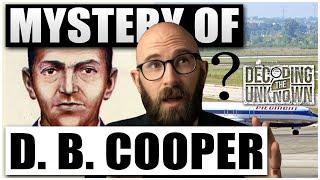HOW TO Mastering Levels & Gain Staging | Luca Pretolesi (3x Grammy Engineer) | TUTORIAL
Комментарии:

How does this method work when using/adding parallel processing and busses? isn’t it going to increase the level past the 0Db VU and if so would I just need to set initial gain levels lower to give myself room to mix into the 0Db VU or how does that work?
Ответить
When master speaks , he tend to make everything clear and simple to understand . Super thanks for this video !!
Ответить
did you had a clipper on the master ?
Ответить
Did u ever mixed a Rap Song?
Ответить
Why compress the kick? Aren't most kicks already compressed?
Ответить
Also it IS happening that you distort the next plugin if you don't compensate gains after compression or EQ. Most of the plugin market today is based on emulation of vintage gear which DOES have a internal virtual headroom that you should not hit harder than "X" dbs.
Ответить
I just feels bad that he talks about "Peaks" when using a VU Meter. Transient heavy sounds like a kick drum peak higher than they show on the VU Meter as a VU Meter calculate volume over a 300ms period of time. So hearing "I'm compensating the level of the kick to keep the same peak level after compression" is just not funny at this point. Literally ALL he did, is change the peak level of that kick to emphasise the transient so it hits harder but doesn't read as high anymore on the VU Meter. But who cares, right ?
Ответить
Awesome explanation and Example., I'm subscribing. Thank you so much.
Ответить
lucas, you do the gaingstaging with the limiter on?
Ответить
veeeeery useful
Ответить
This video was helpful compared to other videos, but you confused me with one thing. Why did you apply SAME gain of -10.3 db on all the strips, should not it be different for all depending on their levels they were recorded at? Help me learn this please:
My Understanding:
Step. 1: Check each sound strip one by one and make sure each strip stays close to -18 Db. Use "Gain" for it. This step it to create some headroom.
Step 2: Once the gain is applied, now we know that we have headroom of -18 dbs. Then we adjust levels up or down for each strip either by applying the effects such as EQ, Compressor, etc. OR by adjusting the volume knobs.
Step 3: While doing the step 2, make sure that the overall “Stereo Out” stays close to 0 dbs using UV meter on stereo channel. Each track is adjusted as it sounds good but overall stereo out should be close it zero.
So, the goal is that once the mix it done, level should be 0 dbs for the track.
Is this correct?

Sometimes it's hard to be useful. This video is very useful.
Ответить
Muchas Gracias Luca por enseñar tu manera de trabajar! saludos!!
Ответить
Do you have to use third party software? What's so bad about the stock stuff 🤔 😕
Ответить
Very interesting tutorial, but making my gain staging 0 in the VU Meter, is too quiet volume that I cannot hear and mix the tracks. What am I doing wrong?
Ответить
Extremely useful! 🙏
Ответить
Gostaria de saber qual é o volume ideia da mixagem
Ответить
Aren't you supposed to individual sterms/input chanel then groups them then level down the bus to hit near 0vu, instead of group n drop all equal as of they all hitting at same level? Am lost a out that part
Ответить
I know this is a year old, but Yes!
What he showed was valuable, but incomplete.
If you got a folder of tracks, along with a rough mix from a recording session, then what he did at first is ideal.
Your monitoring is set to the dB SPL level you listen at.
Your master fader is at Unity.
You’d import All tracks as is with channel faders at Unity.
Including the Rough mix on a track that ideally Bypasses the master bus and goes straight to the same hardware outs as the Master bus.
I’d reverse one of his processes though:
Yes select All Tracks, and Yes grab the clip gain or input gain if your DAW has that, if not just add gain plugins to every track and select all of those.
But rather than start at Unity and bring the level down, Before You Hit Play, start at infinity and bring the level up.
Reaching the same level as he did, but without any unexpected surprises, to your speakers or worse if you’re wearing headphones.
Now, where I totally agree with you, is this only helps with the Mixbus and Monitoring.
(Oh, and I’d bring that Rough Mix up to the same level, flip the phase, and they should cancel. Flip it back and you should have a perfect match, Before any actual mixing. You can then exclusive solo against it at every step to see how far you’re deviating from the Rough. Other Reference Track work similarly. Before Metric AB of course)
As for Gainstaging the individual channels, doing it this way Inherits whatever levels you received and doesn’t Optimize those channels for Your Signal Processing.
So for Gainstaging each channel, imagine a DAW with no clip gain functions, the level comes off the waveform and hits the first plugin slot.
That first slot on every channel should be a clean Gain Plugin.
Then you’d go channel by channel and use a meter to bring them each up to 0VU, Individually. Preparing them for whatever signal processing you’re going to do next.
Okay, so to stay with what he was doing, but on a Whole Signal Chain basis, (which is called Level Matching btw. It’s a cousin to Gainstaging, not Gainstaging itself.)
You would also add another Clean Gain Plugin to the Last plugin slot of every channel, and input the exact opposite gain of the first. So if you Added 3dB to channel 1, then cut -4.5dB to channel 2 in the first slots, you’d cut -3dB, and add +4.5dB in the last slots
If everything is setup correctly, it should sound Identical to before, and still phase cancel with the Rough.
You’ve only added and subtracted gain in a linear mathematical way, and just like 2+2=4, 2+(-2)=0.
However, InBetween those Input and Output Gain plugins, you are now “Calibrated” for any Digital (which don’t care), Analog (hardware inserts), or Analog Emulation processing in a way that they were designed to be operated.
Everything else he showed about Level Matching each plugins inputs and outputs, is spot on.
But if you aren’t “Feeding” each processor what they want, then Level Matching becomes concerning yourself more with the processors before and after, rather than getting the most from the one you’re on.
It’s also why plugins should All have and input and output gain of their own. (Well at least non-linear plugins).
Many only have an output gain for level matching purposes, but with both, then you can easily “Drive” the plugin, to see what it does when you hit it harder, or softer, and then compensate on the output.
As every analog engineer knows, the calibration level in the manual isn’t necessarily the level that I want to use, or sounds the best to me.
Lastly, manually using level matching plugins like this has a couple of other benefits and controls:
You can now use these Input and Output Gains to “Drive” the whole chain!
Maybe you went a little overboard on the saturation from 5 plugins in a row, dialing back the Input to the chain may smooth the whole chain out, and then compensate at the end.
But also…
Having the Last plugin in the chain solves another issue that Often gets conflated with Gainstaging.
Fader Resolution.
The standard 100mm fader is not linear from top to bottom. (Google Fader Taper)
Quickly, the top half is linear and the bottom half is logarithmic.
This allows for the top 50mm of finger travel to be extremely precise, and the bottom 50mm to roll off rapidly to infinity.
A brilliant design.
Typically the 0dB Unity marker is at the 3/4 point, or 75mm from the bottom.
Then the signal is Boosted (say 10dB) before the fader, but when the fader is brought to the Unity mark, it is reduced by that amount.
So it gives the illusion of having the ability to Boost by 10 or 12dB above Unity.
“10dB In Hand”.
Again, brilliant.
But in the digital realm, this can be arbitrary. Some DAWs let you configure the behavior of the Virtual Faders in their Virtual Mixer, but they all somewhat emulate this analog audio taper behavior.
So, in order to have maximum “Fader Resolution”, you want the faders to Start at Unity, giving you 25% above and below of precise linear travel.
A mistake made by Many People, is to adjust their actual Gainstaging pre-fader, in order to preserve Fader Resolution.
I didn’t hear this mistake regurgitated in this video, to Luca’s credit.
This is an understandable mistake (especially for live sound engineers), because if a sound is way too loud in the mix, you grab the fader. But pretty soon you have a bunch of faders in the bottom half of their travel, making it much harder to mix. So you grab the input gain at the top of the board to dial it back, then you can push the faders back up and get control over the mix again. Problem solved.
Except you’re now not feeding the signal chain with enough level, and you’re getting into the noise floor, plus just not letting that processor do what it can do.
Well back to our DAW with a Gain Plugin at the end of the signal chain, Just Before The Fader.
You can just turn That down like a pre-fader trim, and Not be effecting the optimal signal levels of your processing at all.
Healthy signals on All channels, and trimmed levels to the faders, still sitting at Unity.
And this leads to the next benefit.
Before any processing, and after setting up your session, naming, routing, coloring, etc, and then Gainstaging the channels like above, the next thing you’d likely do is a Static Mix. (Which is faders and pans, no processing. Just moving all of the raw ingredients to where the belong on the soundstage.)
If you’ve now set all of your input gains to feed processing, and you then grab all the faders and fly through a mix, pushing and pulling everything into place, when you hit stop the Song is now maybe 80% of what it’s going to be, but those faders will be all over the place.
You can now however, Transfer ALL of those fader moves over to that Pre-Fader “Trim/Gain” plugin, one-by-one, and reset All of your faders back to Unity. (Then you Could do it all again, in another “Pass” on the Static Mix, fine-tuning what you did before like following a 60-grit sandpaper with a 220+)
Mixing is iterative, and pass by pass, you now have the opportunity to periodically transpose your fader adjustments back to that Trim plugin for a reset. To many who are trying to mix as Fast as possible, this will seem like an unnecessary step. And it isn’t strictly necessary. The whole point is that it is sonically neutral. This is purely about workflow, and control.
The final place where this workflow is invaluable, is Automation. (Especially if you use a Control Surface, even a single fader.)
Having reset all of your faders to Unity, means that your Fingers (even on a mouse) are always starting from their default resting position.
I view Mixing as a Performance, one that builds upon all of the other performances.
All of the Artists and Musicians’ performances have been captured, you’ve now organized and processed all of that, and reigned in all of their performances to fit together into one piece.
That Mix is now Your instrument, and Automation is where You get to breath life and movement back in wherever you feel serves the final piece of music.
Having an Automation phase of the mix, that starts with all of the faders reset, is what makes adding that extra step in setup, completely worth while.
And if you haven’t figured it out yet, each time you reset your faders, you’re refreshing your mind and perspective as well.

Thanks big Luca
Ответить
Thank you for explaining this!
Ответить
SIMPLY AR THE BEST
Ответить
Soooo im on fl studio making a hip hop beat....the vu meter at 18db headroom reads my clap at 0 but my kik and 808 are slamming the meter...on the kik channel i decrease the gain until its reading 0db on the VU meter but my kik is now around -18db in my mixer meter and is considerably lower than my clap...y is this?
Ответить
This helped a lot
Ответить
This was huge. I've never seen it explained this way. THANK YOU
Ответить
fantastic video!!!!!
Ответить
Finalmente una spiegazione sul gain staging fatta come si deve e comprensibile anche da un neofita del mixing
Ответить
amazinggg tips
Ответить
Hi Luca and thx a lot ! have a question about the balance between the instruments, all your fader are at 0 and the mix seems to be balanced when you reduce the gain of all the channels. When I begin a mix session with instruments with different gain level they sound of course louder in my balance too. First I have to reduce gain like you of all my instrument to touch the 0VU and next balance them or the opposite ? if I balance my instruments this does not affect the amount of total gain in the main bus ? thanks a lot for your answer !!!
Ответить
But what about when every instrument in the track has its own quieter or louder volume on purpose ? Wouldn't it create all instrument levels the same by gain staging? Obviously I wouldn't want to have all the instruments at the same volume level, as a matter of the fact all the instruments mostly have their own level of volume on purpose as mentioned above. How to deal with that when gain staging? Where do you adjust the volumes on the creative side?
Ответить
Great tutorial! ;) Thanks for taking the time to show people how it's done!!
Ответить
Luca ..THE BEST OF THE BEST!
Ответить
Super helpful Lucas 🔥
Ответить
just discovered the importance of this step today. Mind: BLOWN. Great vid thank u!
Ответить
How to gain stage vocals?
Ответить
What does “3x Grammy engineer” mean?
3x looking at a Grammy? 3x holding and polishing a Grammy? Because it’s probably not winning one.
If it is nominated, then add it! 3x Grammy NOMINATED enigineer!

Nice
Ответить
So u never touch the volume fader?
If touch then when?

Some people on the internet saying that put the vu meter on every channels and make every elements on the track to hit 0db on every vu meter.
And obviously if we play it all together we definitely clip above 0db in the DAW.
So I guess the way luca applying would work better because we are dealing only with 1 vu meter which is on the master.

Thank you, great video. What about applying EFX - do you gain stage for them aslo ?
Ответить
I see the challenge with analog gain-staging, can be complex and time-consuming. In the DAW luckily, the gain-staging can be done with a macro, as fast as one blinks, for one step in the chain. No reading, no setting of value, just a pre-set command. Done... :)
Ответить
I remember back in 2021, when I was starting with mixing, in a session of Samplitude Producer. I realized to make a song sound good, turn up EQ freq volume, not the faders. It appears years later, this was right.
Ответить
no one has ever talked about it like this, so much easier.
Ответить
🔥
Ответить
Thank you Luca, top explanation…. But, just to be sure… do the all tracks or the whole song, plus plug-in inserted, must be at 0db on the VU meter? Because every tracks has different level, unless you do the firs balance before you start the gain staging? Thanks a lot
Ответить
thank you mate!
Ответить
Great explanation! Thanks for this!
Ответить
Thank you for this useful video!
Ответить