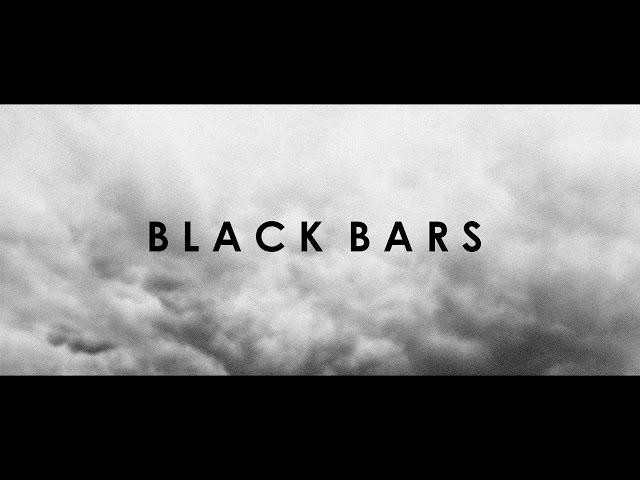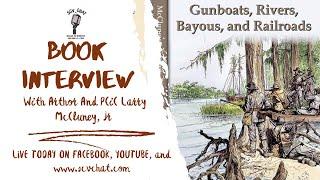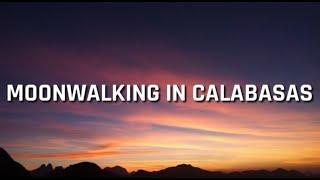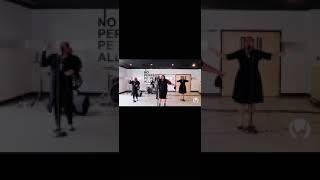Комментарии:

Just want to let everyone know that I will be doing more SV tutorials soon! I have said this on my Twitter, so to stay up to date please follow me @tomjmccoyy! Thumbs up this comment, so all can see! Also, there are more efficient ways to do this, so I will be redoing this tutorial...
Ответить
Thanks!
Ответить
But how do I add the black bars without loosing image from my vídeos? I need them to be big and for the vídeo to appear inside it unaltered.
Ответить
great video
Ответить
Thank you! It works on Vegas 16! :D
Ответить
Very informative and concise video, keep up the amazing work!
Ответить
Still helpful 9 years later, though watching it made me feel like I went back in time an entire decade. Thank you, Tom. :)
Ответить
What a boss tutorial. No bullshit, straight to go.
Ответить
Thanks thanks
Ответить
May I ask, what is the purpose of disabling resample?
Ответить
thanks bro
Ответить
What’s this song or beat
Ответить
Ive come back to this vid for so long like once every year when im to make some video again ^^
Ответить
thank you so much!! This actually worked for vegas pro 17 too!!
Ответить
Thanks!
Ответить
still helpful 7 years later
Ответить
Nice dudeeee!! Soo simple! Thx alot
Ответить
Thanks❤️!!
Ответить
Thanks lots!!
Ответить
666comments :-)
Ответить
this is not adding black bars...
this is removing sides.

helps so much
bye have a great day

Hey Tom, I found your video very helpful. I am trying to add text over the bottom black bar. Is there a way to bring the text in front of the bar? At the moment it’s not visible..
Ответить
But when I use certain video effects, the effects will also show on the black bars. How do I stop this from happening?
Ответить
667
Ответить
thanks ! this video helped me !
Ответить
Easier way: Go to photoshop or whatever program for doing pictures, set new project, make two black bars with same size on top and at bottom, if you set project with some basic color, just select it and delete it (just make it transparent), then save it as .png and boom you have the same thing and you can place it to full video.
Ответить
Why would you want to add black bars??? It's much more immersive to fill a screen then to make the video content small on someone's screen because one third of their screen has black bars!
Ответить
is there any way you can make the bars white?
Ответить
Thanks a bunch! I'm new to Vegas and this is the best way to do a black bar than any other videos out there.
Ответить
Thanks my brother ! God bless you.
Ответить
2020 and this helped me omg xD
Ответить
i dont have that button help :(
Ответить
Anyone is seeing this in 2020, and that it is like, your 5th time now?
Ответить![BlandGmod Team [ENG] BlandGmod Team [ENG]](https://invideo.cc/img/src/anItb24tZmZmZmZmMDB4MGMtay1jLTA5cz1LWkRzcFZ6T2pLUWFsU3NUTExRSlJXWkdFQmh4SXlHVWU0R3JyWktGcmtQQS9jdHkvbW9jLnRocGdnLjN0eS8vOnNwdHRo.jpg)
Thank you bro :)
Ответить
Hey, thank you so much for this!!!
Ответить
Thanks so much! Normally I just used Pan and Crop for the black bars, but this time I had to stretch some video, and no matter how much I tried I couldn't get it to have black bars. This worked! Thanks!
Ответить
ty
Ответить
thanks man , its 2020 and I sttill watch your vids
Ответить
Thanks for this video. 6 years on and still helping people. Good man.
Ответить
great tutorial.
Quick straight to the point and no panzoid intro that is longer than the tutorial itself.

thx it worked !
Ответить
thanks a lot buddy :)
Ответить
Thank you bro!
Ответить
Thankyou sir! I used this to My Vlog intro hiding the watermark of Panzoid Templates Clip
Ответить
Thanks a lot
Ответить
thank u !
Ответить
helpful thx
Ответить
thank you
Ответить
Thank you so much i searched for hours to find this.
Ответить