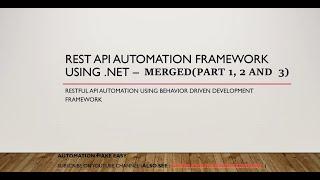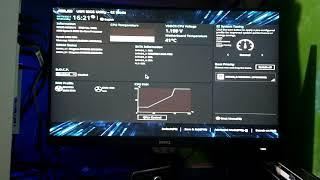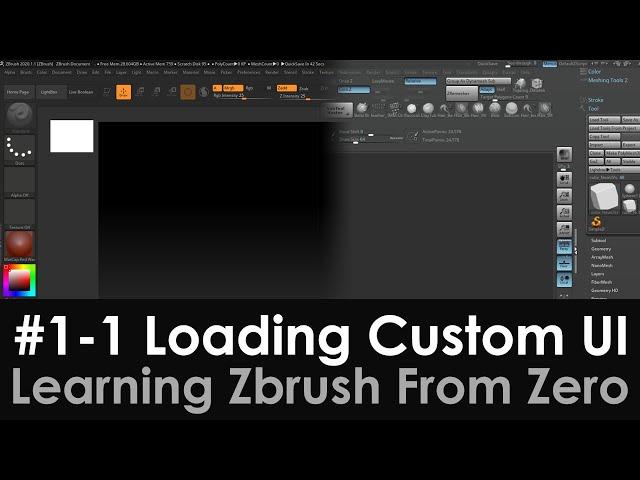
1-1 Loading Alfred's Custom UI Interface, Hotkeys, Brushes, Hotkey setup to speed up zbrush learning
Hi everyone,
Many years ago, a senior modelling artist in my visual effects company taught me to setup my Custom UI Interface, Hotkeys, and I can safely say that is has speed up my workflow for at least 50%. Since then, I have not looked back.
The reason for this, is that Zbrush has so much useful components and buttons hidden everywhere, some really deeply within the interface that it will really takes time to used to.
As I go more into teaching, I teach my students to all apply my Custom Zbrush UI right at the start, where I gather all the useful components and buttons for the user to access them easily, and not worry about where the default location is. I have achieved good results from this, and the good thing about Zbrush is that we are always able to customize each button and adjust the UI to suit our needs.
I won't say the UI is perfect, because everything has its pros and cons, but I did put in alot of effort to design this for you, keeping in mind to make things easier for the users to learn zbrush, and to help the learners get into intermediate stage of sculpting as soon as possible. I would say this is a good start, and I've also considered many other professional Zbrush Artist's UI to get finalized with this.
Hope you like it! Please consider to Like, Subscribe, hit the notification bell and follow the channel! Thanks!
Link to Alfred's Custom UI Interface, Hotkeys, Brushes, Hotkey setup: https://drive.google.com/file/d/1nXY0jBiYJ-XZHlHVxxMApMM1OBCDLohx/view?usp=sharing
Link to JPG image Overview of Alfred's Hotkeys setup:
https://drive.google.com/file/d/1_7YRPYDvcCWCbU4USanlDerk2kA7XrM3/view?usp=sharing
Link to PDF used in this video:
https://drive.google.com/file/d/1BbHX3spHelnuuko4tbYAAg9fRXamqXRc/view?usp=sharing
(Download the PDF and view with a PDF reader, and you can click on any link on the table of contents to jump to that topic)
This video is part of a playlist- click this link for the video playlist:
https://www.youtube.com/watch?v=bani2m9elQc&list=PLyBcEQGtd7lZilx3Ewmkmr1tn6Ddc6PcI
Zbrush users are all recommended to have a good set of custom hotkeys/UI setup!
#LearningZbrushFromZero #Basics, #Custom UI, #Interface, #Navigation, #Hotkeys, #EditMode, #Subdivision, #DynaMesh, #Formats, #Subtools, #Symmetry, #Masking, #ZBrushBasics
Many years ago, a senior modelling artist in my visual effects company taught me to setup my Custom UI Interface, Hotkeys, and I can safely say that is has speed up my workflow for at least 50%. Since then, I have not looked back.
The reason for this, is that Zbrush has so much useful components and buttons hidden everywhere, some really deeply within the interface that it will really takes time to used to.
As I go more into teaching, I teach my students to all apply my Custom Zbrush UI right at the start, where I gather all the useful components and buttons for the user to access them easily, and not worry about where the default location is. I have achieved good results from this, and the good thing about Zbrush is that we are always able to customize each button and adjust the UI to suit our needs.
I won't say the UI is perfect, because everything has its pros and cons, but I did put in alot of effort to design this for you, keeping in mind to make things easier for the users to learn zbrush, and to help the learners get into intermediate stage of sculpting as soon as possible. I would say this is a good start, and I've also considered many other professional Zbrush Artist's UI to get finalized with this.
Hope you like it! Please consider to Like, Subscribe, hit the notification bell and follow the channel! Thanks!
Link to Alfred's Custom UI Interface, Hotkeys, Brushes, Hotkey setup: https://drive.google.com/file/d/1nXY0jBiYJ-XZHlHVxxMApMM1OBCDLohx/view?usp=sharing
Link to JPG image Overview of Alfred's Hotkeys setup:
https://drive.google.com/file/d/1_7YRPYDvcCWCbU4USanlDerk2kA7XrM3/view?usp=sharing
Link to PDF used in this video:
https://drive.google.com/file/d/1BbHX3spHelnuuko4tbYAAg9fRXamqXRc/view?usp=sharing
(Download the PDF and view with a PDF reader, and you can click on any link on the table of contents to jump to that topic)
This video is part of a playlist- click this link for the video playlist:
https://www.youtube.com/watch?v=bani2m9elQc&list=PLyBcEQGtd7lZilx3Ewmkmr1tn6Ddc6PcI
Zbrush users are all recommended to have a good set of custom hotkeys/UI setup!
#LearningZbrushFromZero #Basics, #Custom UI, #Interface, #Navigation, #Hotkeys, #EditMode, #Subdivision, #DynaMesh, #Formats, #Subtools, #Symmetry, #Masking, #ZBrushBasics
Тэги:
#Learning_Zbrush_From_Zero_P1-_Basics #Custom_UI #Interface #Navigation #Hotkeys #Edit_Mode #Subdivision #DynaMesh #Formats #Subtools #Symmetry #Masking #Alfred #Alfred_Zhuo #Eonridr #Zbrush_Basics #Zbrush_Custom_Interface #Zbrush_Custom_UI #Maya #3d_Modelling #Speed_up #pipeline #workflow #sculpting #fun #Learning_Zbrush #Zbrush_beginner #Zbrush_lesson #zbrush_course #free_zbrush #free_custom_UI #FREE #components #Great_Zbrush_UI #Amazing_Zbrush_Lesson #Learn_Zbrush_Easy #Awesome #Learn_3dКомментарии:
The Truth Can Change How We See the World | :30
The New York Times
تحدي للأقوياء فقط ! أقوى مضاربة والبقاء للأقوى Gang Beasts
Saud Brothers Gaming
Toxische Beziehung VS Gesunde Beziehung
Mana Benya
Your surgery journey – eating and moving after surgery
Alberta Health Services
NEVERMORE 2
Sparkles
تحدي البحث عن الكنز في ماين كرافت - جزيرة الكنز Minecraft
Saud Brothers Gaming
Rest API automation framework using C#.net Merged(Part 1, 2 and 3)
Automation Tech Guru
stuck in . UEFI bios 1 minute fix
Patrick Romero Tv
تحدي الهروب من السجن في ماين كرافت - الخطة العبقرية Minecraft
Saud Brothers Gaming