
Panasonic LUMIX S9 Camera Beginners Guide & Tutorial for Photo & Video
This is my free beginners guide to understanding the Panasonic LUMIX S9 full frame mirrorless camera for photography and videography. This will walk you through the settings in the menu, what the camera dials do, and more!
Disclaimer: It says paid promotion because Panasonic provided this camera for my initial review.
➡️ Watch My Review - https://youtu.be/HNRhz0zJCuI
Click to Subscribe -
https://www.youtube.com/c/GeekyNerdyTechy?sub_confirmation=1
My LUMIX S9 Recommended Gear on B&H Photo USA
🛒 Lumix S9 B&H - https://bhpho.to/3K6mvjo
🛒 LUMIX S9 Australia - https://amzn.to/3VcXOXo
🛒 Spare Battery - https://bhpho.to/3WKQrZU
🛒 Favorite Vlogging Lens - https://bhpho.to/3QRlMq3
🛒 SmallRig Grip - https://bhpho.to/4bO3sWN
🛒 Wireless Pack - https://bhpho.to/4aqM61f
🛒 SD Card for LUMIX S9 - https://bhpho.to/44Zj2wI
Disclaimer: Affiliate links earn me a small commission with every purchase
Video Chapters:
00:00:00 - Free Panasonic LUMIX S9 Camera Tutorial
00:00:44 - Disclaimer (Product Provided)
00:01:15 - Looking for a Review and Not a Tutorial?
00:01:41 - How to Attach a Lens
00:02:23 - Inserting and Removing a Battery and SD Card
00:03:34 - Dummy Battery Door & USB-C Power/Charging
00:04:16 - USB-C Port & Micro HDMI
00:04:58 - Fully Articulating LCD Touchscreen Display
00:05:42 - What the Exposure Compensation Button Does
00:06:00 - Back Camera Controls & Wheels
00:06:43 - Return/Delete Key
00:07:29 - Real-Time LUT Button
00:07:56 - AF ON button
00:08:14 - Onboard Microphone & Recommendations
00:08:25 - Not Compatible with Panasonic DMW-XLR1 adapter
00:08:53 - Onboard Microphones
00:09:08 - Main Command DIal - Movie Mode
00:09:32 - S&Q - Slow & Quick Dial Option
00:09:58 - C1, C2, C3
00:10:32 - iA Intelligent Auto Mode
00:11:05 - P - Program Mode
00:11:27 - A - Aperture Priority Mode
00:12:03 - S Shutter Priority Mode
00:12:37 - M - Manual Mode
00:13:00 - Q Menu and Q Menu Options
00:13:24 - Color Profiles
00:14:00 - Changing White Balance
00:14:34 - Q Menu Color Profile Adjustments
00:15:05 - Photo Drive Modes
00:16:23 - Q Menu Photo Aspect Ratio Change
00:16:43 - Photography Main Menu - Picture Profiles, Metering, Aspect Ratio
00:17:34 - JPEG & RAW Photo Settings
00:17:53 - Photo Picture Size
00:18:31 - Handheld High-Resolution Mode Settings
00:19:49 - Photo Autofocus/Focus Menu AFS Mode
00:20:46 - Subject Detection - Human AF
00:21:46 - Animal Detection
00:22:47 - Focus Peaking
00:23:23 - Hybrid Zoom (Photo)
00:23:47 - Image Stabilizer for Photography & Time Mode
00:24:11 - Video Main Menu Overview (P / A / S / M)
00:25:29 - Photo Style Modes for Video
00:26:31 - Metering Modes Explained
00:27:59 - Syncro-Scan (Video)
00:29:03 - Turn Shutter Angle On
00:30:02 - Recording File Format (MOV/MP4/MP4 Lite)
00:31:40 - MP4 Normal
00:32:29 - APS-C Crop Mode
00:33:15 - MOV Rec. File Format
00:34:09 - Mp4 lite vs MOV for Quality vs. Productivity
00:36:07 - S&Q up to 180p in HD 1080p
00:37:27 - Video Autofocus Modes
00:38:37 - AF Custom Settings Explained (Speed & Sensitivity)
00:39:38 - Continuous AF for Video (Mode 2) ESSENTIAL
00:40:04 - Focus Peaking
00:40:36 - Turn Audio Levels ON
00:40:55 - Audio Preamps Gain Structure Overview
00:41:46 - Hybrid Zoom for VIDEO
00:42:23 - Image Stabilizer & E-Stabilization Overview
00:43:02 - BOOST I.S (IS Boost)
00:43:14 - Mapping Functions
00:44:03 - Mapping Custom Functions to Buttons
00:44:46 - What is Live Cropping?
00:45:08 - Photo Style Settings (hide/show options)
00:45:33 - LUT Library
00:46:57 - Creative Combined Set
00:48:05 - Turn off Manual Focus Picture in Picture Zoom Effect
00:49:04 - This Camera has so many options!
00:49:28 - Night Mode
00:50:06 - Framing Markers for Vertical Videos/1:1 etc
00:51:24 - Mapping Aspect Ratio Framing Markers
00:52:16 - Zebra Menu
00:52:27 - Waveform Readout
00:52:53 - Red Record Ring on LCD Screen
00:53:13 - HDMI Output Clean vs. Info Display
00:53:42 - Lens Focus Resume & Focus Ring Control (Linear)
00:54:26 - SD Card Format / SD Card Formatting
00:54:48 - LCD Frame Rate 30 or 60 fps
00:55:20 - How to turn Bluetooth On
00:55:32 - How to Save a Custom Mode C1/C2/C3
00:56:03 - Renaming Custom Modes
00:56:46 - Reset & Save/Restore Feature Explained
00:57:12 - Clock, Region, PAL/NTSC/24Hz
00:57:43 - Pixel Refresh (for blocky pickles) / Sensor Cleaning
00:57:58 - Firmware Update
00:58:09 - My Menu Custom List
00:58:44 - Quick LUMIX Lab App Look
01:00:23 - Organizing LUT’s
01:01:03 - Final Thoughts & Recording Limitations
01:01:28 - SmallRig Grip (linked Below)
01:01:43 - Panasonic BLK-22 Battery
---
My YouTube Audio/Video Setup:
►Panasonic S5II - https://bhpho.to/3w0sMWR
►Panasonic S Series L Mount Primes - https://bhpho.to/3HfXaTD
►Panasonic GH6 - https://bhpho.to/45a1ltj
►Sony FX3 - https://bhpho.to/2XdAKOd
►Sony FX30 - https://bhpho.to/42Qg0s8
►Godox MoveLink II Wireless - https://bhpho.to/3OCDHyC
►My Website - https://GeekyNerdyTechy.com
Links to B&H, Amazon, or Sweetwater are affiliate links.
#camera #contentcreator #lumix
Disclaimer: It says paid promotion because Panasonic provided this camera for my initial review.
➡️ Watch My Review - https://youtu.be/HNRhz0zJCuI
Click to Subscribe -
https://www.youtube.com/c/GeekyNerdyTechy?sub_confirmation=1
My LUMIX S9 Recommended Gear on B&H Photo USA
🛒 Lumix S9 B&H - https://bhpho.to/3K6mvjo
🛒 LUMIX S9 Australia - https://amzn.to/3VcXOXo
🛒 Spare Battery - https://bhpho.to/3WKQrZU
🛒 Favorite Vlogging Lens - https://bhpho.to/3QRlMq3
🛒 SmallRig Grip - https://bhpho.to/4bO3sWN
🛒 Wireless Pack - https://bhpho.to/4aqM61f
🛒 SD Card for LUMIX S9 - https://bhpho.to/44Zj2wI
Disclaimer: Affiliate links earn me a small commission with every purchase
Video Chapters:
00:00:00 - Free Panasonic LUMIX S9 Camera Tutorial
00:00:44 - Disclaimer (Product Provided)
00:01:15 - Looking for a Review and Not a Tutorial?
00:01:41 - How to Attach a Lens
00:02:23 - Inserting and Removing a Battery and SD Card
00:03:34 - Dummy Battery Door & USB-C Power/Charging
00:04:16 - USB-C Port & Micro HDMI
00:04:58 - Fully Articulating LCD Touchscreen Display
00:05:42 - What the Exposure Compensation Button Does
00:06:00 - Back Camera Controls & Wheels
00:06:43 - Return/Delete Key
00:07:29 - Real-Time LUT Button
00:07:56 - AF ON button
00:08:14 - Onboard Microphone & Recommendations
00:08:25 - Not Compatible with Panasonic DMW-XLR1 adapter
00:08:53 - Onboard Microphones
00:09:08 - Main Command DIal - Movie Mode
00:09:32 - S&Q - Slow & Quick Dial Option
00:09:58 - C1, C2, C3
00:10:32 - iA Intelligent Auto Mode
00:11:05 - P - Program Mode
00:11:27 - A - Aperture Priority Mode
00:12:03 - S Shutter Priority Mode
00:12:37 - M - Manual Mode
00:13:00 - Q Menu and Q Menu Options
00:13:24 - Color Profiles
00:14:00 - Changing White Balance
00:14:34 - Q Menu Color Profile Adjustments
00:15:05 - Photo Drive Modes
00:16:23 - Q Menu Photo Aspect Ratio Change
00:16:43 - Photography Main Menu - Picture Profiles, Metering, Aspect Ratio
00:17:34 - JPEG & RAW Photo Settings
00:17:53 - Photo Picture Size
00:18:31 - Handheld High-Resolution Mode Settings
00:19:49 - Photo Autofocus/Focus Menu AFS Mode
00:20:46 - Subject Detection - Human AF
00:21:46 - Animal Detection
00:22:47 - Focus Peaking
00:23:23 - Hybrid Zoom (Photo)
00:23:47 - Image Stabilizer for Photography & Time Mode
00:24:11 - Video Main Menu Overview (P / A / S / M)
00:25:29 - Photo Style Modes for Video
00:26:31 - Metering Modes Explained
00:27:59 - Syncro-Scan (Video)
00:29:03 - Turn Shutter Angle On
00:30:02 - Recording File Format (MOV/MP4/MP4 Lite)
00:31:40 - MP4 Normal
00:32:29 - APS-C Crop Mode
00:33:15 - MOV Rec. File Format
00:34:09 - Mp4 lite vs MOV for Quality vs. Productivity
00:36:07 - S&Q up to 180p in HD 1080p
00:37:27 - Video Autofocus Modes
00:38:37 - AF Custom Settings Explained (Speed & Sensitivity)
00:39:38 - Continuous AF for Video (Mode 2) ESSENTIAL
00:40:04 - Focus Peaking
00:40:36 - Turn Audio Levels ON
00:40:55 - Audio Preamps Gain Structure Overview
00:41:46 - Hybrid Zoom for VIDEO
00:42:23 - Image Stabilizer & E-Stabilization Overview
00:43:02 - BOOST I.S (IS Boost)
00:43:14 - Mapping Functions
00:44:03 - Mapping Custom Functions to Buttons
00:44:46 - What is Live Cropping?
00:45:08 - Photo Style Settings (hide/show options)
00:45:33 - LUT Library
00:46:57 - Creative Combined Set
00:48:05 - Turn off Manual Focus Picture in Picture Zoom Effect
00:49:04 - This Camera has so many options!
00:49:28 - Night Mode
00:50:06 - Framing Markers for Vertical Videos/1:1 etc
00:51:24 - Mapping Aspect Ratio Framing Markers
00:52:16 - Zebra Menu
00:52:27 - Waveform Readout
00:52:53 - Red Record Ring on LCD Screen
00:53:13 - HDMI Output Clean vs. Info Display
00:53:42 - Lens Focus Resume & Focus Ring Control (Linear)
00:54:26 - SD Card Format / SD Card Formatting
00:54:48 - LCD Frame Rate 30 or 60 fps
00:55:20 - How to turn Bluetooth On
00:55:32 - How to Save a Custom Mode C1/C2/C3
00:56:03 - Renaming Custom Modes
00:56:46 - Reset & Save/Restore Feature Explained
00:57:12 - Clock, Region, PAL/NTSC/24Hz
00:57:43 - Pixel Refresh (for blocky pickles) / Sensor Cleaning
00:57:58 - Firmware Update
00:58:09 - My Menu Custom List
00:58:44 - Quick LUMIX Lab App Look
01:00:23 - Organizing LUT’s
01:01:03 - Final Thoughts & Recording Limitations
01:01:28 - SmallRig Grip (linked Below)
01:01:43 - Panasonic BLK-22 Battery
---
My YouTube Audio/Video Setup:
►Panasonic S5II - https://bhpho.to/3w0sMWR
►Panasonic S Series L Mount Primes - https://bhpho.to/3HfXaTD
►Panasonic GH6 - https://bhpho.to/45a1ltj
►Sony FX3 - https://bhpho.to/2XdAKOd
►Sony FX30 - https://bhpho.to/42Qg0s8
►Godox MoveLink II Wireless - https://bhpho.to/3OCDHyC
►My Website - https://GeekyNerdyTechy.com
Links to B&H, Amazon, or Sweetwater are affiliate links.
#camera #contentcreator #lumix
Тэги:
#Panasonic_S9_Tutorial #Panasonic_LUMIX_S9_Walkthrough #Panasonic_LUMIX_S9_Beginners_Guide #LUMIX_S9_Help_GuideКомментарии:
Татьяна Черниговская и человек в цифровом мире
ГБУ ДО Центр Интеллект
HostGator Review | How Is There Web Hosting In 2024?
Site Starters
The THROW Of The YEAR?! - PUBG
TheHollywoodBob UNCUT
FREE AESTHETIC INTRO TEMPLATE [No Text] | 1st Aesthetic intro
Erica Hernandez
Все не такНадюшка ревізор по картопліПідгрузили Женька з 79Бр‼️
Сергій Шелудько
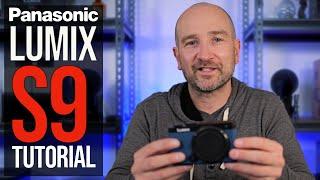
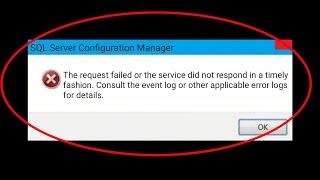






![FREE AESTHETIC INTRO TEMPLATE [No Text] | 1st Aesthetic intro FREE AESTHETIC INTRO TEMPLATE [No Text] | 1st Aesthetic intro](https://invideo.cc/img/upload/UVpJaUZNTjVkU1o.jpg)

















