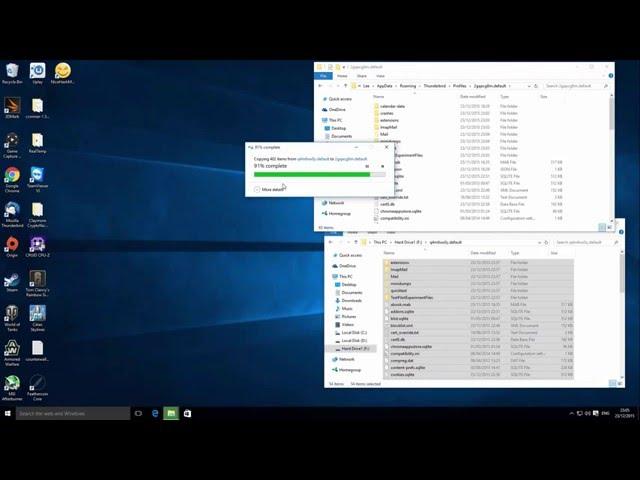
How To Backup & Restore Thunderbird Emails & Data To Another Computer
Комментарии:

This is still the best video about this! thank you!
Ответить
Why is the text on your desktop so tiny that some of us cannot read?
Ответить
Your instructions were so clear and so easy to follow. I was able to find my old profile and retrieve my lost emails. Thanks so much!
Ответить
Like all the other have said, this video need a wider coverage, so simple following your introductions. than you
Ответить
Thank you. This is just what I needed. It's very straightforward and not complicated like some of the other instructions.
Ответить
Hi i am unable to restore my email backup
it is showing as your back up is of old version, so it cannot be restore. the folder name of old backup is 'mlhp2yvl.default'. pleaseeeeeeeeeee help me out its very important data

CONNECTING MY EMAIL SERVER TO T-BIRD MESSED IT UP!!! HELP! FIX!
Ответить
Thank you SO much!! After a HDD problem, it ended up with my having to do a reset. Fortunately I'd kept and moved the profile to my 2nd hard drive, like you did, but couldn't for the life of me get it back into my new installation of Thunderbird but, like you, I wasn't opening up both profiles and using the cut/paste method you show here so I was holding my breath it would work as I have many important emails in various folders I really didn't want to loose and 3 accounts. Thankfully it all went like a dream. What more can I say but a life saver surpreme!! :) I'd spent hours looking at various videos and reading stuff on Mozilla but nobody made it this simple or as easy to understand either. Now I can finally take a deep breath and go and relax. :)
Ответить
Gaday mate I tried using mozzila's mail migrate tool that they want to charge for and it was a pain in the backside compaired to your method. Well explained
Ответить
i dont want to copy all the emails / storage (its over 25GB)... all i want to do is export all of the account settings. so i can store this in case computer crashes and can import to new computer. (it all imap etc so the emails are stored online anyway). let me know, thanks
Ответить
HELP Thunderbird is 68.7.0 (32-Bit) on Win7 Pro my Moz Backup is from the Win10 system that was on my PC Thunderbird 68.5.0 (de) - 2020-03-17 I run Moz Backup Restore click and run as always takes a few Minutes then I see OK on every position BUT when I start Thunderbird I see NOTHING no email Files , no emails or Address Book and I had to set up all 3 email accounts manually How can I fix the problem ?
Ответить
Thank you.
Ответить
Thank you!!
Ответить
Thank you! This helped me out with moving the Thunderbird data onto an external hard drive.
Ответить
This method does not work in version: 68.4.1
Ответить
Wow, Your video did it for me. I tried the Mozzilla method and it is somewhat screwed up as they seem to miss a couple of bits and it is more complicated than this. Thanks; a big relief after messing around for several evenings trying to do it Mozzillas way.
Ответить
Thanks heaps - clear, correct, and easy follow. Now TB and all my emails are on the new machine.
Ответить
Thank you so much! your explanation was so clear and easy to follow, exactly what I needed. I had done a backup following instructions on Internet, but to restore it I had a very hard time with there instructions. So glad I found this video!
Ответить
Dated and yet still so helpful Much thanks
Ответить
Awesome. Exactly what I needed. Cheers Brother.
Ответить

























