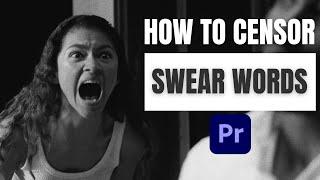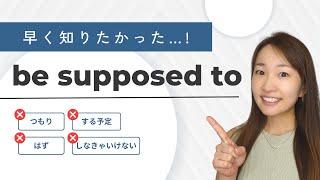Комментарии:

pls help, whenever i put the door as a child of parent, it moves away, why
Ответить
its not working can you help me please
Ответить
how can i download the script ?
Ответить
how to i make it say close door when the door is opened?
Ответить
allah loves u
Ответить
LifeSaver Thank you soo much!!
Ответить
how to open door with a key ,if you have a key
Ответить
Is there any way to use that one animator for all the doors. I have been having this issue for so long
Ответить
i have a problem it still doesent work pls help
Ответить
Wat leg jij het slecht uit! Ga er eens rustig doorheen inplaats van er zo snel door heen te gaan.......
Ответить
This tutorial is great, homie. Want to give your short films a looksie too.
Ответить
Hey, thank you for the tutorial. Unfortunately, I am receiving this error message and don't know how to deal with it.
UnassignedReferenceException: The variable instructions of DoorController has not been assigned.
You probably need to assign the instructions variable of the DoorController script in the inspector.
DoorController.OnTriggerStay (UnityEngine.Collider other) (at Assets/DoorController.cs:17)

I tried to follow you tutorial, but mine doesn't seem to be working. Everytime I click, I get Parameter does not exist.
Ответить
the script is not working man i’m pressing e and it does nothing
Ответить
ليش عندي لازم أكبس أكثر من مره على e لحتى يستجيب
Ответить
Hm, for some reason it only work after a lot of "E" spamming. It randomly starts the animation when I spam the "E" key. The triggering Collider is big enough and it is indeed working. Just.. not all the time
Ответить
My Door opens right as I start the game I have an idle state already set up
Ответить
When I try setting a variable to true in the code where you open the door it doesn’t do that. Any fix?
Ответить
was too fast, hard to explain
Ответить
ليش ما ينفتح الباب سويت كل شي قلته في الفيديو
Ответить
If anyone feels that the interaction button (E here) is a bit unresponsive, that is because physics updates are not aligning with the frame in which you are pressing the button. By default, unity updates physics every 0.02 seconds, and the frame updates every 1/30 seconds. So they might not coincide. To prevent this, reduce the physics updates to 0.005 (From edit > Project Settings > Time > Fixed Timestep). This may be performance hungry, but will reduce the unresponsiveness by a lot. BTW, great tutorial!
Ответить
That's a start. But it gets a little sloppy in the end.
There needs to be an idle state for the anim not to begin right away.
The instruction sign needs to be false in a private void Start() - 'disable the panel' you say, but you don't show how.
Lokeswaran S comments on that too.
When you go inside and open the door, and then go into the collider again - and the door is open! - it says Click E to open.
Arh c'mon - tutorials should make sense ALL the way. You can do better than that.

كيف بدي اغير بدال ما إضغط على حرف E بالكيبورد ويفتح الباب اريد احوله إلى button للموبايل كيف؟
Ответить
Thank you
Ответить
Thank you very much,
this is exactly the explanation I was looking for and you explained it excellently and simply.
Great video!

والله اننا نفتخر فيك ، ياخي البرمجه و الاكواد عجزت اني اطبقها وكملت نص ساعه الا يجي صداع يخليني انام اليوم كله! على العموم ماتقصر حبيبي قلبي والله🙂💘
Ответить
Thank you sir!
Ответить
@Omar That UI text is being displayed right from the start of hitting the play button
I want it to display that only when I move the cube near that trigger area
How to remove it being displayed right from the start?
Help please

UNITY took everything from Blender? why do i feel so every time i came across unity tutorials
Ответить
I have a problem :/ When I go to the trigger my character is disappears (Sry for the bad english)
Ответить
Thx your tutorial helped alot =)
Ответить
why so fast what is the point....
\

Yeah, way too fast and mine is not working. i know i made a mistake somewhere but idk where. Pls help
Ответить
استمررر الله يسرلك
Ответить
thanks for this tutorial
Ответить
really helpful! I like your fast style
Ответить
why do I have to press E like 5 time for it to open?
Ответить
My door is opening at the start of the game, but when you press e inside the box nothing happens. (I do have a collider and rigidbody) Please help.
Ответить
ياخي اتحرك بطيء شويه
Ответить
DoorControler.cs(11,35): error CS1061: 'Collider' does not contain a definition for 'GetComponentChildren' and no accessible extension method 'GetComponentChildren' accepting a first argument of type 'Collider' could be found (are you missing a using directive or an assembly reference?) can you help me?
Ответить
My door becomes super wide whenever I open it and when I close it it goes back to normal plz I need help!
Ответить
I did everything correctly and the door opens but it teleporst to a different location in game for some reason?
Ответить
I have 2 problems that I can not solve, I would be happy to help..
1. The door opens before I reach it
2. The code does not work, I get an error.
Error message: NullReferenceException: Object reference not set to an instance of an object
DoorController.OnTriggerStay (UnityEngine.Collider other) (at Assets/DoorController.cs:14)
I would be happy if you could help me.. Thank You

يكتببلي كذا
Cannot implicitly convert type `UnityEngine.Animator[]' to `UnityEngine.Animator"

Pro tips use -1 as animation speed to invers animation
......
And you can use raycast to open door

Wow...take it slowly with the scripts mate,some ppl are doing it for the first time,waz soo hard to keep up with you...not fun...
Ответить
omar please can you sent me a link to download script please
FROM EGYPT

Asselamu aleykum. Quick question: If I want my character to grab the door knob and open the door, do I need to do 2 animations? One on the door and one on the player?
Ответить
Great Tutorial Omar :-)
I'm experiencing an issue with the script. When I'm in game, I sometimes have to press the "E" key up to 3-5 times before it will activate my animation, and other times it works right away… I wonder what causes that problem? oh can you make a tutorial on how to add sound to the animation.. one sound for opening and another for closing the door :-) thank you for your work

Hey guys, my panel with the "press e to interact" text shows up right away when I hit play even if my player isn't near it. Then when I come close and press e it begins to act normal. How do I fix the panel showing up by default in the start?
Ответить