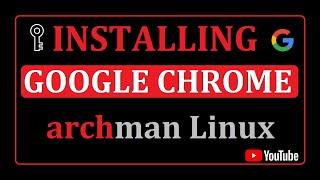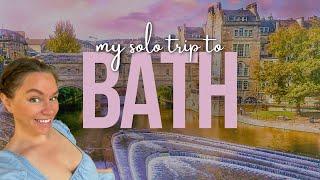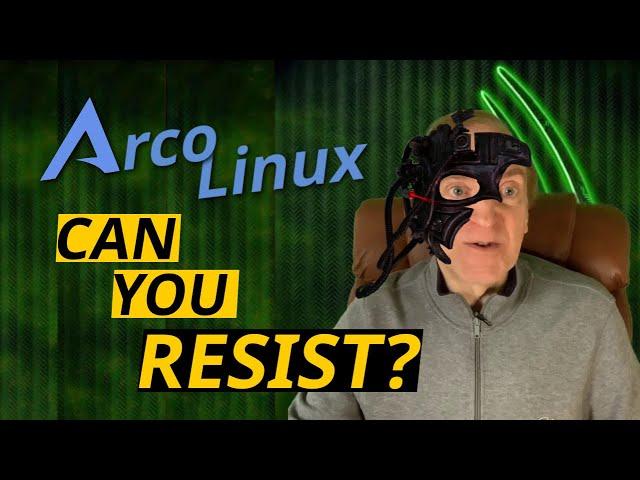
A Closer Look at ArcoLinux
ArcoLinux, one of the truest to form ArchLinux distros out there which has it all. Whether you're a purist, or one who needs simplicity - you can enjoy a rock stable Arch experience and have it your way. In this video, we will explore ArcoLinux-D and do a step-by-step install of Arch with the KDE-Plasma desktop environment using the Calamares installer.
ArcoLinux has been a favorite of mine for years, and once you've tried it for yourself, you'll understand why.
Correction at 18:27
"ArcoLinux Dev are just the apps that we use when developing - they are NOT beta versions
just tools for our workflow" - Arco Linux
BUY ME A BREWSKI
🍻 Paypal: https://www.paypal.com/donate?hosted_button_id=PWX7JN2Y6CQN4
Visit the ArcoLinux website:
https://www.arcolinux.info
⌚ Timestamps
0:00 - Intro
0:33 - The ArcoLinux Website and Download ISO Versions
5:09 - The ArcoLinux-D Live environment
6:27 - Install ArcoLinux using the Calamares Installer
6:50 - Install Step - Selecting the Linux Kernel
7:55 - Install Step - Select Linux Video Drivers
8:15 - Install Step - Select Arch Linux Services
8:56 - Install Step - Add a Linux Display Manager
9:22 - Install Step - Add a Linux Desktop Environment (KDE-Plasma) Arch
9:40 - PTSD Flashback to the Borg collective (Resistance is Qtile!)
11:04 - Install Step - Linux Communication Apps
11:21 - Install Step - Linux Development Apps
11:44 - Install Step - Add Linux Office Applications
12:13 - Install Step - Add Linux Multimedia Apps
12:55 - Install Step - Choose Internet Apps and a Web Browser
13:55 - Install Step - Add Themes for your Linux Install
14:03 - Install Step - Choose Linux Graphics Applications
14:21 - Install Step - Adding Extra Linux Games
15:07 - Install Step - Choose additional Linux Terminals
15:30 - Install Step - Adding Linux File Managers
16:00 - Install Step - Add in Linux Utilities
16:30 - Install Step - Applications, Fonts, Conky, etc
18:27 - Install Step - ArcoLinux Dev, Software used by the ArcoLinux Devs (NOT Beta versions)
20:47 - Booting into the Arch KDE-Plasma Desktop
23:31 - Update ArcoLinux and reboot
26:50 - Changing the KDE Menu (Alternatives)
29:30 - Overview of the KDE System Settings
38:44 - Linux Installed Apps by Categories
39:29 - Playing Extreme Tux Racer Game
41:43 - Quick look at Google Earth Pro
45:10 - Wrap Up
My eBay search site:
https://www.ribitus.com/search
My blog which I haven't updated in a while, but may soon...
https://www.ribitus.com
#ArcoLinux
#ArchLinux
#Linux
#KDEplasma
ArcoLinux has been a favorite of mine for years, and once you've tried it for yourself, you'll understand why.
Correction at 18:27
"ArcoLinux Dev are just the apps that we use when developing - they are NOT beta versions
just tools for our workflow" - Arco Linux
BUY ME A BREWSKI
🍻 Paypal: https://www.paypal.com/donate?hosted_button_id=PWX7JN2Y6CQN4
Visit the ArcoLinux website:
https://www.arcolinux.info
⌚ Timestamps
0:00 - Intro
0:33 - The ArcoLinux Website and Download ISO Versions
5:09 - The ArcoLinux-D Live environment
6:27 - Install ArcoLinux using the Calamares Installer
6:50 - Install Step - Selecting the Linux Kernel
7:55 - Install Step - Select Linux Video Drivers
8:15 - Install Step - Select Arch Linux Services
8:56 - Install Step - Add a Linux Display Manager
9:22 - Install Step - Add a Linux Desktop Environment (KDE-Plasma) Arch
9:40 - PTSD Flashback to the Borg collective (Resistance is Qtile!)
11:04 - Install Step - Linux Communication Apps
11:21 - Install Step - Linux Development Apps
11:44 - Install Step - Add Linux Office Applications
12:13 - Install Step - Add Linux Multimedia Apps
12:55 - Install Step - Choose Internet Apps and a Web Browser
13:55 - Install Step - Add Themes for your Linux Install
14:03 - Install Step - Choose Linux Graphics Applications
14:21 - Install Step - Adding Extra Linux Games
15:07 - Install Step - Choose additional Linux Terminals
15:30 - Install Step - Adding Linux File Managers
16:00 - Install Step - Add in Linux Utilities
16:30 - Install Step - Applications, Fonts, Conky, etc
18:27 - Install Step - ArcoLinux Dev, Software used by the ArcoLinux Devs (NOT Beta versions)
20:47 - Booting into the Arch KDE-Plasma Desktop
23:31 - Update ArcoLinux and reboot
26:50 - Changing the KDE Menu (Alternatives)
29:30 - Overview of the KDE System Settings
38:44 - Linux Installed Apps by Categories
39:29 - Playing Extreme Tux Racer Game
41:43 - Quick look at Google Earth Pro
45:10 - Wrap Up
My eBay search site:
https://www.ribitus.com/search
My blog which I haven't updated in a while, but may soon...
https://www.ribitus.com
#ArcoLinux
#ArchLinux
#Linux
#KDEplasma
Тэги:
#ArcoLinux #ArchLinux #KDE-Plasma #Linux_TutorialКомментарии:
A Closer Look at ArcoLinux
Jack Keifer
Вести-Урал. Эфир от 26.08.2024 (14:35)
Вести-Урал
Kalaari Capital Premier League 2024
Kalaari Capital
My Solo Trip to Bath and the Jane Austen Festival
Bon Voyage Brenda
не закричи челлендж
BIGMAN I FREDI
Solo Day Trip to Cardiff, Wales
Bon Voyage Brenda
SCP: CB in SCP: SR | FULL MOVIE
Mega Myth