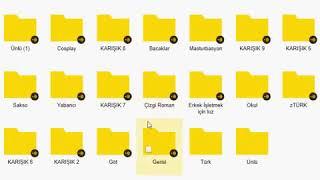qemu/virt-manager/kvm bridge and NAT networking
Комментарии:

Best and simplest explanation I have seen anywhere in the net. Thank you.
Ответить
I have created the bridge, but it is not listed as an option in vm manager. Any thoughts? :(
Ответить
Ok, what if you need to work in a LAN environement without any dhcp server. It doesn't work if you must use a static IP.
Ответить
Bro, that tip work on OpenSuse, only something like Usermod Networkking and Bridge but choose Bridge not work, help me
Ответить
is it possible to bridge on wireless connections?
Ответить
i just want it to get ip from my router
Ответить
Great work! Thank you for this presentation. Will you please make a video illustrating how to make a resource on a VM, like a simple web page or container, available to the Internet by way of the NAT Bridge?
Ответить
Is it possible to access physical Network interfaces directly by a Virtual Machine? I have a Linux Mint Host with 6 Network Cards. I need to run Opnsense firewall/router and configure 4 of the network devices as a bridge (under opnsense, which I already do in a dedicated physical PC) to which other separate client computers can connect and access the internet through opensense. I need all clients behind the opnsense firewall to be able to communicate with each other and the internet.
So right now, I have a Computer running Opnsense. That PC has 6 Network Cards, 1 for WAN (connected to my internet Modem) and 5 configured as a Bridge/switch, to which my other PC's can connect (talk to each other and the Internet). I'd like to migrate that setup to a Virtual Maching running on the Linux Mint PC. I will add that I would also move my TrueNAS PC system to the Linux Mint Host in a VM as well. So I'd end up with the Firewall/router and NAS running as VM's on the Linux Mint Host. Everything in 1 box, rather than 3 separate PC's.

Please. Have you tested to make a bridge to wifi
Ответить
Obrigado pela ajuda! :)
Ответить
Can I install 3 node kubernetes cluster on NAT network on KVM VMs?
Ответить
omg that is so useful!!!
Really thanks !!!!!

Ty just the info i was needing.
Ответить
Thanks for showing us this. And, as I watched it and walked-through it with you, I was a little confused. So, I had to watch some of the sections more than once. But, I need to know how to do this, and I am thankful that you showed us this. How you explained it, made it simple for me to understand -- once I watched video twice. So, thank you. And, I am subbing.
Ответить
Well explained, helped me when other online sources didn't.
Ответить
sayenizde çalıştı...
Ответить
Thank you this saved me after hours of linux networking confusion.
Ответить
INFO: Your CPU does not support KVM extensions
I am using i5 10th generation New Dell machine I do not know why. KVM test results 0

Thanks a lot, finally I was able to get this working. I have spent endless hours trying to figure this out. Again Thanks!! :-)
Ответить
Wow... I've been looking for a proper virtual-manager/network-manager bridge guide for a day now, and your video fits the bill. Thank you!
Edit: Question for you.. Can a bridge be made also with a wireless nic as well?

Hello, im using Debian10 and when im trying to open the nm-connection-editor i get: GTK-WARNING: cannot open display
What could be the reason?

That's great when you have a physical interface, but suppose I have passed through all my physical interfaces to my VM's, and I want to create a bridge between just the VM and my host PC? How do I do this?
Ответить
It will be nice if to the end of lesson you show as a xmldump of your network resources. 10x
Ответить
👏👏👏
Ответить
Very good video. Can we use these ips from public network
Ответить
Thanks a TON for this. I ran into a lot of pages that just made a confusing mess of this. Subscribed!
Ответить
Hello
I dont have LAN connection and I need your help for the wifi connection please help

Your are such too.. brilliant.... your having huge knowledge
Just 1 request you Please increase you Voice in Video your voice too slow and it not perfect audible.
and please zoom your command so its clearly visiable

Nice but you could also show the equivalent command line approach either. The presentation would be far more complete.
Ответить
Thanks, very usefull. An easy way to configure and understand a bit more . But I still a trouble, I'm doing some exercice and prepared 2 debian buster, one with a graphical env as a client and the other with no graphical env as a server. So everybody guess that it because I don't have nm installed on the server.... So I still searching my answer for the server..
Ответить
Awesome explanation.
Ответить
thank You
Ответить
Why couldn't you have created this video YEARS ago! Super simple way to create a bridge, mostly in the GUI. Works great in Ubuntu 20.04.
Ответить
thank you for demystifying virtual networking for me! after struggling for a few hours with various man pages, i finally get it and my virtual rhel 8 server is now up and running. kudos!
Ответить
Thanks man very appreciated
Ответить
Brilliant THANKYOU :)
Ответить
Great video. Little confusing at first when you mentioned Ubuntu was the guest OS instead of the host. But I now have a VM of my LAMP server running and port forwarding through my router. My Wordpress website and Nextcloud is fully accessible, and the VM is now able to connect to shares from the host machine which serve the Nextcloud storage. This is fantastic! Been struggling with this. Never though that the nic on the host OS needed to be defined as bridge. Always thought the virtual machine manager could do this since it had the option.
Ответить
How to set the bridge in the host?
Ответить
Is it a bit different on CentOS 8 because the service "network" doesn't work.
Ответить
hello can you clarify, is enp1s0 in your guest vm your physical nic?
Ответить
Great and Clear Explanation. Just like all your videos. I am so glad I found your channel
Ответить
how to passthrough?
Ответить
I'm using Ubuntu 19 and I was having a hard time trying to Bridge........Thanks,
Ответить
How do migrate Storage mount points of the Volumus of the physical server on the virtual machine ? dell sc4020 storage / dell power edge r530 server
host machine os:- rhel 7.6
virtual machine os :- oracle linux 7.5 (two machines)
but i unabled to attach host machine storage Lun's transfer to virtual machine .....but i am fail ....please help me

can you create the video about vxlan configuration on ubuntu?
Ответить
/everything
Ответить