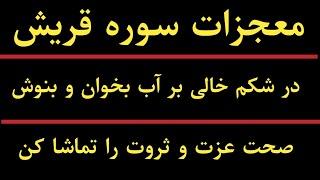How to Use RENDER IN PLACE to Speed Up EDITING | DaVinci Resolve 17's Best New Feature!
Комментарии:

Quick Question: Is this something that you're already using? Is this something that you're going to use? Let me know!
Ответить
what if I need save clips with sounds ? how to do that ?
Ответить
Hi, do I have to use the same options on Render and render in place, or can be different codecs and file type?
Ответить
the rendering in Davinci Resolve is honestly THE worst. It can't even render a simple 15 second timeline its disgusting.
Ответить
will render in place help with actual rendering?
Ответить
Hi , just one thing which no one mentions - DaVinci uses THAT rendered clip when final rendering (deliver) takes place... That means if you have 4k footage, you will lose a lot of quality because that rendered clip (low resloution) WILL BE USED as a source...
Ответить
yes render in place is simply great. I've typically used it with orientating my GoPro360 footage - huge 5.6K files with fusion and grading. render in place is most cool. thanks for the video
Ответить
In your demo you selected the audio. Do you need to do this?
Ответить
Good for fusion stuff.
Ответить
Thanks
Ответить