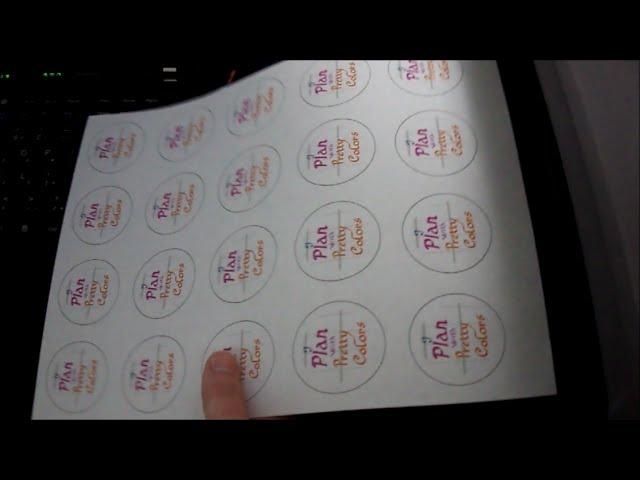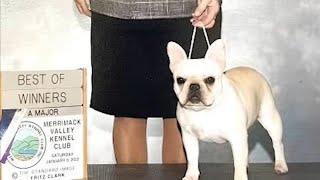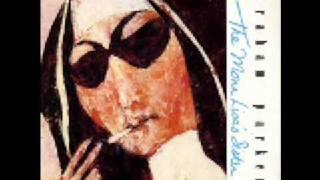Комментарии:

What paper are you using 😊
Ответить
Are all badges printed on plain paper? I thought they were aluminum badges? IS it a laser printer needed? thanks
Ответить
SUPER HELPFUL THAAANKS :D
Ответить
What program did you use
Ответить
Hi may i ask what type of paper did you use? TIA
Ответить
This was extremely helpful, even four years later. Thank you so much ☺️
Ответить
What's the size of your badge you printing?
Please say in cm !!

What size settings should irfanview be set to for it to come out the proper size for printing?
Ответить
What program do you use to design your buttons?
Ответить
could you use cricut templates or what can i use
Ответить
Can someone tell me what specific brand and model is best for creating super sharp graphics for button, mirror and magnet makes no? I know inkjet is best but specifically what is the best for great quality? Thanks!
Ответить
you can put two staggered rows of 3 in place of one of the gridded rows of 4 and fit 2 extra button graphics on this sheet, though you wouldn't be able to use the automated tiling to do that you would have to do it manually
Ответить
What ink did you use?
Ответить
Oh god, thank you this is so simple and yet so effective!!!
Ответить
Have you a tutorial about actually making the design on the computer?
Ответить
Not once you mention what software you are using!!!!
Ответить
can you print with these templates on krita or other open softwares such as paint?thanks
Ответить