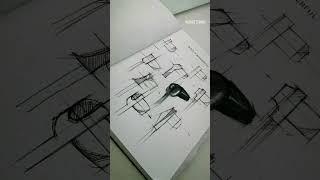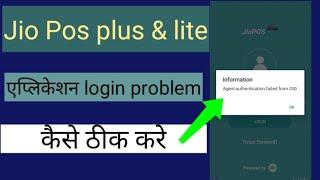How to Remove People from photo with Photoshop 2024
Комментарии:

selects object clicker
clicks on the woman

After selection by Leasso tool second time how you find Content ware box, pls tell me
Ответить
Legends say bro loves removing women from random pictures he find on the internet
Ответить
thanks
Ответить
My selection tool is not working, why?
Ответить
it didn't work, it duplicates the object next to it and fills the empty space with the duplicate of the object. I've been fighting it for past hour and no success. :/
Ответить
HOLYMOLY this is magic!
Ответить
great stuff this was super helpful, when i needed something to help me out on my Projects
Ответить
If the content aware fill isn't selectable for you, create a new layer (while your selection is active) and it should become visible. Apply the content aware fill (from the new layer).
The new layer you created will remain empty, so you can delete it after you're done. Hope this helps :)

The content aware fill option is unpressable what do i do?
Ответить
When I remove the person, limbs and stuff from the other people appear where they were.
Ответить
UNREAL... this took ages back in that day ! thanks
Ответить
Thankyou for this!!!
Ответить
Needs to be rasterized before Content Aware
Ответить
hi my name is Joseph Stalin. this video was very helpful thanks!
Ответить
Perfect, thanks
Ответить
Not helpful
Ответить
Amazing 👏🏼
Ответить
thanks it help man
Ответить
fil is not showing up nice
Ответить
I have 2015's version of photoshop :(
Ответить
Bro selected women using the "object selection tool" 💀
Ответить
Hey there, I need help with editing a photo, I would like to edit myself into a current photo, I will pay you for it, thank you :)
Ответить
Is this ps express bc this is not what I have?
Ответить
this mf a top g
Ответить
put the square around the object or person and it will automatically detect
Ответить
Nice job
Ответить
How do u select the whole person with quick selection tool?
Ответить
Bro for me fill is not showing
Ответить
I clicked content aware fill and nothing popped up
Ответить
how to erase marker from screenshot without erasing msg...pls tell
Ответить
Zd
Ответить
![Спасибо, что подвёз! От сюда, пожалуй, я и пешком доберусь [ВП] (Трансформеры 1984) Спасибо, что подвёз! От сюда, пожалуй, я и пешком доберусь [ВП] (Трансформеры 1984)](https://invideo.cc/img/upload/Y0J3VXQtLWxGbmY.jpg)