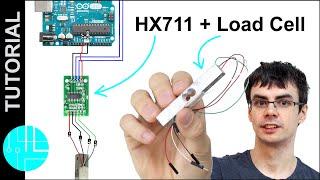Page Control / View Pager in App (Swift 5) - Xcode 11, iOS for Beginners
Комментарии:

I can't switch page by swiping scrollview from right to left.
Ответить
thanks!
Ответить
thank you , its useful for me.
Ответить
use "func scrollViewDidEndDecelerating(_ scrollView: UIScrollView)" delegate method instead of "didScroll". It is smoother.
Ответить
The way you create your properties pisses me off so much because I don’t understand the concept of it at all. Iam not used to that private shiet
Ответить
I added a tableView to this and I noticed when I pan up or down the page indicator jumps to the first circle. Anyone know why?
Ответить
Exactly what I needed. Thank you!
Ответить
how for storyboard?
Ответить
Thank you i was searching for .valueDidChange <3
Ответить
Great video! Anybody knows where is the storyboard approach?
Ответить
How do you programmatically make the number of pages dynamic (e.g. if data to be displayed is coming from an API source)? Also, still waiting for member GitHub invite.
Ответить
Great tutorial! Thank you so much. Maybe I missed it, but could you do a video on how to do this threw storyboard?
Ответить
Good tutorial. Thanks a lot. 🌸
But how can I use the pages that ? Design on them and coding
Could you please answer my question. I need it

How do I put the page control into a tab bar controller, (for example I want the page control in one of the three pages I have for the tab bar controller but I don't know how to put it in there, cause I build the app and it doesn't appear) Please I need your help, hope you understand me.
Ответить
🔥
Ответить
Bro please make a video using the storyboard
Ответить
help me how to use full-sized images for background with a button on top of it without hiding the back of the images, I tried an array of UIMages instead of colors array in your code, and used this code page.backgroundColor = UIColor(patternImage: colors[x]) my view got ruined i need a screen like Netflix before sign-in page control page
Ответить
pageControl.currentPage = Int(floorf(Float(scrollView.contentOffset.x) / Float(scrollView.frame.size.width)))
gives back:
Fatal error: Float value cannot be converted to Int because it is either infinite or NaN
any ideas?

u need to start pushing these tutorial's xcode project into github and put it in the video's decription dude!
Ответить
I can't find doing it through storyboards
Ответить
Do you mind adding it to the GitHub?
Ответить
Appreciate the video! Could I suggest one on how Xcode and git with the repositories work. I have projects i would love to upload but videos online are complicated to follow through as Xcode updates.
Ответить
Hey, thanks for the video! One question: Does this work with screen rotation? When I use Page control and move the phone to landscape and or back the page is not centered anymore. When I touch the screen it moves in the correct position. How do I fix this?
Ответить
Really thanks for sharing your knowledge 👍
Ответить
First view and also liked to thank you for sharing this video ...i was searching about pagecontrol today ..and getting a pop up of your video
Ответить





![[FREE ITEM] HOW TO GET the FEY'S DIADEM | Roblox Metaverse champions [FREE ITEM] HOW TO GET the FEY'S DIADEM | Roblox Metaverse champions](https://invideo.cc/img/upload/UTlTc0pIM041M1c.jpg)