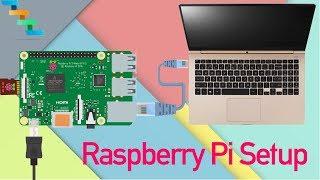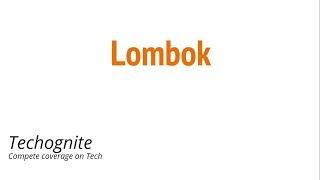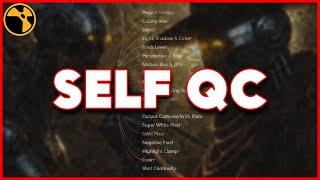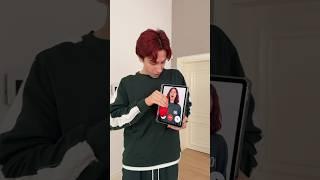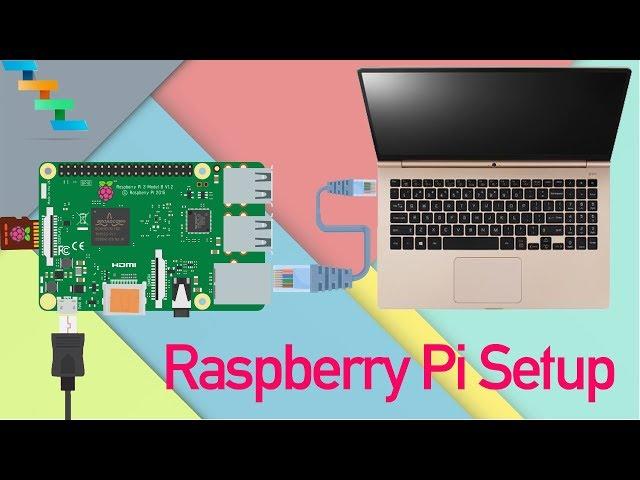
Raspberry pi complete setup with laptop fix all the setup issues | Most requested video
Комментарии:
Adobe Premiere VR180 Tutorial- Kandao Qoocam
Al Caudullo
Project Lombok | Java Lombok
techognite
Axios vs Fetch: Best way to get data using JavaScript
Richard Oliver Bray
Українські військові зайшли до Херсона
Суспільне Чернігів