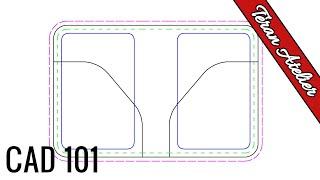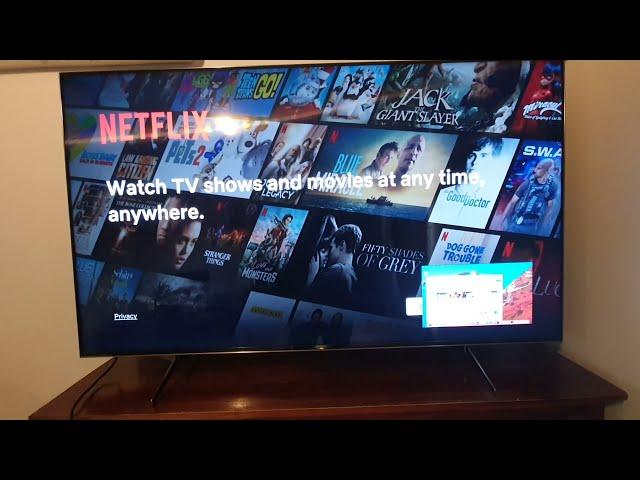
How to Use Picture In Picture (PIP) On Sony Android TV - x95h/x950h/KD65X9500H
Комментарии:

I have a Sony Bravia from 7 years ago that has PIP and love it but they buried the feature down in the submenu of the preferences. So stupid. But I have a DVR remote that will turn it on instantly with one button. I use this all the time with my 2 antennas. It looks like they are not longer putting it on newer TVs!!!! Is this true?
Ответить
If I start Netflix and watch something on the main picture it turns off my PIP that I’m using my PS5 on; is this normal?
Ответить
Doesn’t work with x95j. Even Sonys site doesn’t provide the right instructions on this
Ответить
sony pip sucks
I used to have a TV I got cheap from Aldi over a decade ago. The brand was Tenzion or something like that. It allowed you to use PiP and you could split the screen half and half with it, or you could resize it to medium or small and move it from corner to corner. You just needed to use left or right to highlight the one which you wanted the audio from. So simple and brilliant I really miss that feature. I think Samsung has almost the same function. Thats definately a feature drawing me to the QN90a over the Sony X90j at the moment. I currently have a philips and it sucks too.

When I press tv it won't work. Help
Ответить
Doesn't work. I shouldn't have to connect a computer to my SMART TV to watch 2 apps
Ответить
Hey there, thanks so much for creating this video. Could you please advise how I could turn off this feature? I have the Sony Bravia AG9 and all my External Inputs are only displaying in the bottom right corner in a PIP format. I wanna go back to seeing them in full screen.
Ответить
Seems to not work on XR-55X92J
Ответить
Sony dirtbagged on their picture in picture function back in 2016. what is with these companies taking away features that we need?
Ответить
This doesn't work when the movie plays the pip disappears
Ответить
bravia sony x75h cannot this :(
Ответить
I have sony android 55" it does not have this feature. Can I upgrade or install this feature in KD-55X7500H?
Ответить
I try and play any video content on any app and the pip goes away. I think they've removed the feature?
Ответить
Hola! Cada vez que veo un vídeo en Netflix el PIP Windows desaparece !
Ответить
Can you do it the other way around? Big input tiny tv?
Ответить
can you resize pip window ??
Ответить
![I Found EVERY Hidden Fruit in Blox Fruits! [FULL MOVIE] I Found EVERY Hidden Fruit in Blox Fruits! [FULL MOVIE]](https://invideo.cc/img/upload/c0FLYlJEN0RBTnE.jpg)